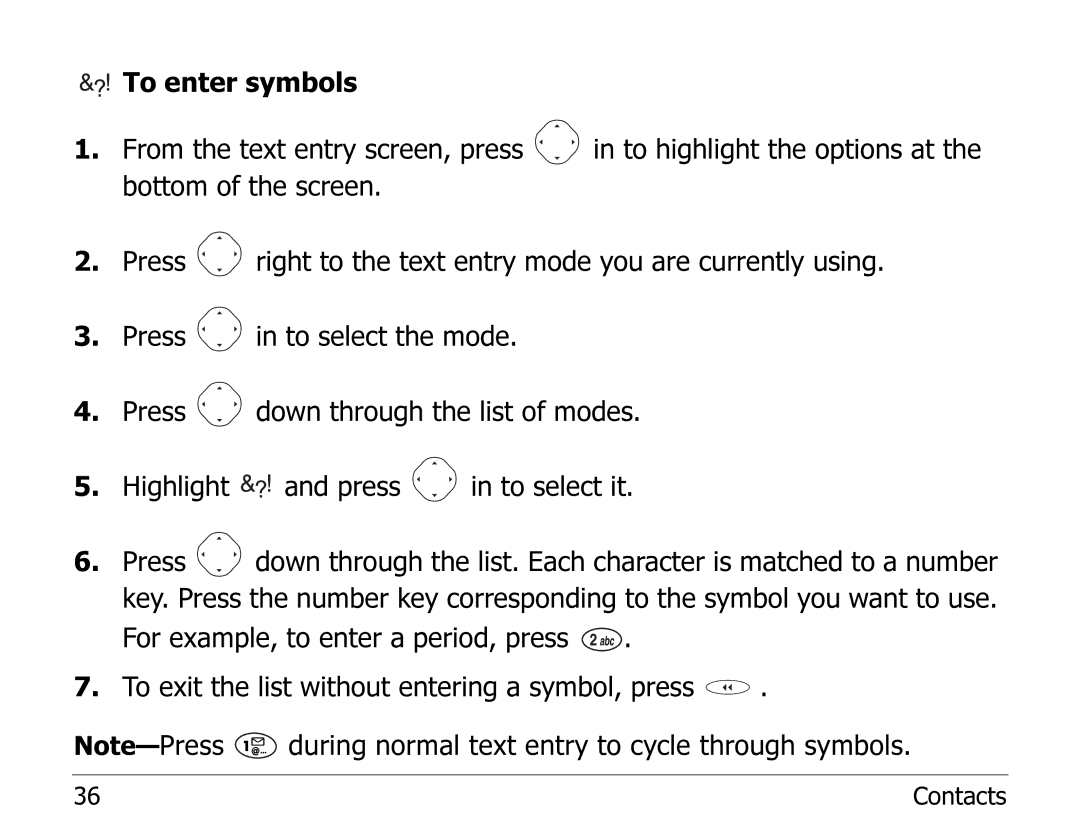![]()
![]()
![]() To enter symbols
To enter symbols
1.From the text entry screen, press ![]() in to highlight the options at the bottom of the screen.
in to highlight the options at the bottom of the screen.
2.Press ![]() right to the text entry mode you are currently using.
right to the text entry mode you are currently using.
3.Press ![]() in to select the mode.
in to select the mode.
4.Press ![]() down through the list of modes.
down through the list of modes.
5.Highlight ![]()
![]()
![]() and press
and press ![]() in to select it.
in to select it.
6.Press ![]() down through the list. Each character is matched to a number key. Press the number key corresponding to the symbol you want to use. For example, to enter a period, press
down through the list. Each character is matched to a number key. Press the number key corresponding to the symbol you want to use. For example, to enter a period, press ![]() .
.
7.To exit the list without entering a symbol, press ![]() .
.
![]() during normal text entry to cycle through symbols.
during normal text entry to cycle through symbols.
36 | Contacts |