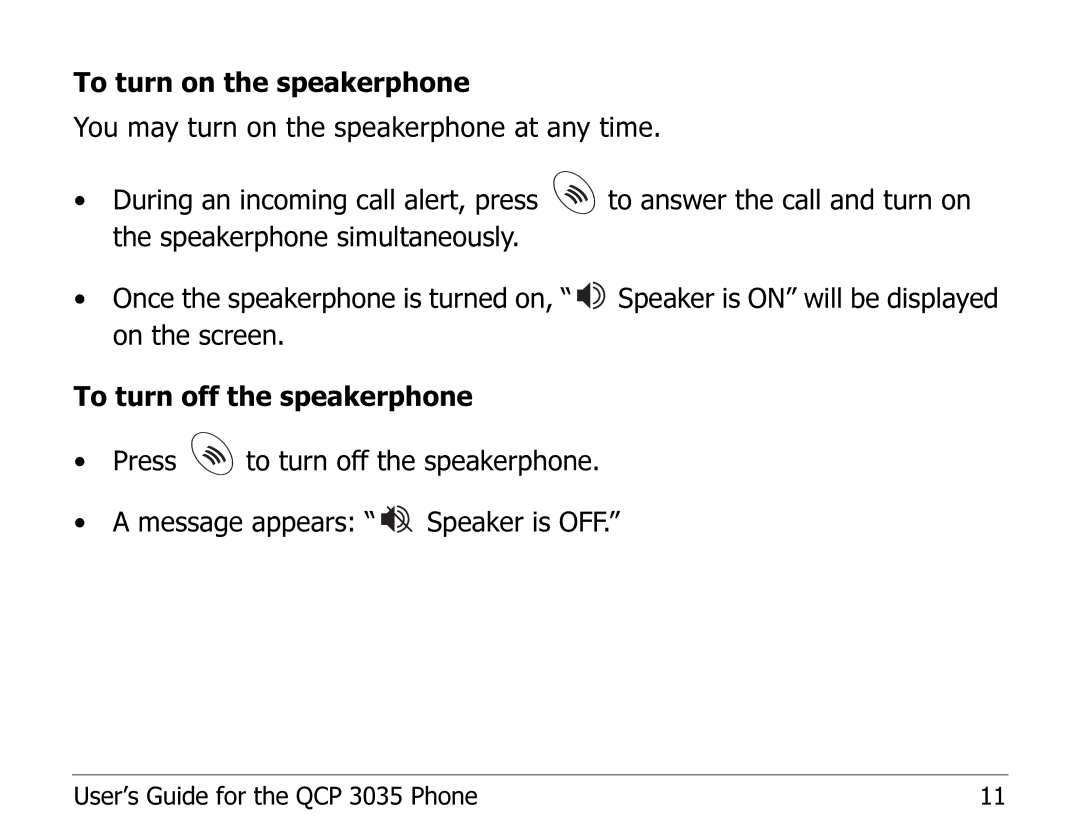To turn on the speakerphone
You may turn on the speakerphone at any time.
•During an incoming call alert, press ![]() to answer the call and turn on the speakerphone simultaneously.
to answer the call and turn on the speakerphone simultaneously.
•Once the speakerphone is turned on, “ ![]()
![]() Speaker is ON” will be displayed on the screen.
Speaker is ON” will be displayed on the screen.
To turn off the speakerphone
•Press ![]() to turn off the speakerphone.
to turn off the speakerphone.
•A message appears: “ ![]() Speaker is OFF.”
Speaker is OFF.”
User’s Guide for the QCP 3035 Phone | 11 |