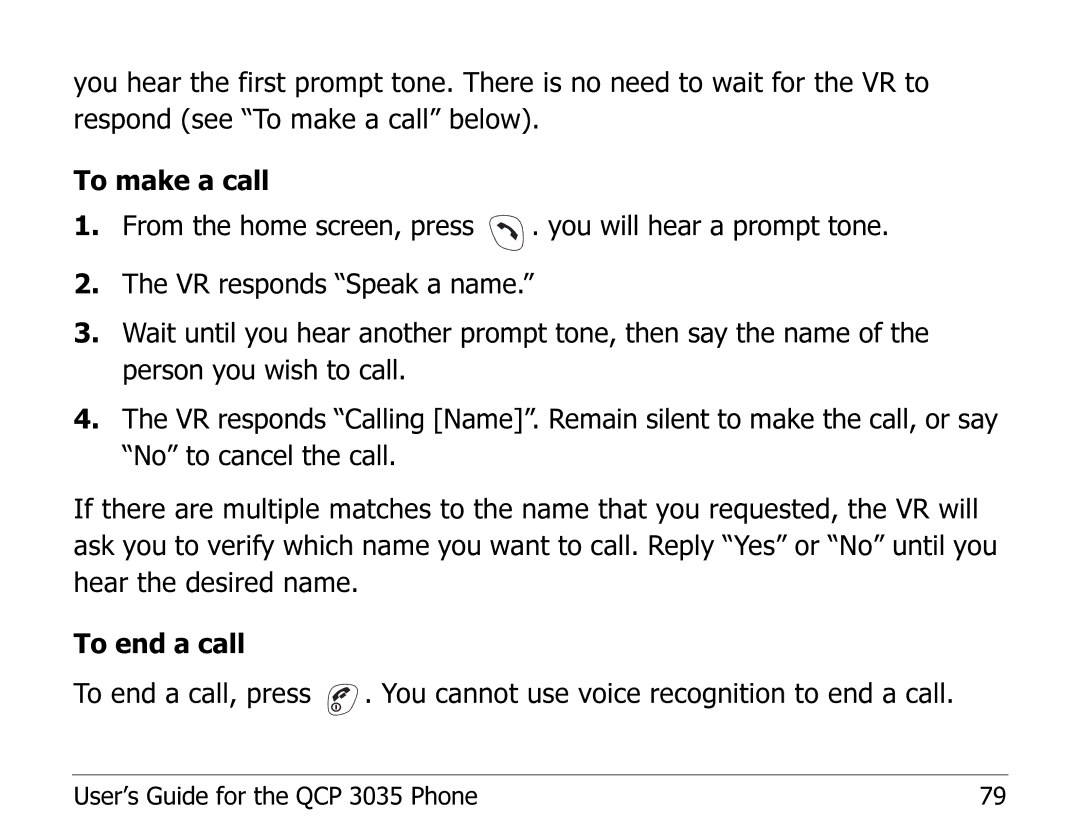you hear the first prompt tone. There is no need to wait for the VR to respond (see “To make a call” below).
To make a call
1.From the home screen, press ![]() . you will hear a prompt tone.
. you will hear a prompt tone.
2.The VR responds “Speak a name.”
3.Wait until you hear another prompt tone, then say the name of the person you wish to call.
4.The VR responds “Calling [Name]”. Remain silent to make the call, or say “No” to cancel the call.
If there are multiple matches to the name that you requested, the VR will ask you to verify which name you want to call. Reply “Yes” or “No” until you hear the desired name.
To end a call
To end a call, press ![]() . You cannot use voice recognition to end a call.
. You cannot use voice recognition to end a call.
User’s Guide for the QCP 3035 Phone | 79 |