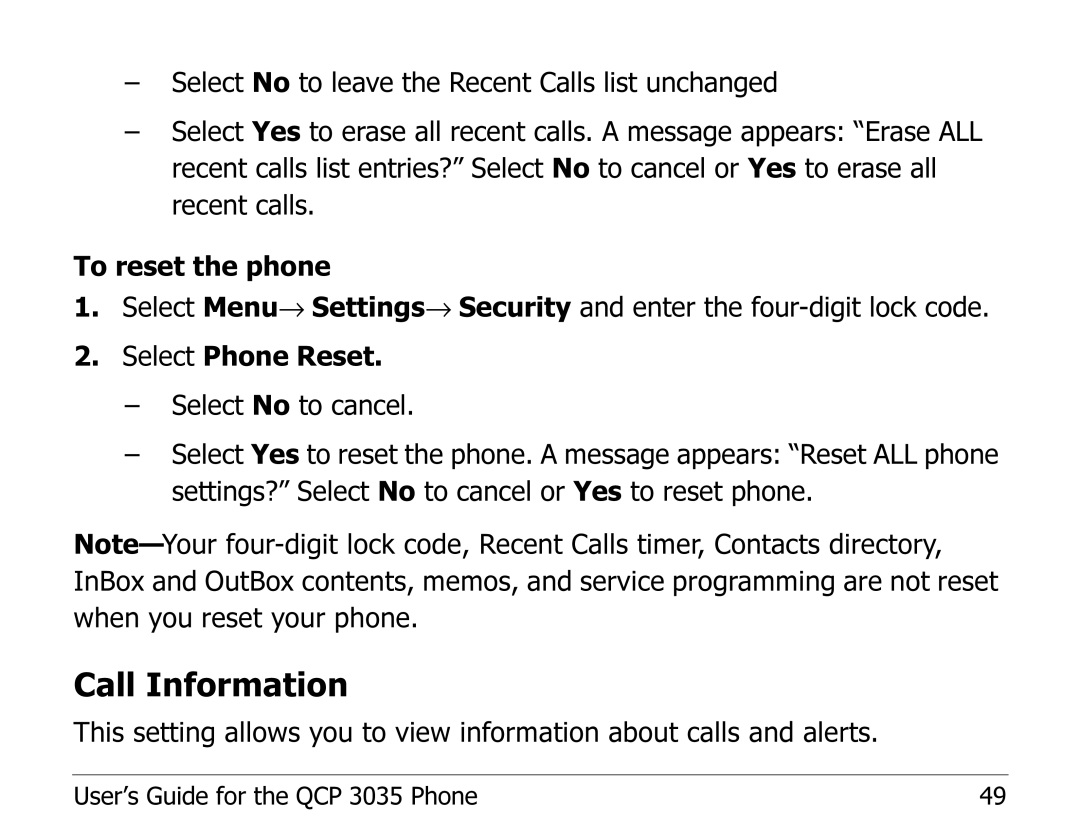–Select No to leave the Recent Calls list unchanged
–Select Yes to erase all recent calls. A message appears: “Erase ALL recent calls list entries?” Select No to cancel or Yes to erase all recent calls.
To reset the phone
1.Select Menu→ Settings→ Security and enter the
2.Select Phone Reset.
–Select No to cancel.
–Select Yes to reset the phone. A message appears: “Reset ALL phone settings?” Select No to cancel or Yes to reset phone.
Call Information
This setting allows you to view information about calls and alerts.
User’s Guide for the QCP 3035 Phone | 49 |