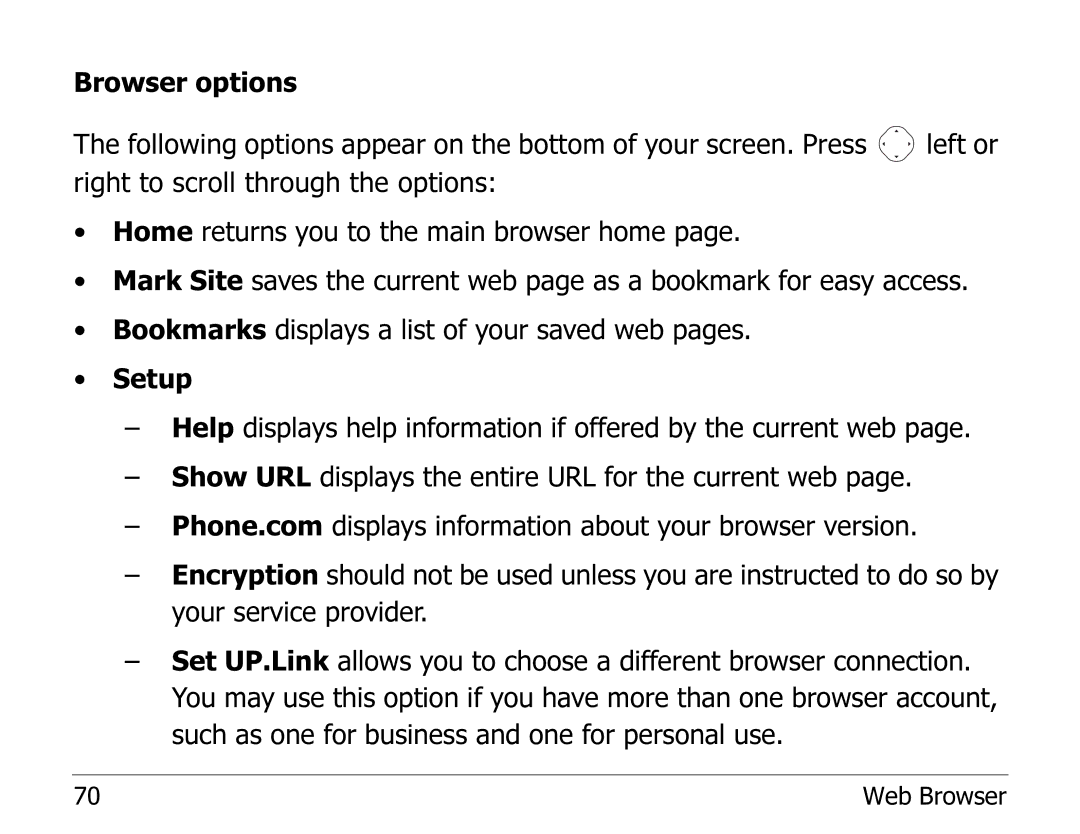Browser options
The following options appear on the bottom of your screen. Press ![]() left or right to scroll through the options:
left or right to scroll through the options:
•Home returns you to the main browser home page.
•Mark Site saves the current web page as a bookmark for easy access.
•Bookmarks displays a list of your saved web pages.
•Setup
–Help displays help information if offered by the current web page.
–Show URL displays the entire URL for the current web page.
–Phone.com displays information about your browser version.
–Encryption should not be used unless you are instructed to do so by your service provider.
–Set UP.Link allows you to choose a different browser connection. You may use this option if you have more than one browser account, such as one for business and one for personal use.
70 | Web Browser |