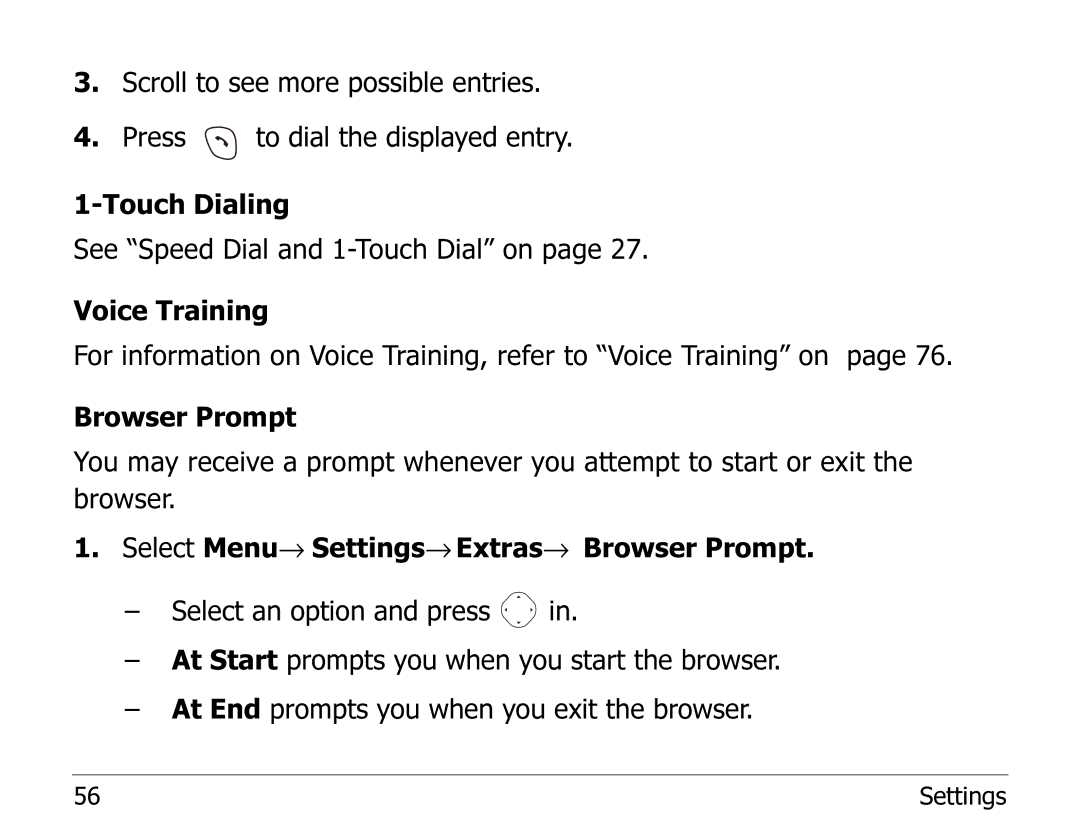3.Scroll to see more possible entries.
4.Press ![]() to dial the displayed entry.
to dial the displayed entry.
See “Speed Dial and
Voice Training
For information on Voice Training, refer to “Voice Training” on page 76.
Browser Prompt
You may receive a prompt whenever you attempt to start or exit the browser.
1.Select Menu→ Settings→ Extras→ Browser Prompt.
–Select an option and press ![]() in.
in.
–At Start prompts you when you start the browser.
–At End prompts you when you exit the browser.
56 | Settings |