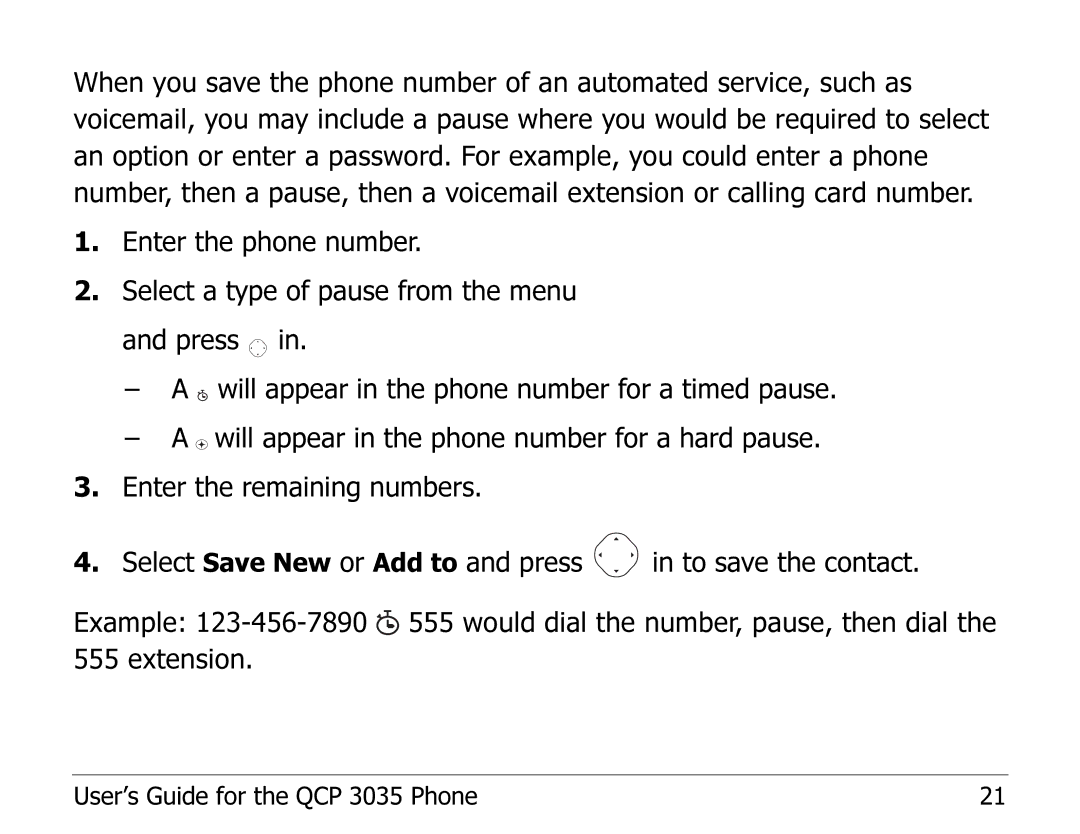When you save the phone number of an automated service, such as voicemail, you may include a pause where you would be required to select an option or enter a password. For example, you could enter a phone number, then a pause, then a voicemail extension or calling card number.
1.Enter the phone number.
2.Select a type of pause from the menu and press ![]() in.
in.
–A ![]() will appear in the phone number for a timed pause.
will appear in the phone number for a timed pause.
–A ![]() will appear in the phone number for a hard pause.
will appear in the phone number for a hard pause.
3.Enter the remaining numbers.
4.Select Save New or Add to and press ![]() in to save the contact.
in to save the contact.
Example: ![]() 555 would dial the number, pause, then dial the 555 extension.
555 would dial the number, pause, then dial the 555 extension.
User’s Guide for the QCP 3035 Phone | 21 |