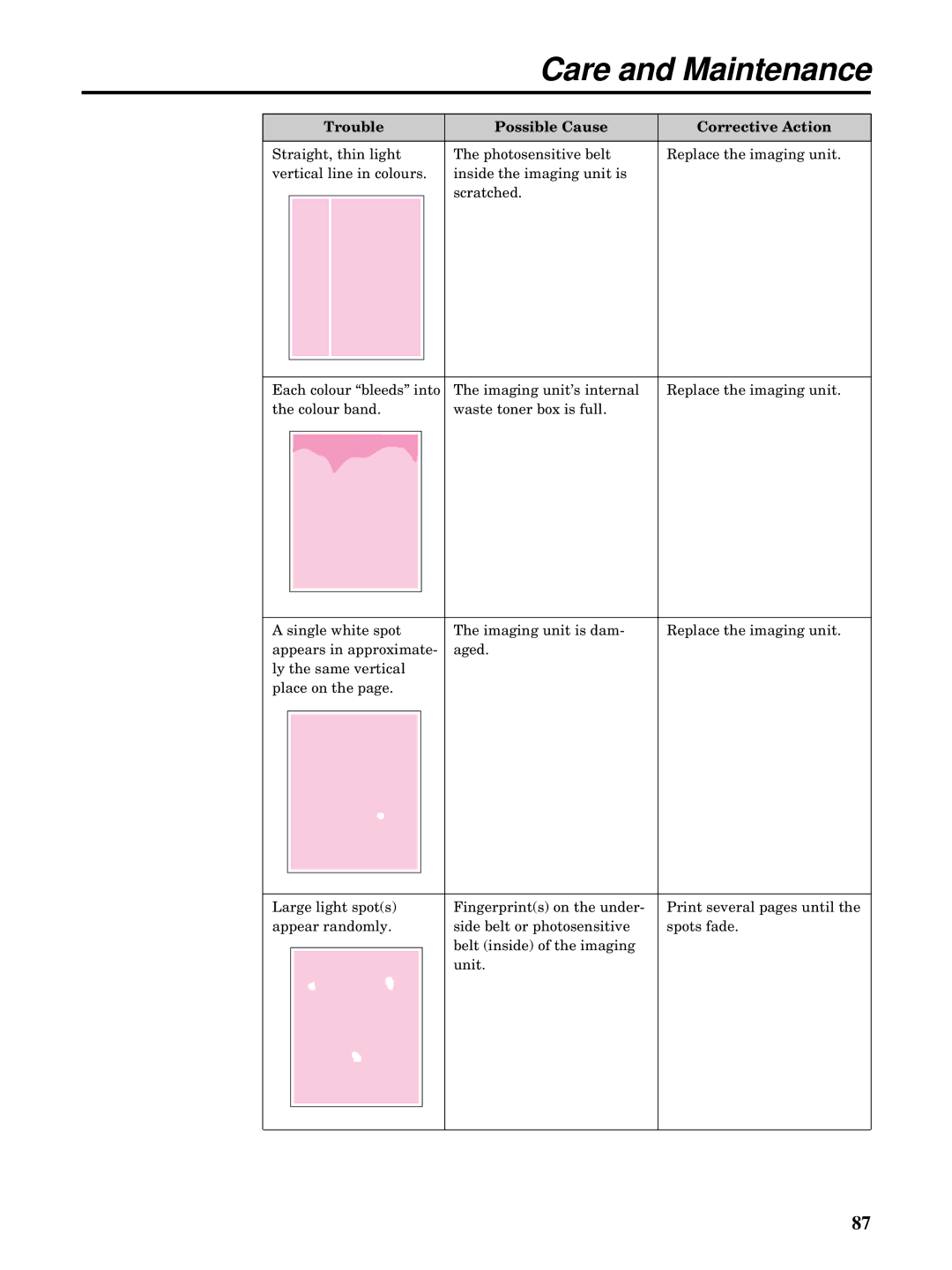Care and Maintenance
|
| Trouble | Possible Cause | Corrective Action | ||
|
|
|
|
|
|
|
Straight, thin light | The photosensitive belt | Replace the imaging unit. | ||||
vertical line in colours. | inside the imaging unit is |
| ||||
|
|
|
|
| scratched. |
|
|
|
|
|
|
|
|
|
|
|
|
|
|
|
Each colour “bleeds” into the colour band.
The imaging unit’s internal waste toner box is full.
Replace the imaging unit.
A single white spot appears in approximate- ly the same vertical place on the page.
The imaging unit is dam- aged.
Replace the imaging unit.
Large light spot(s) appear randomly.
Fingerprint(s) on the under- side belt or photosensitive belt (inside) of the imaging unit.
Print several pages until the spots fade.
87