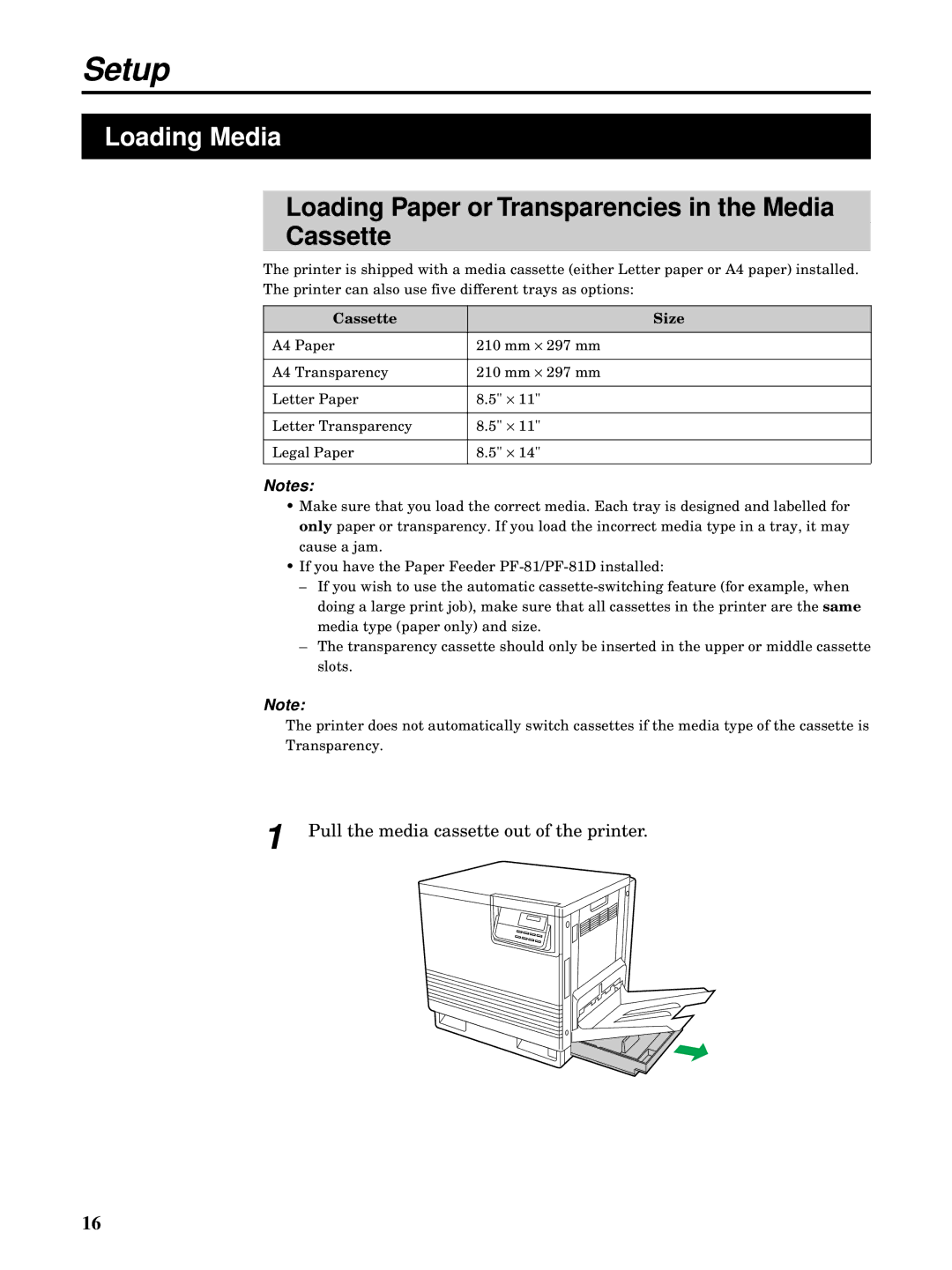Setup
Loading Media
Loading Paper or Transparencies in the Media
Cassette
The printer is shipped with a media cassette (either Letter paper or A4 paper) installed. The printer can also use five different trays as options:
Cassette | Size |
|
|
A4 Paper | 210 mm × 297 mm |
|
|
A4 Transparency | 210 mm × 297 mm |
|
|
Letter Paper | 8.5" × 11" |
|
|
Letter Transparency | 8.5" × 11" |
|
|
Legal Paper | 8.5" × 14" |
Notes:
•Make sure that you load the correct media. Each tray is designed and labelled for only paper or transparency. If you load the incorrect media type in a tray, it may cause a jam.
•If you have the Paper Feeder
–If you wish to use the automatic
–The transparency cassette should only be inserted in the upper or middle cassette slots.
Note:
The printer does not automatically switch cassettes if the media type of the cassette is
Transparency.
1 Pull the media cassette out of the printer.
16