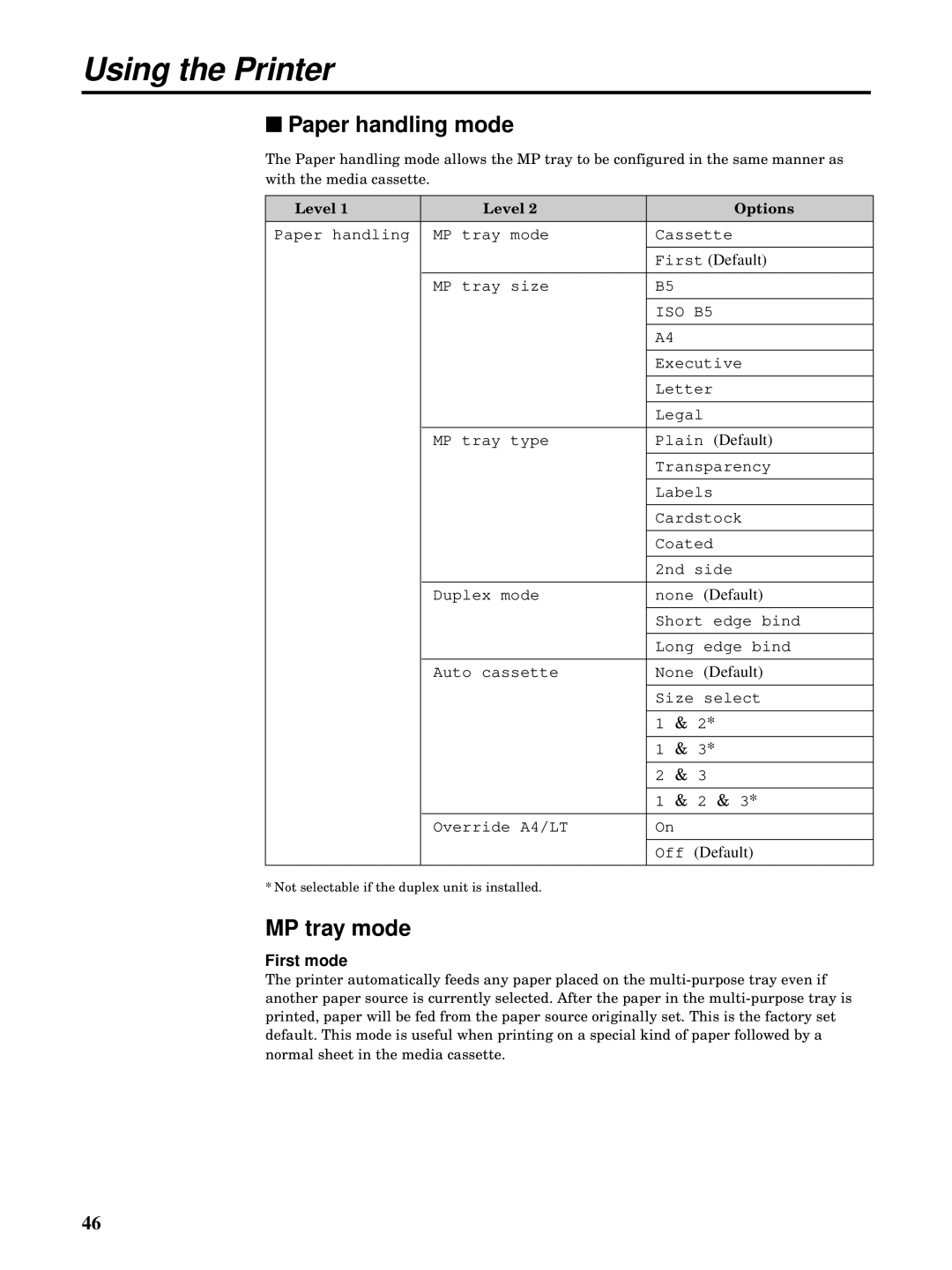Using the Printer
■Paper handling mode
The Paper handling mode allows the MP tray to be configured in the same manner as with the media cassette.
Level 1 | Level 2 | Options |
Paper handling | MP tray mode | Cassette |
|
|
|
|
| First (Default) |
|
|
|
| MP tray size | B5 |
|
|
|
|
| ISO B5 |
|
|
|
|
| A4 |
|
|
|
|
| Executive |
|
|
|
|
| Letter |
|
|
|
|
| Legal |
|
|
|
| MP tray type | Plain (Default) |
|
|
|
|
| Transparency |
|
|
|
|
| Labels |
|
|
|
|
| Cardstock |
|
|
|
|
| Coated |
|
|
|
|
| 2nd side |
|
|
|
| Duplex mode | none (Default) |
|
|
|
|
| Short edge bind |
|
|
|
|
| Long edge bind |
|
|
|
| Auto cassette | None (Default) |
|
|
|
|
| Size select |
|
|
|
|
| 1 & 2* |
|
|
|
|
| 1 & 3* |
|
|
|
|
| 2 & 3 |
|
|
|
|
| 1 & 2 & 3* |
|
|
|
| Override A4/LT | On |
|
|
|
|
| Off (Default) |
|
|
|
* Not selectable if the duplex unit is installed.
MP tray mode
First mode
The printer automatically feeds any paper placed on the
46