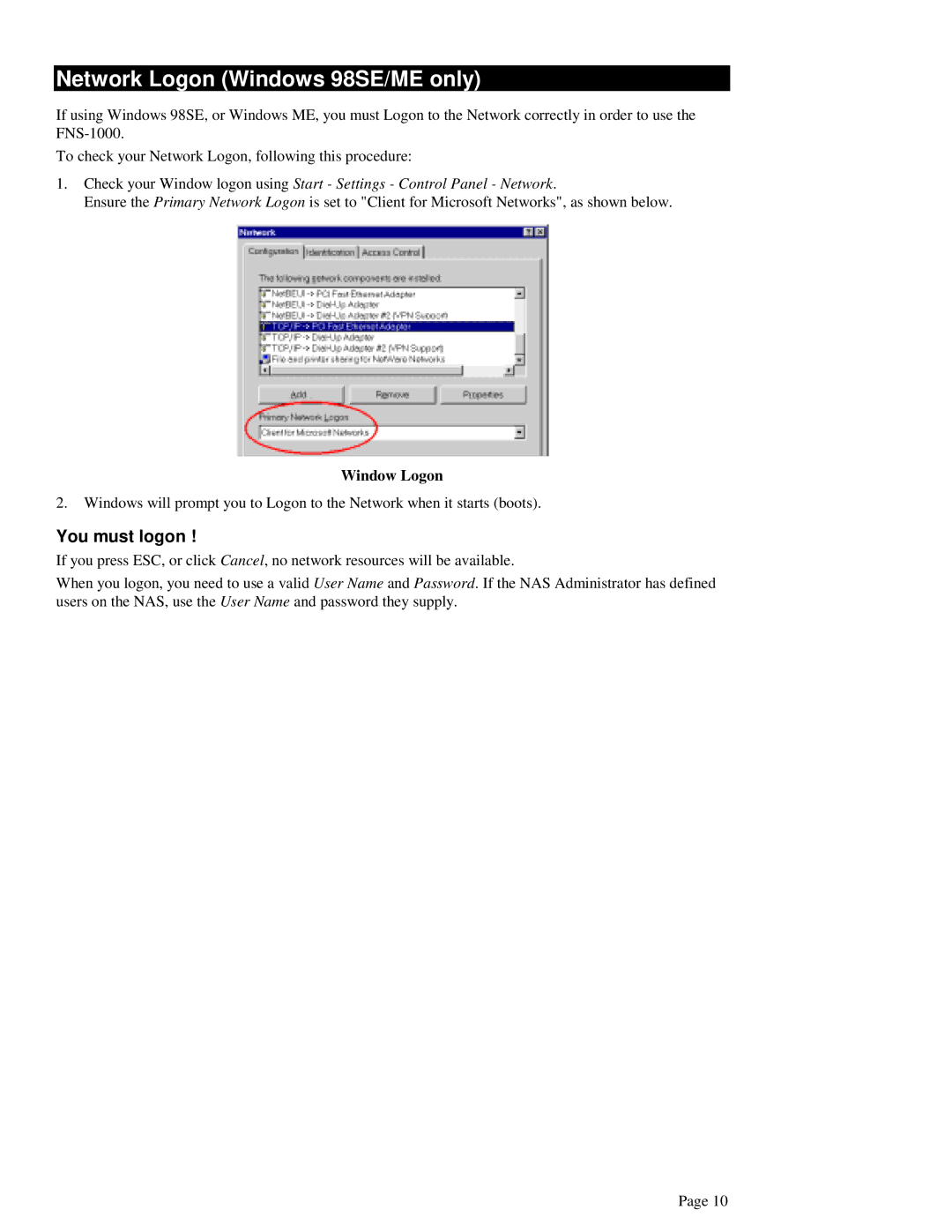Network Logon (Windows 98SE/ME only)
If using Windows 98SE, or Windows ME, you must Logon to the Network correctly in order to use the
To check your Network Logon, following this procedure:
1.Check your Window logon using Start - Settings - Control Panel - Network.
Ensure the Primary Network Logon is set to "Client for Microsoft Networks", as shown below.
Window Logon
2.Windows will prompt you to Logon to the Network when it starts (boots).
You must logon !
If you press ESC, or click Cancel, no network resources will be available.
When you logon, you need to use a valid User Name and Password. If the NAS Administrator has defined users on the NAS, use the User Name and password they supply.
Page 10