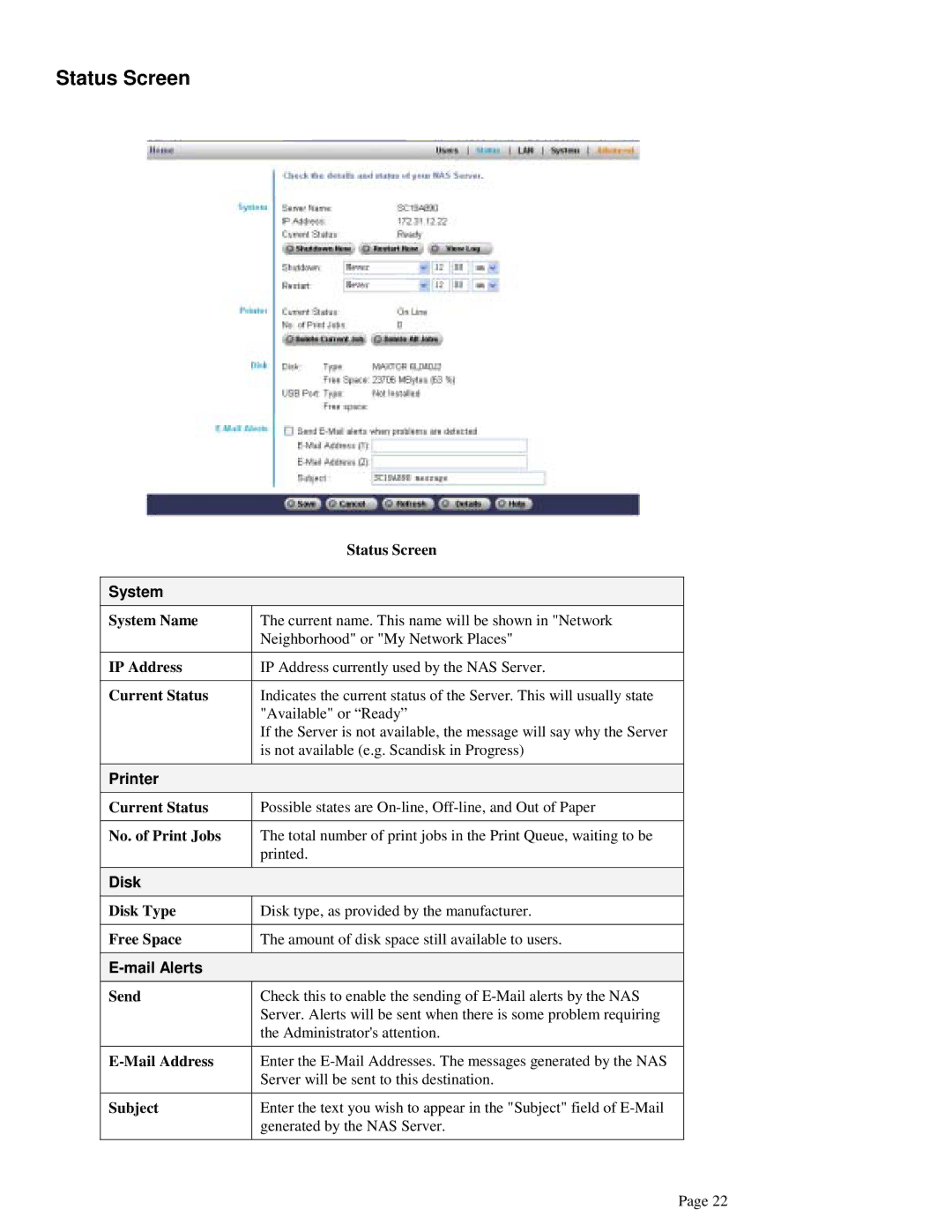Status Screen
| Status Screen | |
|
|
|
System |
|
|
System Name | The current name. This name will be shown in "Network |
|
| Neighborhood" or "My Network Places" |
|
|
|
|
IP Address | IP Address currently used by the NAS Server. |
|
|
|
|
Current Status | Indicates the current status of the Server. This will usually state |
|
| "Available" or “Ready” |
|
| If the Server is not available, the message will say why the Server |
|
| is not available (e.g. Scandisk in Progress) |
|
|
|
|
Printer |
|
|
Current Status | Possible states are |
|
|
|
|
No. of Print Jobs | The total number of print jobs in the Print Queue, waiting to be |
|
| printed. |
|
|
|
|
Disk |
|
|
Disk Type | Disk type, as provided by the manufacturer. |
|
|
|
|
Free Space | The amount of disk space still available to users. |
|
|
|
|
|
|
|
Send | Check this to enable the sending of |
|
| Server. Alerts will be sent when there is some problem requiring |
|
| the Administrator's attention. |
|
|
|
|
| Enter the |
|
| Server will be sent to this destination. |
|
|
|
|
Subject | Enter the text you wish to appear in the "Subject" field of |
|
| generated by the NAS Server. |
|
|
|
|
| Page 22 | |