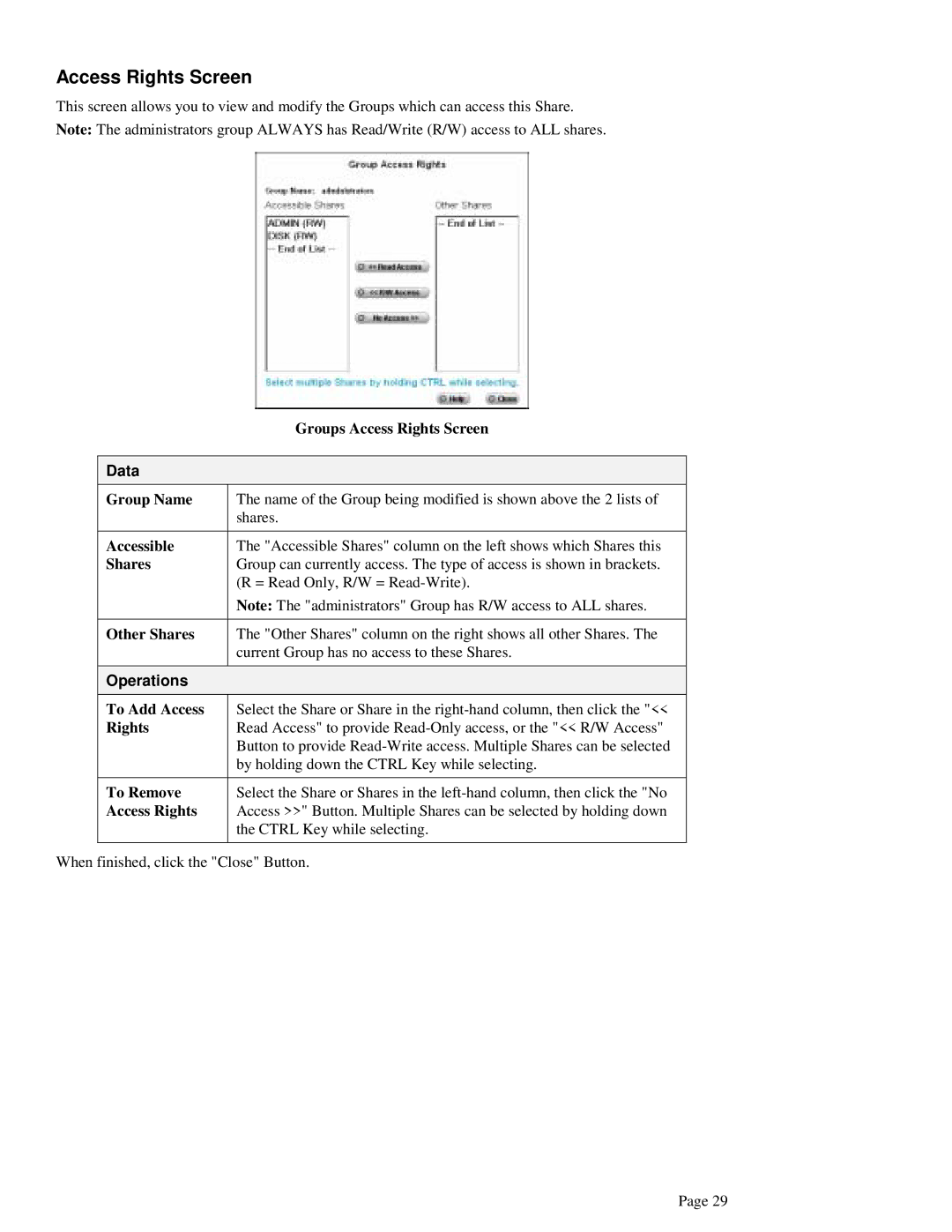Access Rights Screen
This screen allows you to view and modify the Groups which can access this Share. Note: The administrators group ALWAYS has Read/Write (R/W) access to ALL shares.
| Groups Access Rights Screen |
|
|
Data |
|
Group Name | The name of the Group being modified is shown above the 2 lists of |
| shares. |
|
|
Accessible | The "Accessible Shares" column on the left shows which Shares this |
Shares | Group can currently access. The type of access is shown in brackets. |
| (R = Read Only, R/W = |
| Note: The "administrators" Group has R/W access to ALL shares. |
|
|
Other Shares | The "Other Shares" column on the right shows all other Shares. The |
| current Group has no access to these Shares. |
|
|
Operations |
|
To Add Access | Select the Share or Share in the |
Rights | Read Access" to provide |
| Button to provide |
| by holding down the CTRL Key while selecting. |
|
|
To Remove | Select the Share or Shares in the |
Access Rights | Access >>" Button. Multiple Shares can be selected by holding down |
| the CTRL Key while selecting. |
|
|
When finished, click the "Close" Button.
Page 29