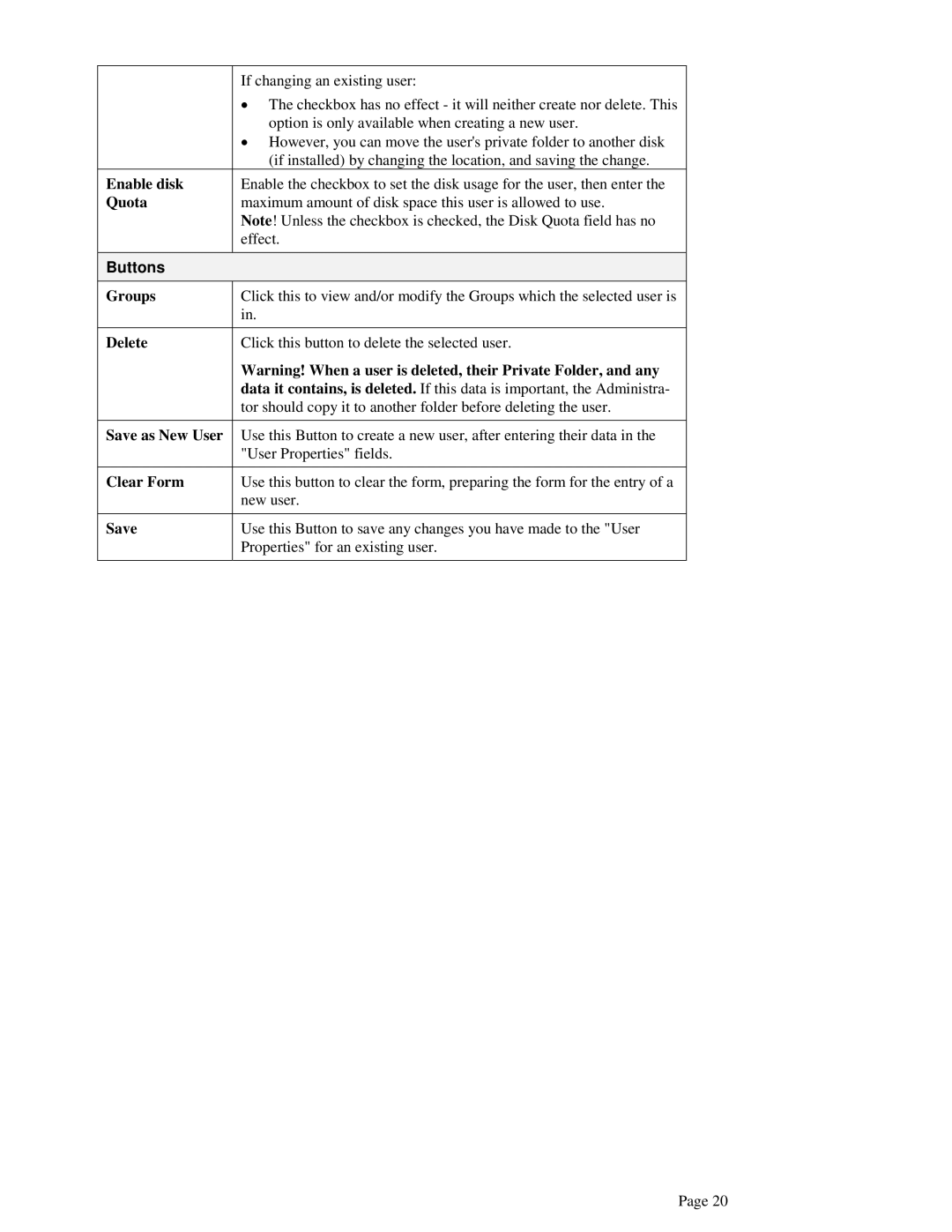| If changing an existing user: |
| • The checkbox has no effect - it will neither create nor delete. This |
| option is only available when creating a new user. |
| • However, you can move the user's private folder to another disk |
| (if installed) by changing the location, and saving the change. |
Enable disk | Enable the checkbox to set the disk usage for the user, then enter the |
Quota | maximum amount of disk space this user is allowed to use. |
| Note! Unless the checkbox is checked, the Disk Quota field has no |
| effect. |
|
|
Buttons |
|
Groups | Click this to view and/or modify the Groups which the selected user is |
| in. |
|
|
Delete | Click this button to delete the selected user. |
| Warning! When a user is deleted, their Private Folder, and any |
| data it contains, is deleted. If this data is important, the Administra- |
| tor should copy it to another folder before deleting the user. |
|
|
Save as New User | Use this Button to create a new user, after entering their data in the |
| "User Properties" fields. |
|
|
Clear Form | Use this button to clear the form, preparing the form for the entry of a |
| new user. |
|
|
Save | Use this Button to save any changes you have made to the "User |
| Properties" for an existing user. |
|
|
Page 20