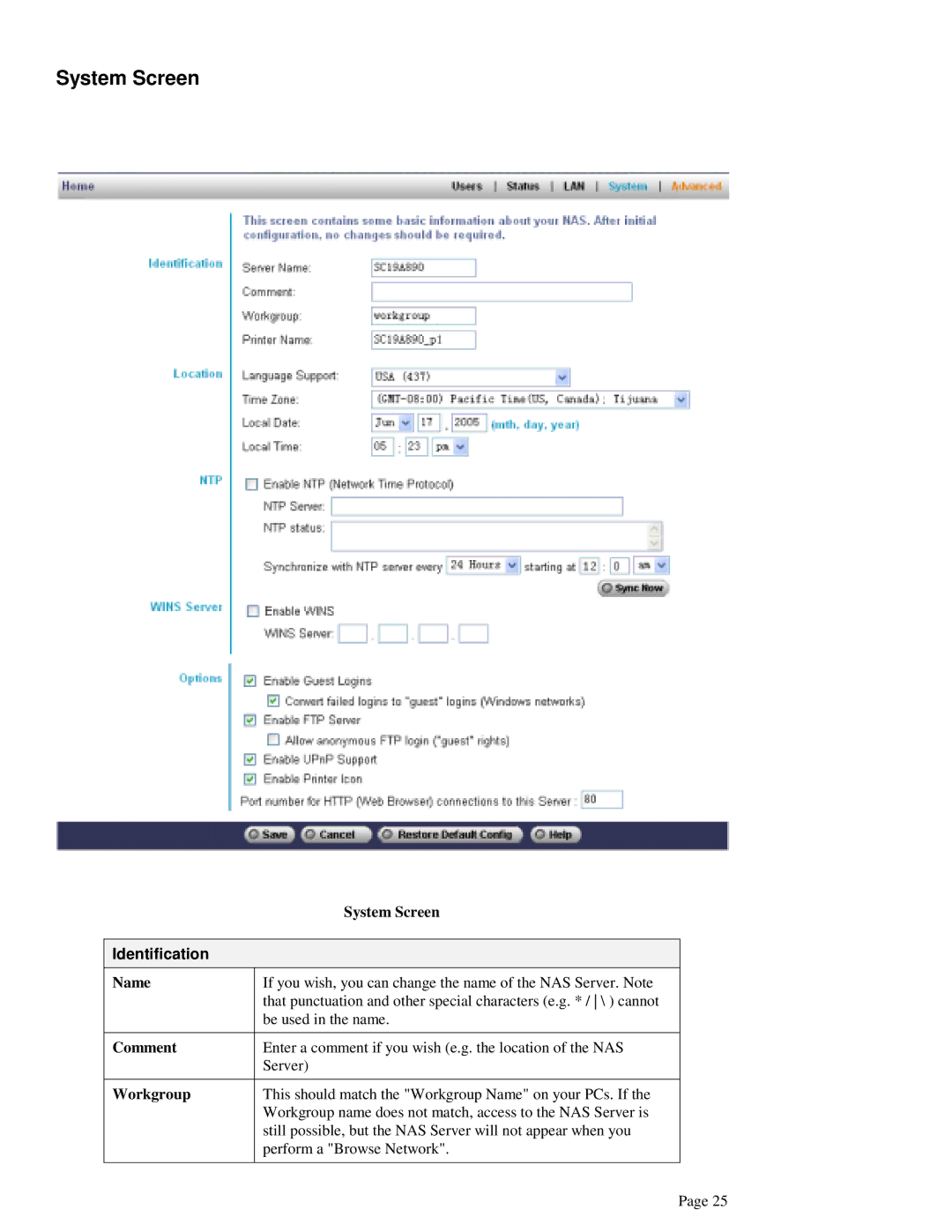System Screen
| System Screen |
|
|
Identification |
|
Name | If you wish, you can change the name of the NAS Server. Note |
| that punctuation and other special characters (e.g. * / \ ) cannot |
| be used in the name. |
|
|
Comment | Enter a comment if you wish (e.g. the location of the NAS |
| Server) |
|
|
Workgroup | This should match the "Workgroup Name" on your PCs. If the |
| Workgroup name does not match, access to the NAS Server is |
| still possible, but the NAS Server will not appear when you |
| perform a "Browse Network". |
|
|
Page 25