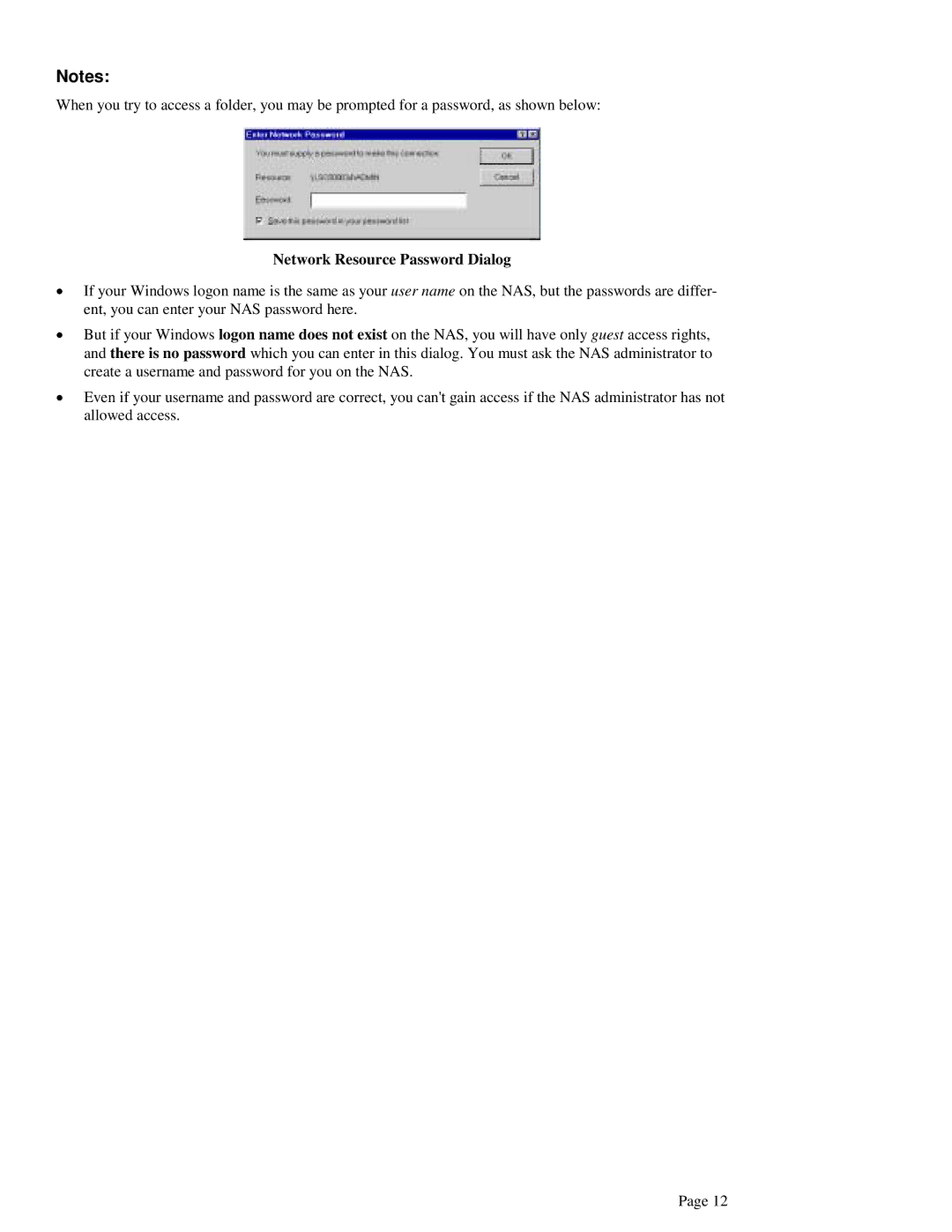Notes:
When you try to access a folder, you may be prompted for a password, as shown below:
Network Resource Password Dialog
•If your Windows logon name is the same as your user name on the NAS, but the passwords are differ- ent, you can enter your NAS password here.
•But if your Windows logon name does not exist on the NAS, you will have only guest access rights, and there is no password which you can enter in this dialog. You must ask the NAS administrator to create a username and password for you on the NAS.
•Even if your username and password are correct, you can't gain access if the NAS administrator has not allowed access.
Page 12