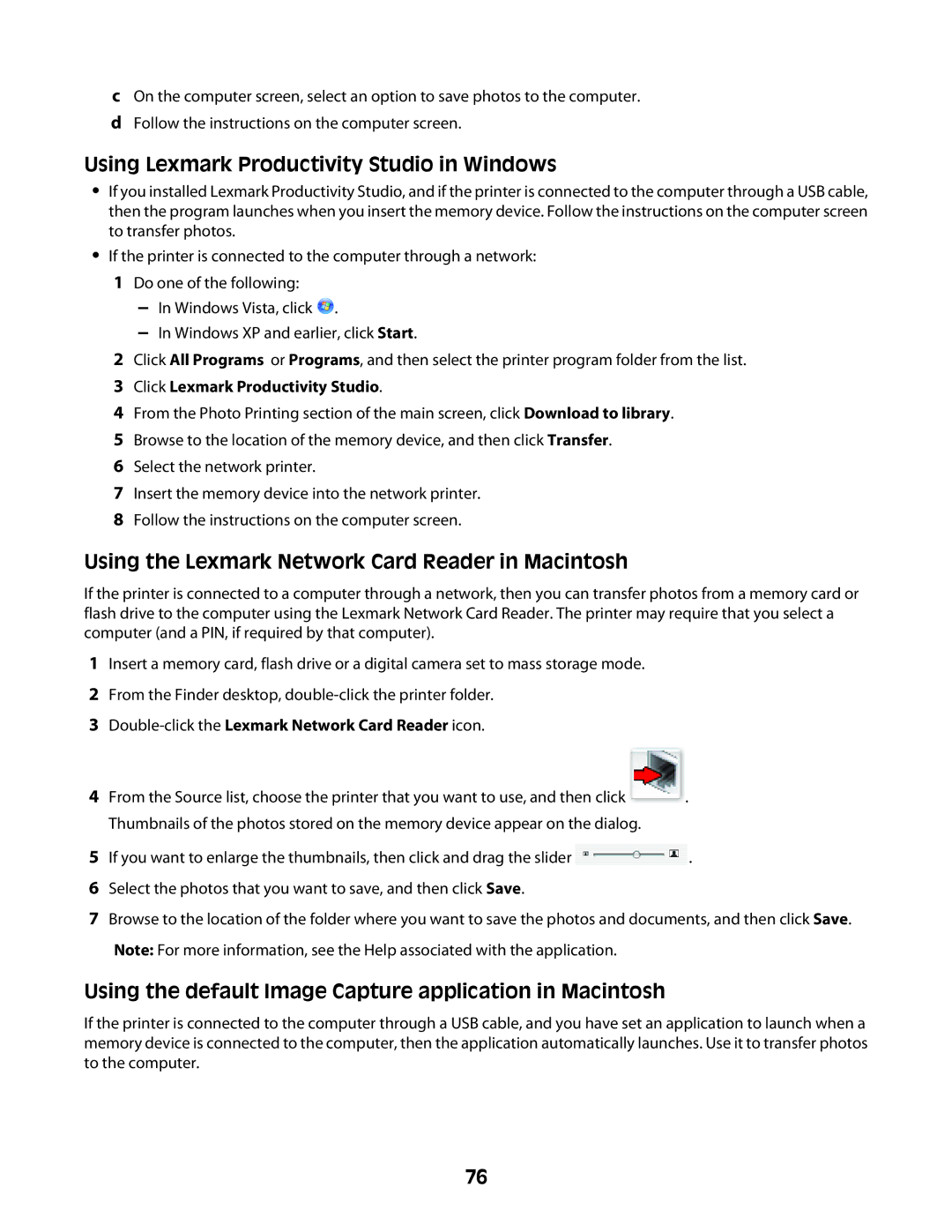cOn the computer screen, select an option to save photos to the computer.
dFollow the instructions on the computer screen.
Using Lexmark Productivity Studio in Windows
•If you installed Lexmark Productivity Studio, and if the printer is connected to the computer through a USB cable, then the program launches when you insert the memory device. Follow the instructions on the computer screen to transfer photos.
•If the printer is connected to the computer through a network:
1 Do one of the following:
–In Windows Vista, click ![]() .
.
–In Windows XP and earlier, click Start.
2Click All Programs or Programs, and then select the printer program folder from the list.
3Click Lexmark Productivity Studio.
4From the Photo Printing section of the main screen, click Download to library.
5Browse to the location of the memory device, and then click Transfer.
6Select the network printer.
7Insert the memory device into the network printer.
8Follow the instructions on the computer screen.
Using the Lexmark Network Card Reader in Macintosh
If the printer is connected to a computer through a network, then you can transfer photos from a memory card or flash drive to the computer using the Lexmark Network Card Reader. The printer may require that you select a computer (and a PIN, if required by that computer).
1Insert a memory card, flash drive or a digital camera set to mass storage mode.
2From the Finder desktop,
3Double-click the Lexmark Network Card Reader icon.
4 From the Source list, choose the printer that you want to use, and then click .
Thumbnails of the photos stored on the memory device appear on the dialog.
5If you want to enlarge the thumbnails, then click and drag the slider ![]() .
.
6Select the photos that you want to save, and then click Save.
7Browse to the location of the folder where you want to save the photos and documents, and then click Save. Note: For more information, see the Help associated with the application.
Using the default Image Capture application in Macintosh
If the printer is connected to the computer through a USB cable, and you have set an application to launch when a memory device is connected to the computer, then the application automatically launches. Use it to transfer photos to the computer.
76