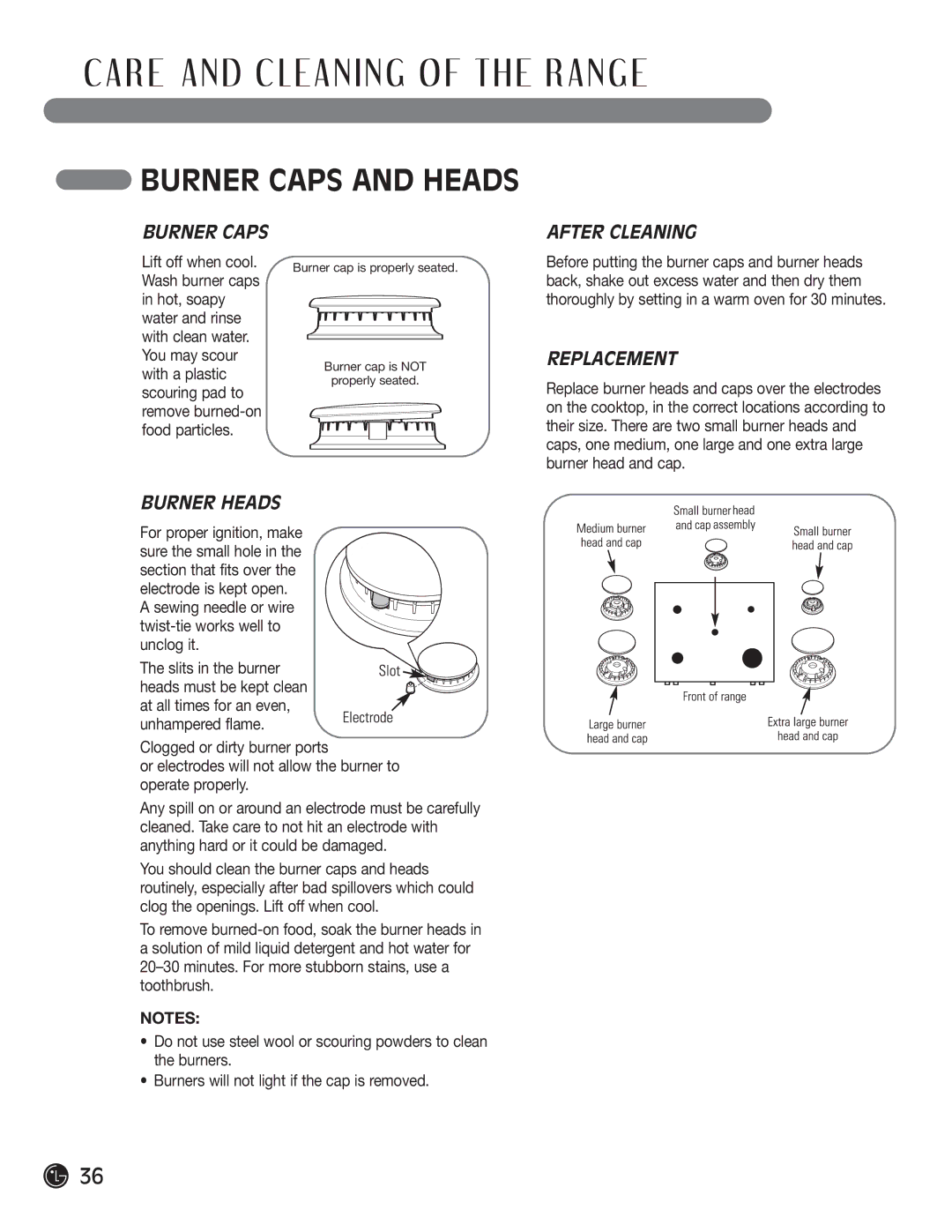GAS Range
T RO D U C T I O N
ANTI-TIP Device
What to do if YOU Smell GAS
Important Safety Notice
Safety Precautions
Surface Burners
Surface Burners
Cook Meat and Poultry Thoroughly
SELF-CLEANING Oven
Electric Warming Drawer
Oven
Using the GAS Surface Burners
Case of Power Failure
HOW to Light a GAS Surface Burner Sealed GAS Burners
Before Lighting a GAS Burner
HOW to Select Flame Size
Using a WOK
TOP-OF-RANGE Cookware
STOVE-TOP Grills
Oven CONTROL, CLOCK, and Timer Features
Control PANEL-CONVECTION Models
Display and the oven control signals, this indicates
Control PANEL-NON-CONVECTION Models
Bake PAD Touch this pad to select
Using the Oven
Power Outage
Before YOU Begin
Oven Light
HOW to SET the Oven for Baking or Roasting
Preheating and PAN Placement
Aluminum Foil
Oven Moisture
HOW to SET the Oven for Broiling
Always use the broiler pan Grid that came with Your oven
At refrigerator temperature
Broiling Guide
Using the Clock and Timer
HOW to SET the Clock
HOW to SET the Timer
HOW to Reset the Timer
Using the Timed Baking & Roasting Features
HOW to SET a Delayed Start and Automatic Stop
HOW to SET AN Immediate Start and Automatic Stop
Using the Probe on convection models
HOW to SET the Oven for Cooking When Using the Probe
Insert the probe into the food
Convection Bake
Convection Roast
HOW to SET the Oven for Convection Baking or Roasting
Touch the number pads to set the desired oven temperature
Automatic Recipe Conversion
Cookware for Convection Cooking
When baking cookies, place the shelves
MULTI-SHELF Baking
Convection Roastng Chart
Meats Minutes/Lb Oven Temp Internal Temp Beef
Touch the Convection Bake pad
Display if necessary. Remove
Special Features of Your Oven Control
Select Fahrenheit or Celsius Temperature
Hour SHUT-OFF
Tones AT the END of a Timed Cycle
Control Lockout
HOUR, 24-HOUR, or Clock Blackout
Cook and Hold
Using the Sabbath Feature
Designed for USE on the Jewish Sabbath and Holidays
Same time, until the display
HOW to Exit the Sabbath Feature
Press and hold both the Bake
HOW to Adjust the Oven Thermostat
Adjusting the Oven Thermostat
Baking TIP
Type of Margarine will Affect Baking Performance
Using the Electric Warming Drawer
When Using the Warming Drawer
Number Pad Setting
To USE the Warming Drawer
Temperature Selection Chart
Food Type Control Setting
To Crisp Stale Items
To Warm Serving Bowls Plates
Using the SELF-CLEANING Oven
Before a Clean Cycle
HOW to SET the Oven for Cleaning
HOW to Delay the Start of Cleaning
After a Clean Cycle
Care and Cleaning
Sealed Burner Assemblies
After Cleaning
Replacement
Burner Caps and Heads
Burner Caps
Cleaning
Burner Grates
Cooktop Surface
Liquids in the vicinity This or any other appliance
Stainless Steel Surfaces
Oven AIR Vents
Control Panel
Front Manifold Panel and Knobs
To Clean the Inside of the Door To Remove the Door
To Clean the Outside of the Door
Oven Door
Oven Bottom
Broiler PAN and Grid
Oven Shelves and Drawer Racks
Removable Warming Drawer
To remove the drawer
Before Calling for Service
Oven temperature
Clock and timer
Food does not broil
Properly in the oven
After a clean cycle
Clean cycle
Power outage
Display
Burning or oily
Odor emitting from
Vent
Strong odor
OT E S
One-year warranty, LG will also provide, free
Labor One year from date of original purchase
Model
Serial Number
T Roducción
Dispotivo ANTI-VOLCADURAS
QUE Hacer SI Detecta Olor a GAS
Dispositivo ANTI-VOLCADURAS
Aviso Importante DE Seguridad
Precauciones DE Seguridad
Advertencia Por su
Cocinando EN LA Superficie
Cocinando EN LA Superficie continuación
Cocine MUY Bien Todas LAS Carnes
Cajón Calentador Eléctrico
Horno DE Auto Limpieza
Cocinando EN EL Horno
Mantenga el horno limpio de la grasa que se acumula
Cómo Utilizar LOS Quemadores DE Superficie
Como Utilizar LOS Quemadores DE Superficie
Cómo Seleccionar EL Tamaño DE LA Llama
Utensilios DE Cocción Para LA Superficie
Cocinando CON Ollas Metálicas Tipo WOK
Panel DE Control Modelos POR Convección
Características DE Control DEL HORNO, Reloj Y Temporizador
Panel DE Control Modelos SIN Convección
Como Utilizar EL Horno
LOS Respiraderos DEL Horno
LUZ DEL Horno
Cómo Preparar SU Cocina Para Hornear
Precalentamiento
Humedad EN EL Horno
Presione el botón Bake
Papel DE Aluminio
Como Asar AL Fuego Directo
Guía Para Asar AL Fuego Directo
Carne molida
Para Configurar EL Reloj
Para Configurar EL Contador
Para Cancelar EL Contador
Como Utilizar EL Reloj Y Contador
Cómo Configurar UN Inicio Inmediato Y UN Apagado Automático
Cómo Configurar UN Inicio Retardado Y UN Apagado Automático
Hornear Y Asar POR Tiempo
Quite los alimentos del horno
Cómo Fijar EL Inicio Retardo Y UN
Apagado Automático continuación
Introduzca la sonda en los alimentos
Presione el botón Probe
Como Utilizar EL Horno POR Convección
Horneado POR Convección
Asado POR Convección
Aire caliente circulará
Conversión Autorecipe
Elementos DE Cocción Para Cocina POR Convección
Presione el botón Convection
Precaución Para evitar
Hornear CON Estantes Múltiples
Guía DE Asado POR Convección
Vaca
Presione el botón Delay Start
Temporizados en algunos modelos
Funciones Especiales DE SU Control DEL Horno
Apagado DE 12 Horas
Selección DE Temperatura EN Fahrenheit O Celsius
Tonos AL Finalizar UN Ciclo Temporizado
Bloqueo DE Controles
HORAS, 24 Horas O Bloqueo DEL Reloj
Cómo Utilizar LA Función Sabbath
Diseñada Para USO EN EL Sabbath Y LOS Días DE Fiesta Judíos
Presione y sostenga los botones
Cómo Salir DE LA Función Sabbath
La pantalla
Cómo Ajustar EL Termostato DEL Horno
Consejo Para Hornear
Cómo Ajustar EL Termostato DEL Horno
Cómo Utilizar EL Cajón Calentador Eléctrico
Operación DEL Cajón Calentador
Durante EL USO DEL Cajón Calentador
Botón Numérica Ajuste
Como Utilizar EL Cajón Calentador Eléctrico
Cuadro DE Selección DE Temperatura
Como Calentar Tazones Y Platos DE Servicio
No use recipientes de plástico o envoltorio de plástico
Operación DEL Horno DE Auto Limpieza
Antes DE UN Ciclo DE Limpieza
Cómo Preparar EL Horno Para LA Limpieza
Después DE UN Ciclo DE Limpieza
Cómo Demorar EL Inicio DE LA Limpieza
Cuidado Y Limpieza
Ensamblaje DE Quemadores Sellados
Fácilmente, lo que
Facilita su limpieza No puede levantar Los electrodos
Tapas Y Cabezales DE LOS Quemadores
Tapas DE LOS Quemadores
Cabezales DE LOS Quemadores Después DE Limpieza
Remplazar
LAS Parrillas DE LOS Quemadores
Superficie DE Cocción
Limpieza
Superficies DE Acero Inoxidable
LOS Respiradores DEL Horno
Panel DE Control DEL Horno
Panel DE Control Frontal Y Botones
Puerta DEL Horno
LA Solera DEL Horno
LA Bandeja Y LA Rejilla DEL Asador
LAS Parrillas DEL Horno Y DEL Cajón
Reemplazo DE LA LUZ DEL Horno
Después de asar al fuego
Cajón Calentador Desmontable
Para retirar el cajón
Para volver a colocarlo
Antes DE Llamar AL Servicio Técnico
La temperature del
Se debido
Horno es demasiado Fría o caliente
La luz del horno
Humo excesivo
De limpieza
Limpieza
Puerta trabada
Interrupción en el
Suministro eléctrico
Hora estallante
Aceitoso sale de
OTA S
OTA S
OTA S
Mano DE Obra Un año desde la fecha de Servicio doméstico
Cualquier pieza de la cocina que falle debido a un
Esta garantía limitada de un año, LG también
Introduction
Consignes DE Sécurité Importantes
QUE Faire SI Vous Sentez DU GAZ
Dispositif Antibasculement
Avis DE Sécurité
Sécurité DE Base
Avertissement Nutilisez
Brûleurs DE Surface
Brûleurs DE Surface suite
Bien Cuire LA Viande ET LA Volaille
Tiroir CHAUFFE-PLAT Électrique
Four Autonettoyant
Four
Avertissement
Utilisation DES Brûleurs DE Surface
Avant Dallumer UN Brûleur
Après Avoir Allumé UN Brûleur
SIL Y a UNE Panne DE Courant
Réglage DE LA Flamme
Utilisation DUN WOK Grilles DE Cuisson
Tableau DE Commande Modèles À Convection
Commande DU FOUR, Horloge ET Minuterie
Tableau DE Commande Modèles Sans Convection
Utilisation DU Four
Panne DE Courant
Évent DU Four
Lampe DU Four
Réglage Pour LA Cuisson OU LE Rôtissage
Préchauffage ET Position DES Plats
Feuille Daluminium
Humidité Dans LE Four
Réglage DU Four Pour LE Rôtissage
CLEAR/OFF
Guide DE Rôtissage
Horloge ET Minuterie
Réglage DE Lhorloge
Réglage DE LA Minuterie
Remise À Zéro DE LA Minuterie
Cuisson ET Rôtissage Minutés
Mise EN Marche Immédiate ET Arrêt Automatique
Mise EN Marche Différée ET Arrêt Automatique
Cuisson ET Rôtissage Minutés
Mise EN Marche Différée ET Arrêt Automatique Suite
Réglage DU Four Pour LA Cuisson Avec LA Sonde
Cuisson PAR Convection
Rôtissage PAR Convection
Conversion Automatique DES Recettes
Ustensiles Pour LA Cuisson PAR Convection
Cuisson SUR Plusieurs Grilles
Réglage DU Four À Convection Pour LE Rôtissage Avec LA Sonde
Tableau DE Rôtissage PAR Convection
Minutes/lb Temp. du four Temp. interne
Cuisson ET Rôtissage PAR Convection Minutés
Certains modèles
Fonctions Spéciales DU Four
Coupure À 12 Heures
Température EN Degrés Fahrenheit OU Celcius
Verrouillage DES Commandes
Tonalités À LA FIN DU Cycle Minuté
HEURES, 24 HEURES, Blocage DE Lheure
Cuire ET Maintenir
Fonction Pour LE Jour DU Sabbath
Conçue Pour LE Jour DU Sabbath ET LES Autres Fêtes Juives
Sortie DU Mode Sabbath
Ajustement DU Thermostat DU Four
Trucs Pour LA Cuisson
LE Type DE Margarine Affecte LE Rendement DE Cuisson
Utilisation DU Tiroir CHAUFFE-PLAT
Lors DE Lutilisation DU Tiroir CHAUFFE-PLAT
Pour Réchauffer DES Bols OU DES Plats DE Service
Tiroir CHAUFFE-PLAT
Tableau DE Température
Autonettoyage DU Four
Avant DE Faire UN Autonettoyage
Autonettoyage
Autonettoyage Différé
Après Lautonettoyage
Soin ET Nettoyage
Brûleurs Scellés
Capuchons ET Têtes DES Brûleurs
Capuchons DES Brûleurs Après LE Nettoyage
Remise EN Place
Grilles DES Brûleurs
Table DE Cuisson
Nettoyage
Tableau DE Commande
Surfaces EN Acier Inoxydable
Évents DU Four
Panneau Avant ET Boutons
Porte DU Four
Fond DU Four
Pour Enlever LA Porte
Pour Remettre LA Porte
Remplacement DE LA Lampe DU Four
Lèchefrite ET Grille DE Rôtissage
Grilles DU Four ET DU Tiroir
Tiroir CHAUFFFE-PLAT Amovible
Enlever le tiroir
Avant DE Faire UN Appel AU Service APRÈS-VENTE
Guide DE Dépannage
Guide DE Dépannage
138
139
140
141

 BURNER CAPS AND HEADS
BURNER CAPS AND HEADS![]() 36
36