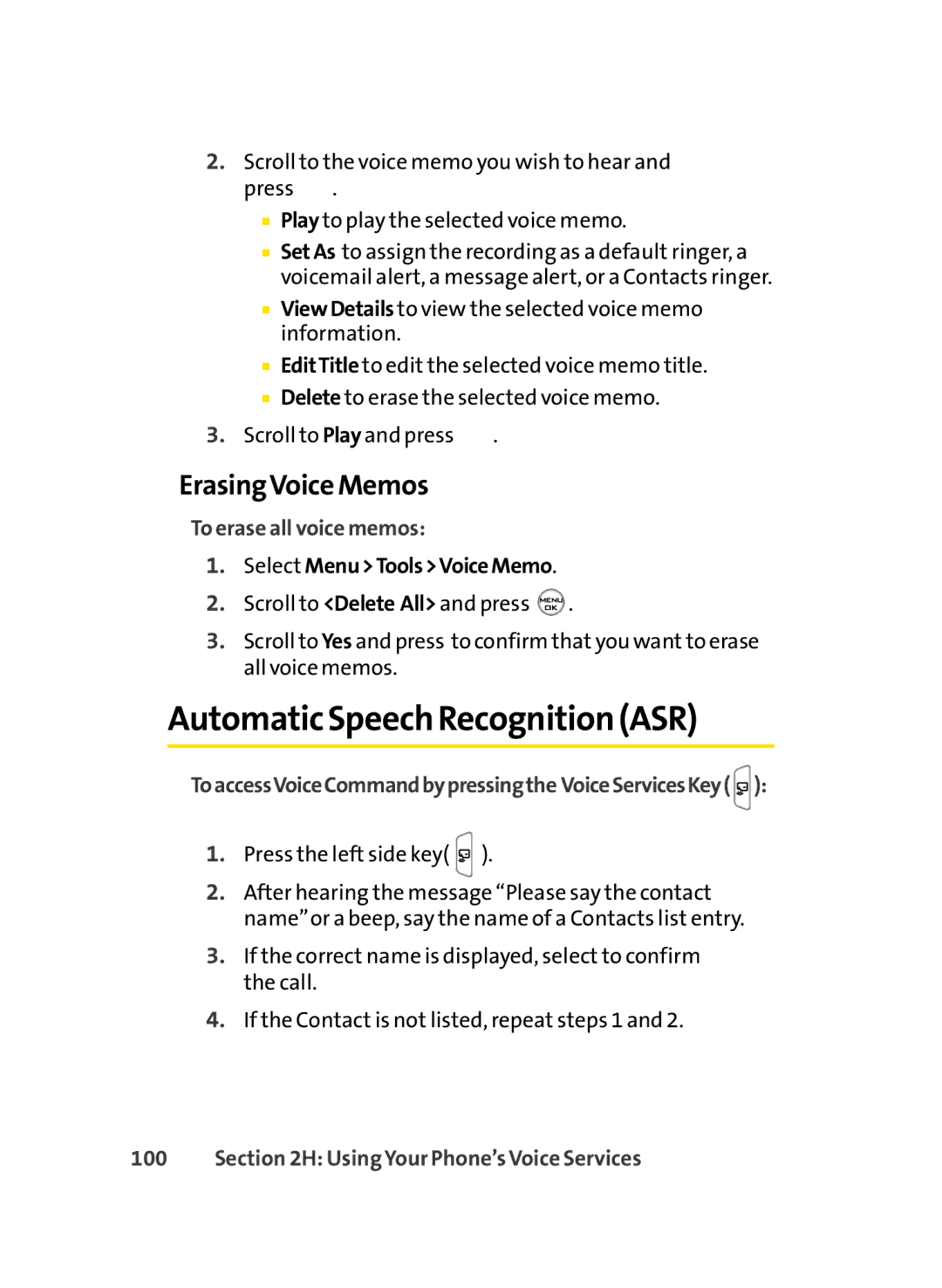2.Scroll to the voice memo you wish to hear and press ![]() .
.
■Play to play the selected voice memo.
■SetAs to assign the recording as a default ringer, a voicemail alert, a message alert, or a Contacts ringer.
■ViewDetails to view the selected voice memo information.
■EditTitle to edit the selected voice memo title.
■Delete to erase the selected voice memo.
3.Scroll to Play and press ![]() .
.
ErasingVoice Memos
To erase all voice memos:
1.Select Menu>Tools>VoiceMemo.
2.Scroll to <Delete All> and press ![]() .
.
3.Scroll to Yes and press to confirm that you want to erase all voice memos.
Automatic Speech Recognition (ASR)
ToaccessVoiceCommandbypressingthe VoiceServicesKey( ![]() ):
):
1.Press the left side key(  ).
).
2.After hearing the message “Please say the contact name”or a beep, say the name of a Contacts list entry.
3.If the correct name is displayed, select to confirm the call.
4.If the Contact is not listed, repeat steps 1 and 2.