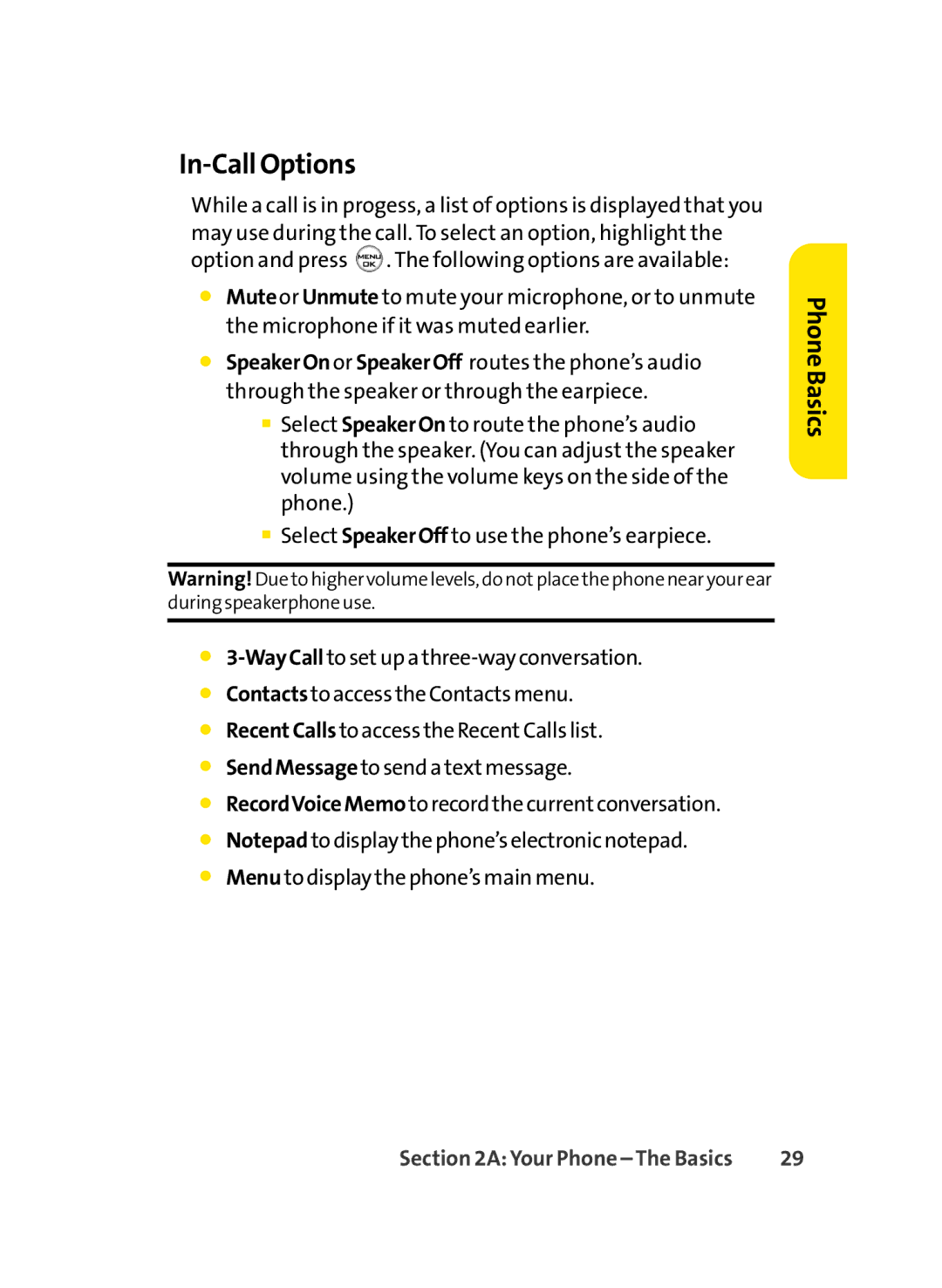In-Call Options
While a call is in progess, a list of options is displayed that you may use during the call. To select an option, highlight the option and press ![]() . The following options are available:
. The following options are available:
⬤Muteor Unmute to mute your microphone, or to unmute the microphone if it was muted earlier.
⬤SpeakerOnor SpeakerOff routes the phone’s audio through the speaker or through the earpiece.
■Select SpeakerOn to route the phone’s audio through the speaker. (You can adjust the speaker volume using the volume keys on the side of the phone.)
■Select SpeakerOff to use the phone’s earpiece.
Warning! Due to higher volume levels, do notplace the phone near your ear during speakerphone use.
⬤
⬤Contacts to access the Contacts menu.
⬤RecentCalls to access the RecentCalls list.
⬤Send Message to send a textmessage.
⬤RecordVoice Memo to record the currentconversation.
⬤Notepad to display the phone’s electronic notepad.
⬤Menu to display the phone’s main menu.
Phone Basics
Section 2A: Your Phone – The Basics | 29 |