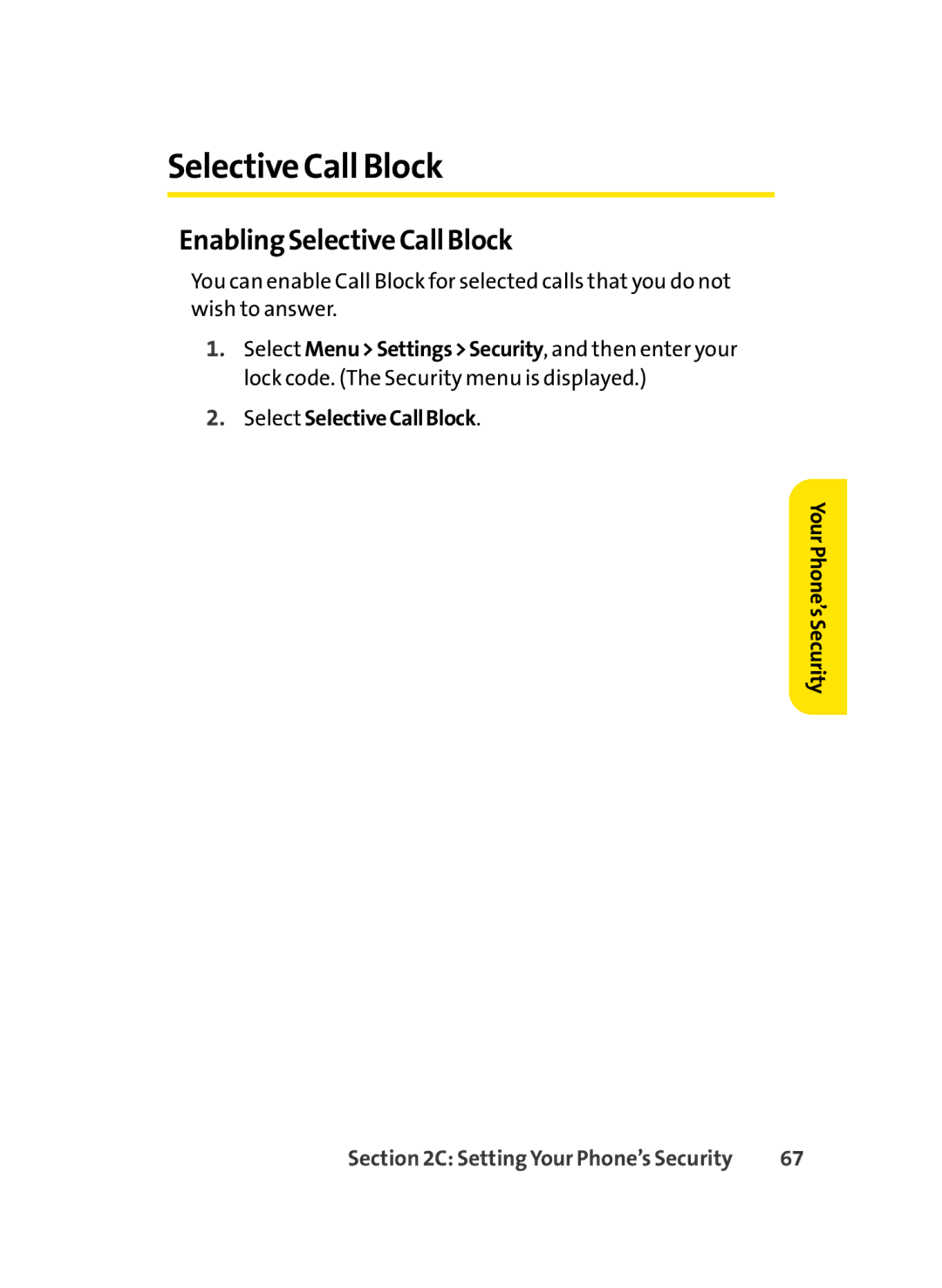Selective Call Block
Enabling Selective Call Block
You can enable Call Block for selected calls that you do not wish to answer.
1.Select Menu>Settings>Security, and then enter your lock code. (The Security menu is displayed.)
2.Select SelectiveCallBlock.
Your Phone’s Security
Section 2C: Setting Your Phone’s Security | 67 |