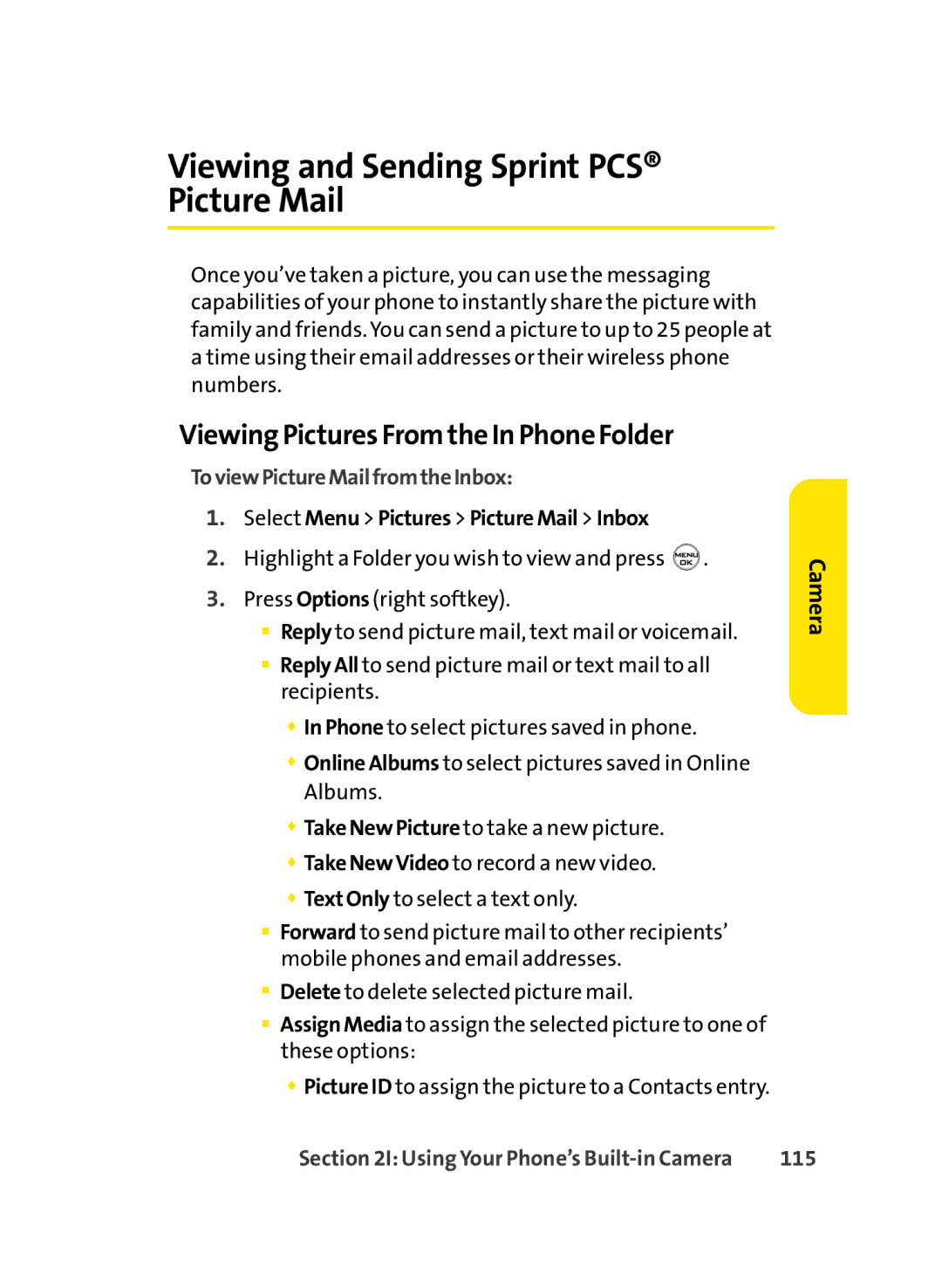Viewing and Sending Sprint PCS® Picture Mail
Once you’ve taken a picture, you can use the messaging capabilities of your phone to instantly share the picture with family and friends. You can send a picture to up to 25 people at a time using their email addresses or their wireless phone numbers.
ViewingPictures From the In Phone Folder
ToviewPictureMailfromtheInbox:
1.Select Menu > Pictures > PictureMail > Inbox
2.Highlight a Folder you wish to view and press ![]() .
.
3.Press Options (right softkey).
■Reply to send picture mail, text mail or voicemail.
■ReplyAll to send picture mail or text mail to all recipients.
♦InPhone to select pictures saved in phone.
♦OnlineAlbums to select pictures saved in Online Albums.
♦TakeNewPicture to take a new picture.
♦TakeNewVideo to record a new video.
♦TextOnly to select a text only.
■Forward to send picture mail to other recipients’ mobile phones and email addresses.
■Delete to delete selected picture mail.
■AssignMedia to assign the selected picture to one of these options:
♦PictureID to assign the picture to a Contacts entry.
Camera
Section 2I: Using Your Phone’s | 115 |