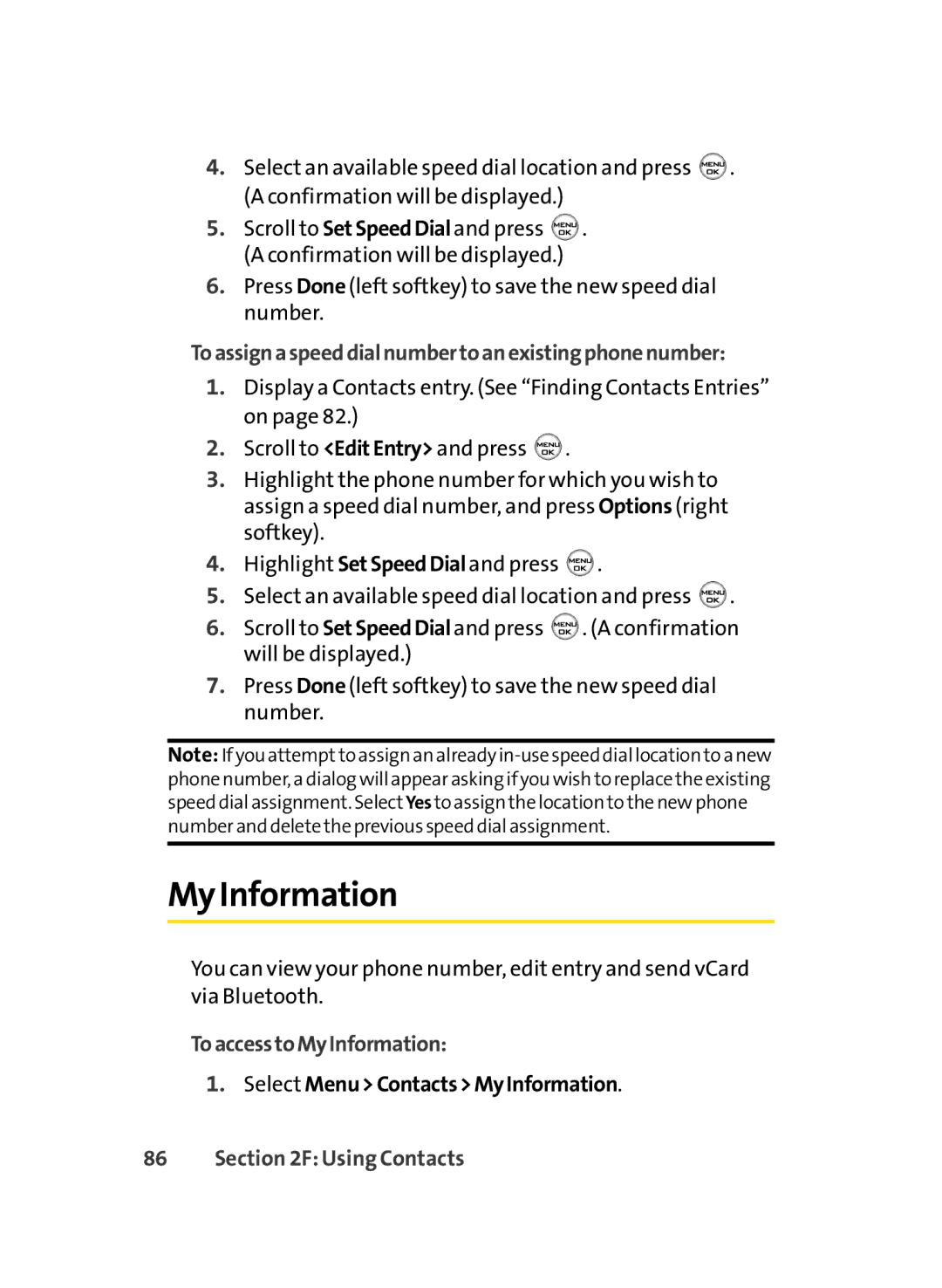4.Select an available speed dial location and press ![]() . (A confirmation will be displayed.)
. (A confirmation will be displayed.)
5.Scroll to SetSpeedDialand press ![]() . (A confirmation will be displayed.)
. (A confirmation will be displayed.)
6.Press Done (left softkey) to save the new speed dial number.
Toassignaspeeddialnumbertoanexistingphonenumber:
1.Display a Contacts entry. (See “Finding Contacts Entries” on page 82.)
2.Scroll to <EditEntry> and press ![]() .
.
3.Highlight the phone number for which you wish to assign a speed dial number, and press Options (right softkey).
4.Highlight SetSpeedDialand press ![]() .
.
5.Select an available speed dial location and press ![]() .
.
6.Scroll to SetSpeedDialand press ![]() . (A confirmation will be displayed.)
. (A confirmation will be displayed.)
7.Press Done (left softkey) to save the new speed dial number.
Note: If you attemptto assign an already
My Information
You can view your phone number, edit entry and send vCard via Bluetooth.