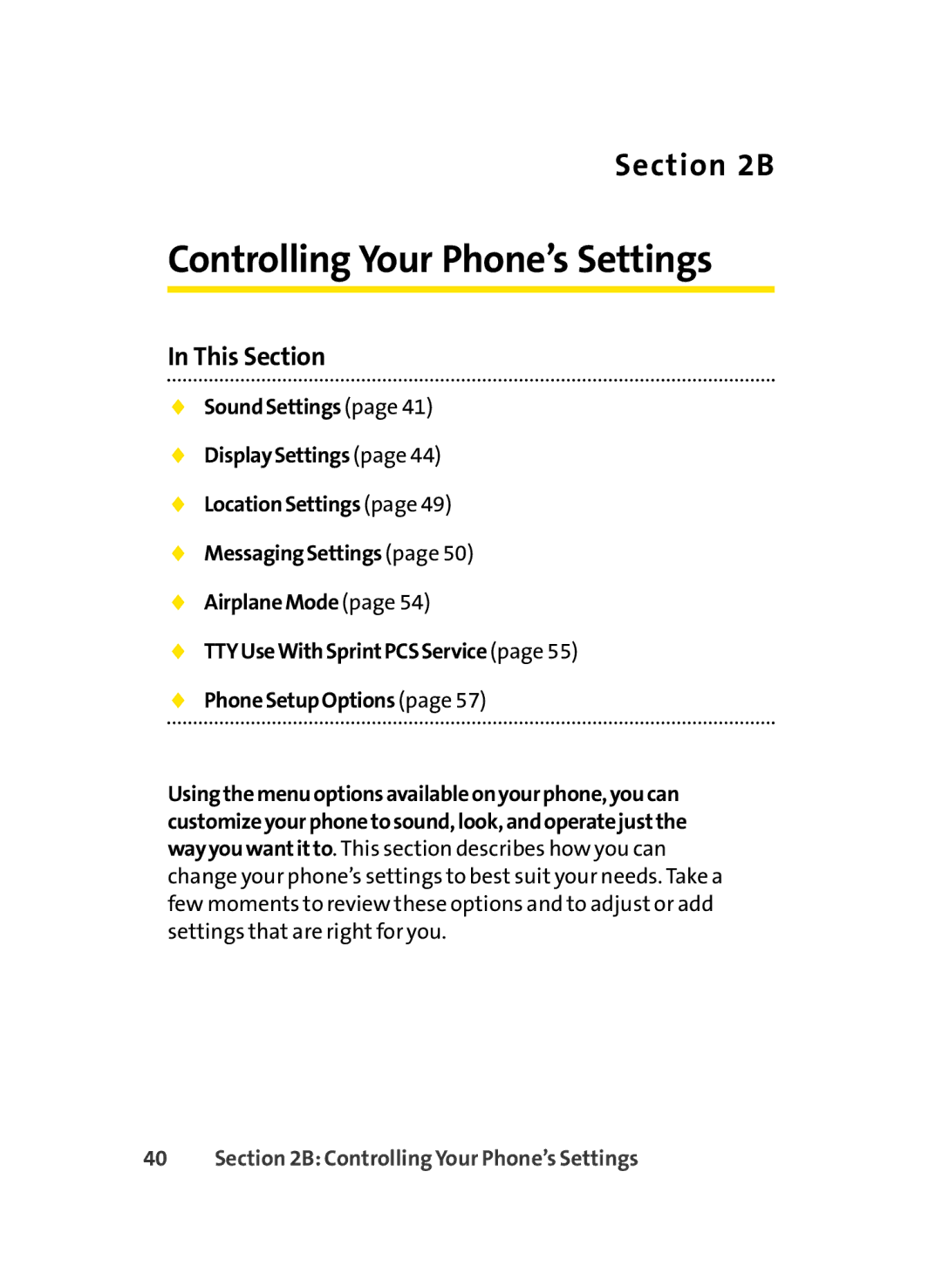Section 2B
Controlling Your Phone’s Settings
In This Section
♦SoundSettings (page 41)
♦DisplaySettings (page 44)
♦LocationSettings (page 49)
♦MessagingSettings (page 50)
♦AirplaneMode (page 54)
♦TTYUseWithSprintPCSService (page 55)
♦PhoneSetupOptions (page 57)
Usingthemenuoptionsavailableonyourphone,youcan customizeyourphonetosound,look,andoperatejustthe wayyouwantitto. This section describes how you can change your phone’s settings to best suit your needs. Take a few moments to review these options and to adjust or add settings that are right for you.