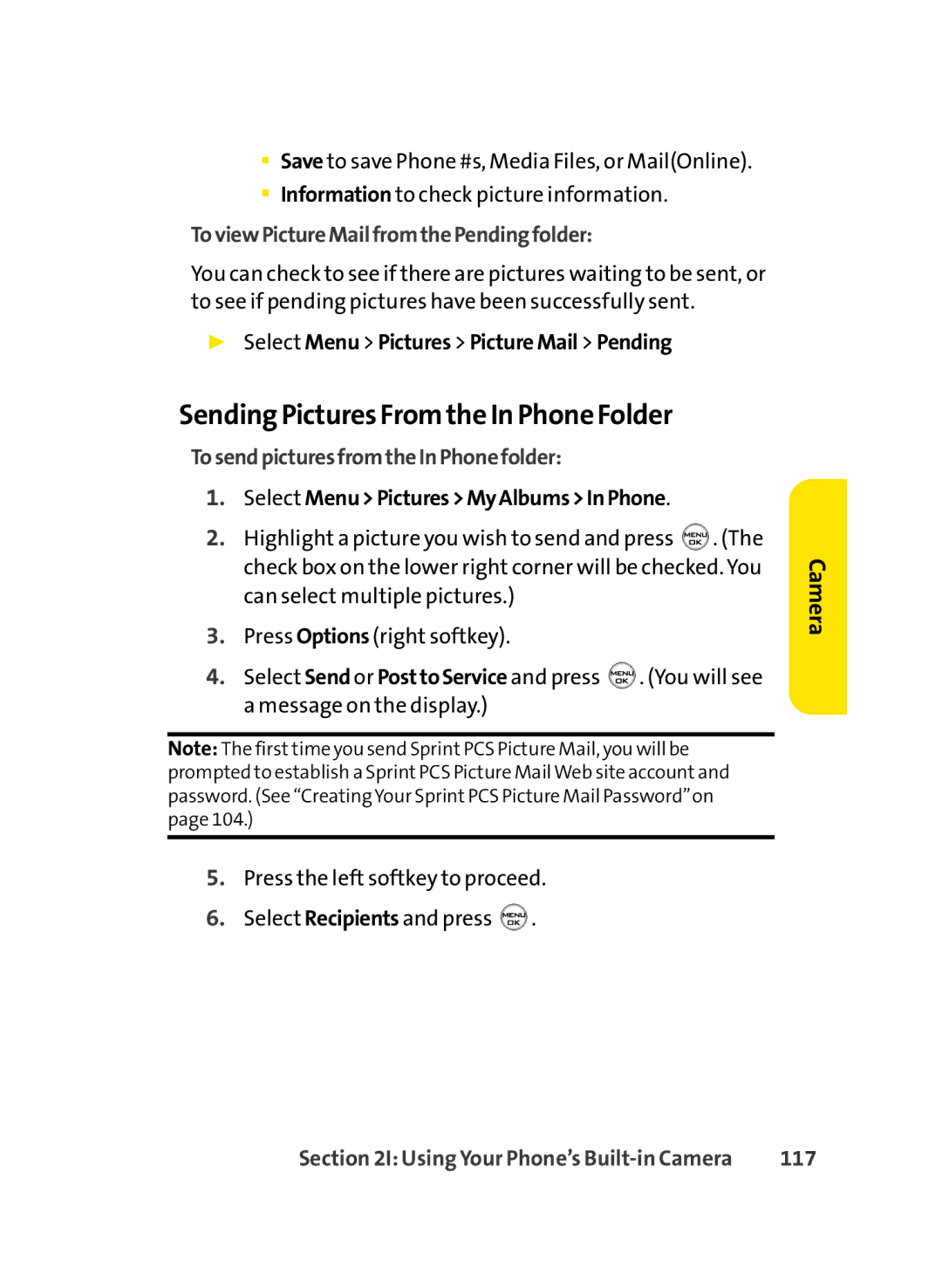■Save to save Phone #s, Media Files, or Mail(Online).
■Information to check picture information.
ToviewPictureMailfromthePendingfolder:
You can check to see if there are pictures waiting to be sent, or to see if pending pictures have been successfully sent.
▶Select Menu > Pictures > PictureMail > Pending
SendingPictures From the In Phone Folder
TosendpicturesfromtheInPhonefolder:
1.Select Menu>Pictures>MyAlbums>InPhone.
2.Highlight a picture you wish to send and press ![]() . (The check box on the lower right corner will be checked. You can select multiple pictures.)
. (The check box on the lower right corner will be checked. You can select multiple pictures.)
3.Press Options (right softkey).
4.Select Send or PosttoService and press ![]() . (You will see a message on the display.)
. (You will see a message on the display.)
Note: The first time you send Sprint PCS Picture Mail, you will be prompted to establish a Sprint PCS Picture Mail Web site account and password. (See “Creating Your Sprint PCS Picture Mail Password”on page 104.)
5.Press the left softkey to proceed.
6.Select Recipients and press ![]() .
.
Camera
Section 2I: Using Your Phone’s | 117 |