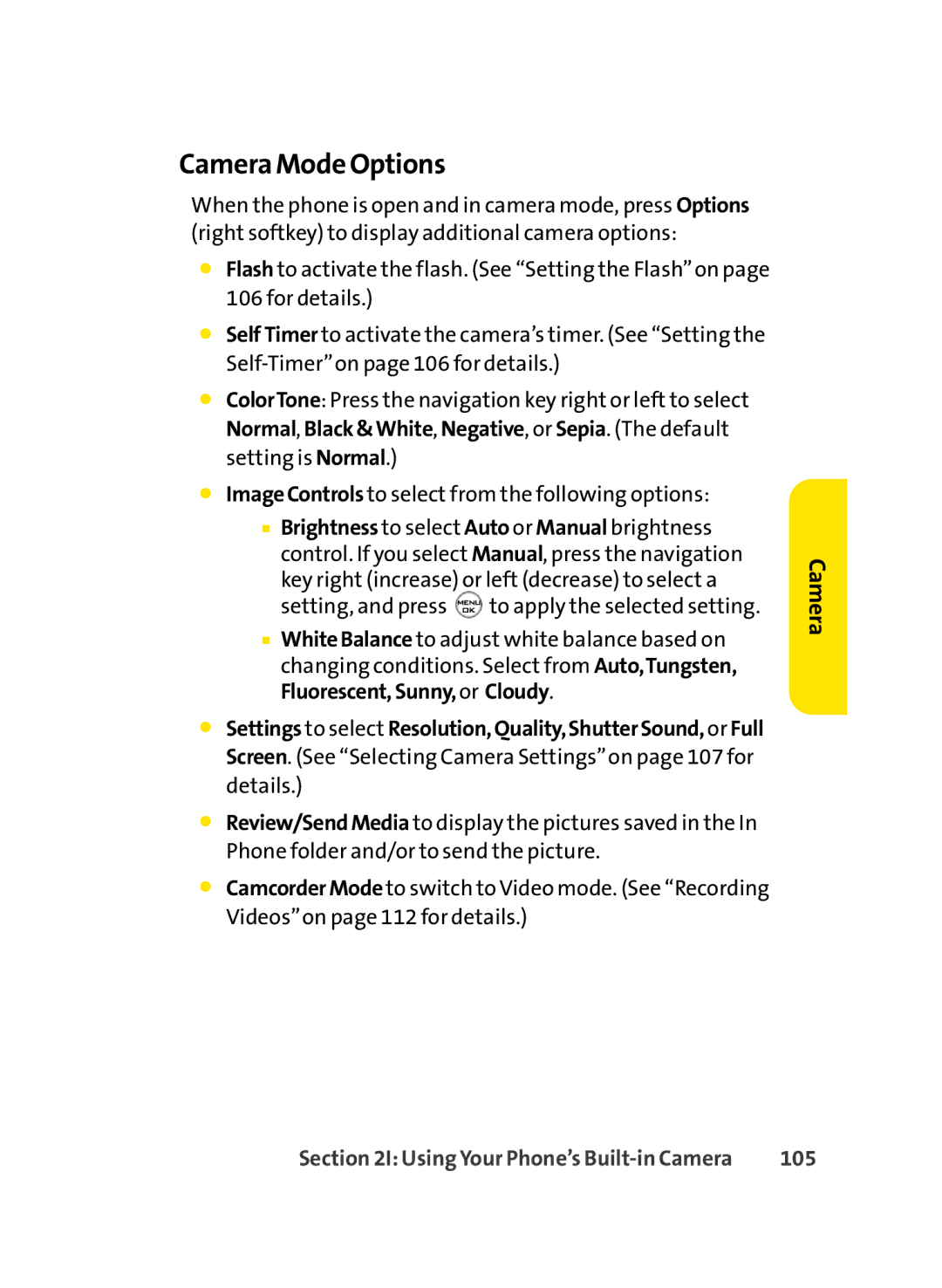Camera Mode Options
When the phone is open and in camera mode, press Options (right softkey) to display additional camera options:
⬤Flash to activate the flash. (See “Setting the Flash”on page 106 for details.)
⬤Self Timer to activate the camera’s timer. (See “Setting the
⬤ColorTone: Press the navigation key right or left to select Normal, Black&White, Negative, or Sepia. (The default setting is Normal.)
⬤ImageControls to select from the following options:
■Brightness to select Auto or Manual brightness control. If you select Manual, press the navigation
key right (increase) or left (decrease) to select a setting, and press ![]() to apply the selected setting.
to apply the selected setting.
■WhiteBalance to adjust white balance based on changing conditions. Select from Auto,Tungsten, Fluorescent,Sunny,or Cloudy.
⬤Settings to select Resolution,Quality,ShutterSound,or Full Screen. (See “Selecting Camera Settings”on page 107 for details.)
⬤Review/SendMedia to display the pictures saved in the In Phone folder and/or to send the picture.
⬤CamcorderMode to switch to Video mode. (See “Recording Videos”on page 112 for details.)
Camera
Section 2I: Using Your Phone’s | 105 |