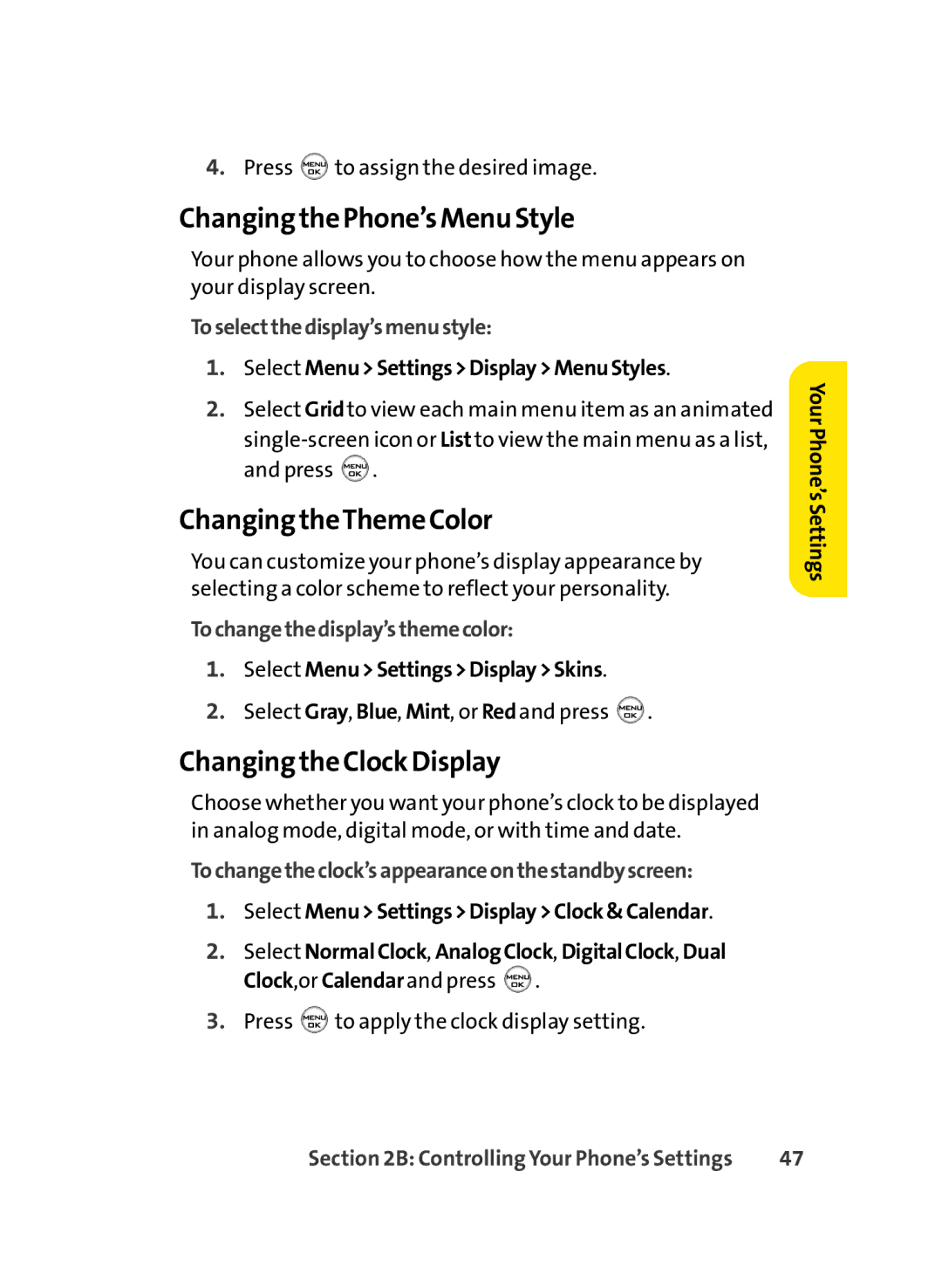4.Press ![]() to assign the desired image.
to assign the desired image.
Changing the Phone’s Menu Style
Your phone allows you to choose how the menu appears on your display screen.
Toselectthedisplay’smenustyle:
1.Select Menu>Settings>Display>MenuStyles.
2.Select Gridto view each main menu item as an animated
![]() .
.
Changing theTheme Color
You can customize your phone’s display appearance by selecting a color scheme to reflect your personality.
Tochangethedisplay’sthemecolor:
1.Select Menu>Settings>Display>Skins.
2.Select Gray, Blue, Mint, or Redand press ![]() .
.
Changing the Clock Display
Choose whether you want your phone’s clock to be displayed in analog mode, digital mode, or with time and date.
Tochangetheclock’sappearanceonthestandbyscreen:
1.Select Menu>Settings>Display>Clock&Calendar.
2.Select NormalClock, AnalogClock, DigitalClock, Dual Clock,or Calendarand press ![]() .
.
3.Press ![]() to apply the clock display setting.
to apply the clock display setting.
Your Phone’s Settings
Section 2B: Controlling Your Phone’s Settings | 47 |