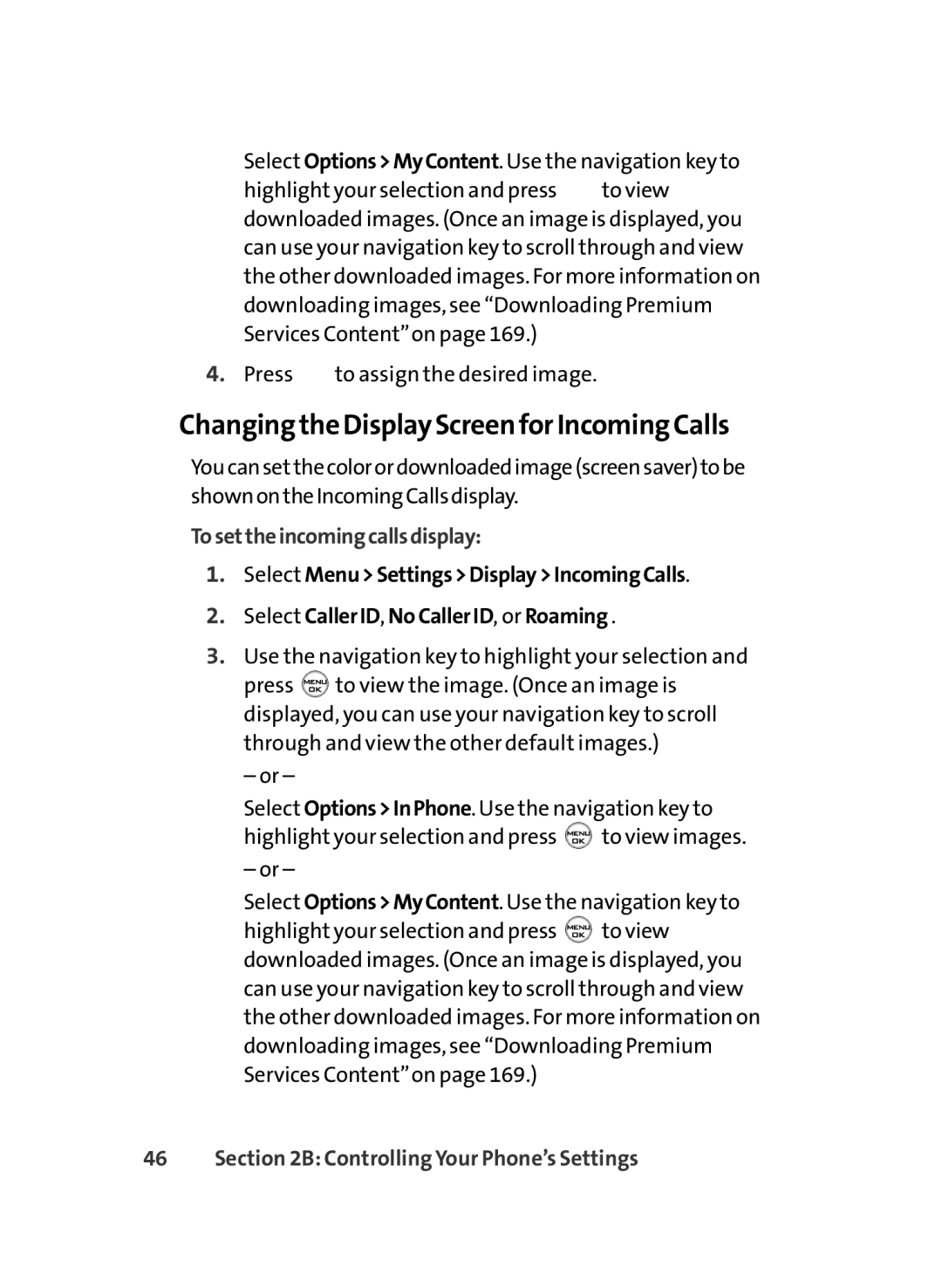Select Options>MyContent. Use the navigation key to highlight your selection and press ![]() to view downloaded images. (Once an image is displayed, you can use your navigation key to scroll through and view the other downloaded images. For more information on downloading images, see “Downloading Premium Services Content”on page 169.)
to view downloaded images. (Once an image is displayed, you can use your navigation key to scroll through and view the other downloaded images. For more information on downloading images, see “Downloading Premium Services Content”on page 169.)
4.Press ![]() to assign the desired image.
to assign the desired image.
Changing the Display Screen for Incoming Calls
Youcansetthecolorordownloadedimage(screensaver)tobe shownontheIncomingCallsdisplay.
Tosettheincomingcallsdisplay:
1.Select Menu>Settings>Display>IncomingCalls.
2.Select CallerID, NoCallerID, or Roaming .
3.Use the navigation key to highlight your selection and press ![]() to view the image. (Once an image is displayed, you can use your navigation key to scroll through and view the other default images.)
to view the image. (Once an image is displayed, you can use your navigation key to scroll through and view the other default images.)
– or –
Select Options>InPhone. Use the navigation key to highlight your selection and press ![]() to view images.
to view images.
– or –
Select Options>MyContent. Use the navigation key to highlight your selection and press ![]() to view downloaded images. (Once an image is displayed, you can use your navigation key to scroll through and view the other downloaded images. For more information on downloading images, see “Downloading Premium Services Content”on page 169.)
to view downloaded images. (Once an image is displayed, you can use your navigation key to scroll through and view the other downloaded images. For more information on downloading images, see “Downloading Premium Services Content”on page 169.)