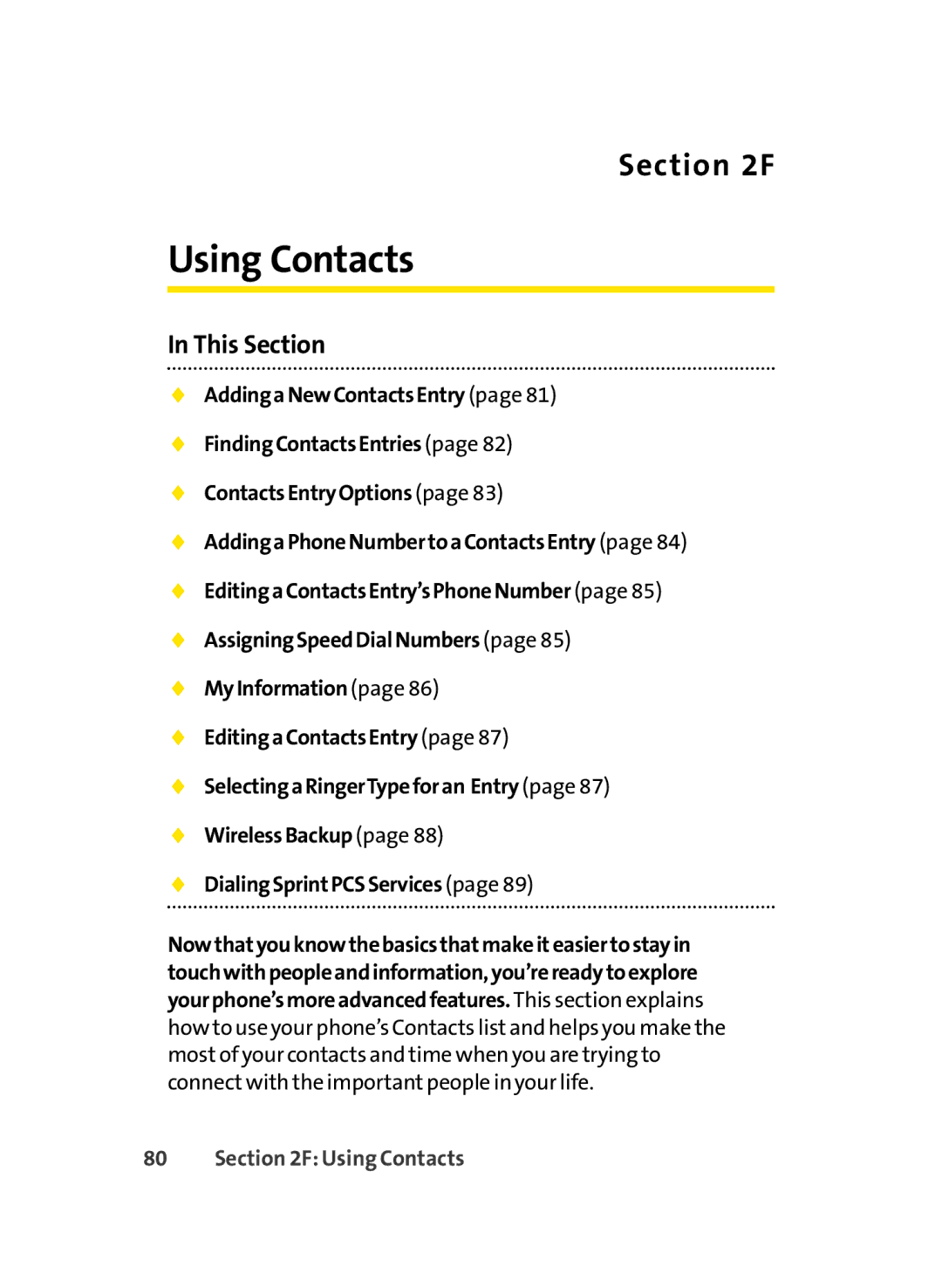Section 2F
Using Contacts
In This Section
♦AddingaNewContactsEntry (page 81)
♦FindingContactsEntries (page 82)
♦ContactsEntryOptions (page 83)
♦AddingaPhoneNumbertoaContactsEntry (page 84)
♦EditingaContactsEntry’sPhoneNumber (page 85)
♦AssigningSpeedDialNumbers (page 85)
♦MyInformation (page 86)
♦EditingaContactsEntry (page 87)
♦SelectingaRingerTypeforan Entry (page 87)
♦WirelessBackup (page 88)
♦DialingSprintPCSServices (page 89)
Nowthatyouknowthebasicsthatmakeiteasiertostayin touchwithpeopleandinformation,you’rereadytoexplore yourphone’smoreadvancedfeatures.This section explains how to use your phone’s Contacts list and helps you make the most of your contacts and time when you are trying to connect with the important people in your life.