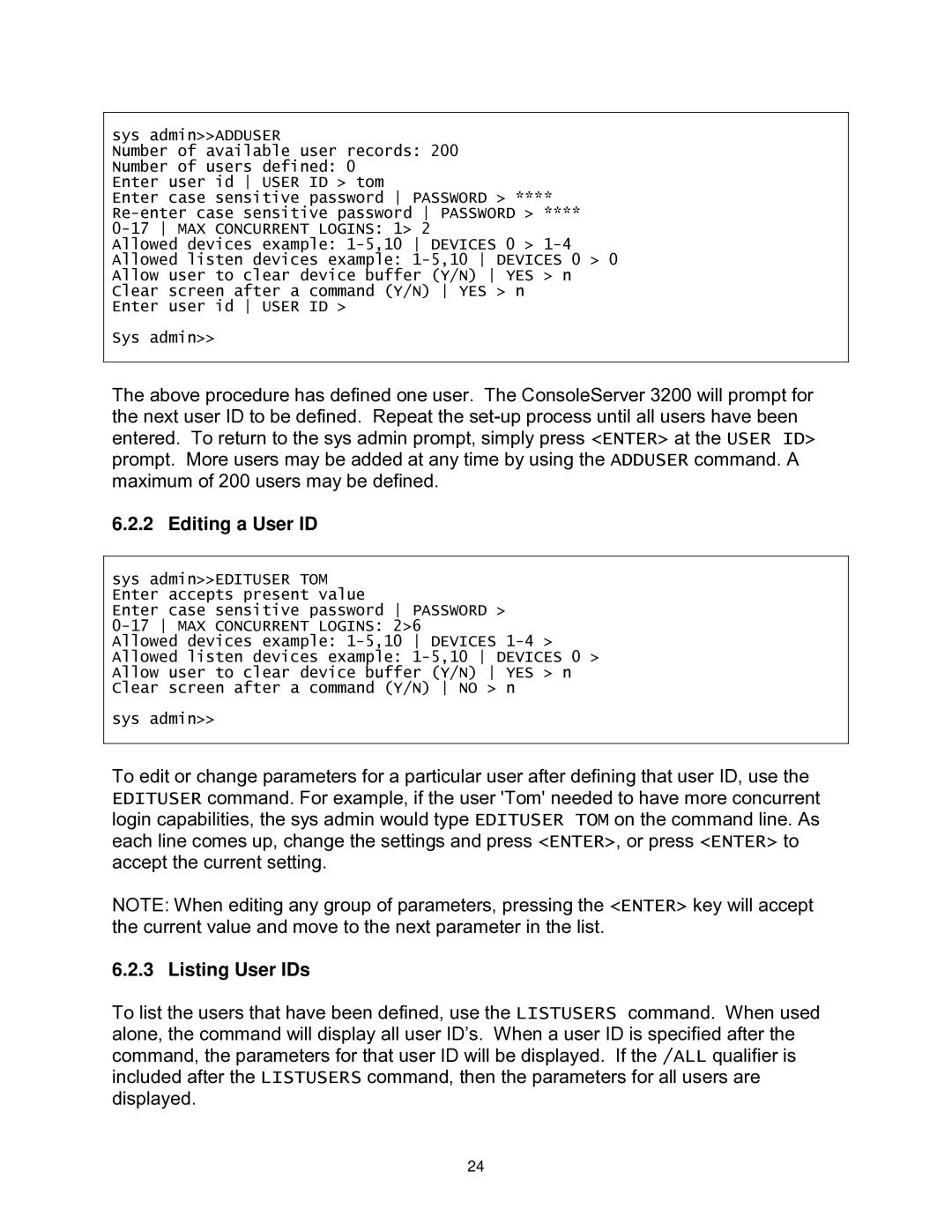sys admin>>ADDUSER
Number of available user records: 200
Number of users defined: 0 Enter user id USER ID > tom
Enter case sensitive password PASSWORD > ****
0-17 MAX CONCURRENT LOGINS: 1> 2
Allowed devices example:
Allowed listen devices example:
Enter user id USER ID > Sys admin>>
The above procedure has defined one user. The ConsoleServer 3200 will prompt for the next user ID to be defined. Repeat the
6.2.2 Editing a User ID
sys admin>>EDITUSER TOM Enter accepts present value
Enter case sensitive password PASSWORD >
Allowed devices example:
Allowed listen devices example:
sys admin>>
To edit or change parameters for a particular user after defining that user ID, use the EDITUSER command. For example, if the user 'Tom' needed to have more concurrent login capabilities, the sys admin would type EDITUSER TOM on the command line. As each line comes up, change the settings and press <ENTER>, or press <ENTER> to accept the current setting.
NOTE: When editing any group of parameters, pressing the <ENTER> key will accept the current value and move to the next parameter in the list.
6.2.3 Listing User IDs
To list the users that have been defined, use the LISTUSERS command. When used alone, the command will display all user ID’s. When a user ID is specified after the command, the parameters for that user ID will be displayed. If the /ALL qualifier is included after the LISTUSERS command, then the parameters for all users are displayed.
24