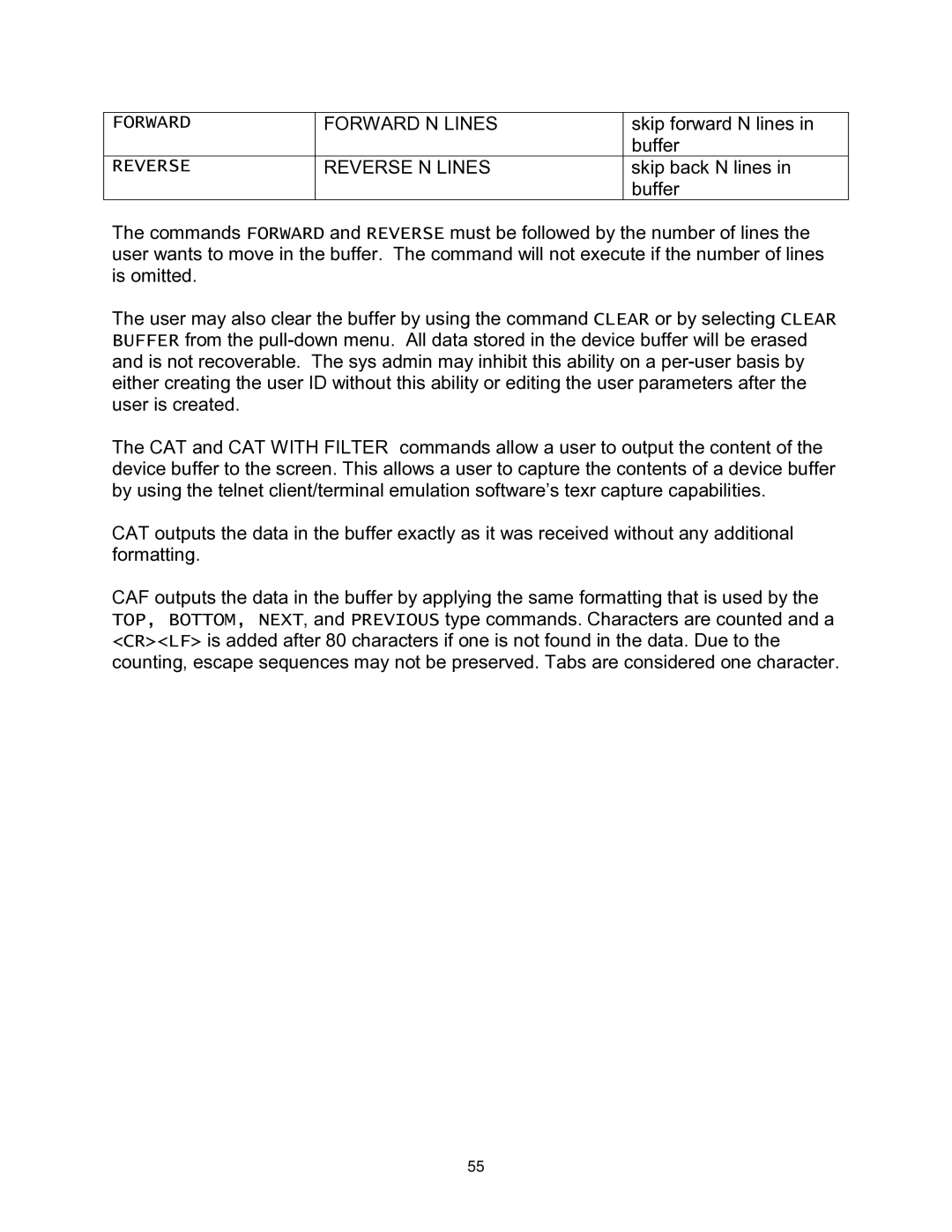FORWARD | FORWARD N LINES | skip forward N lines in |
|
| buffer |
REVERSE | REVERSE N LINES | skip back N lines in |
|
| buffer |
The commands FORWARD and REVERSE must be followed by the number of lines the user wants to move in the buffer. The command will not execute if the number of lines is omitted.
The user may also clear the buffer by using the command CLEAR or by selecting CLEAR BUFFER from the
The CAT and CAT WITH FILTER commands allow a user to output the content of the device buffer to the screen. This allows a user to capture the contents of a device buffer by using the telnet client/terminal emulation software’s texr capture capabilities.
CAT outputs the data in the buffer exactly as it was received without any additional formatting.
CAF outputs the data in the buffer by applying the same formatting that is used by the TOP, BOTTOM, NEXT, and PREVIOUS type commands. Characters are counted and a <CR><LF> is added after 80 characters if one is not found in the data. Due to the counting, escape sequences may not be preserved. Tabs are considered one character.
55