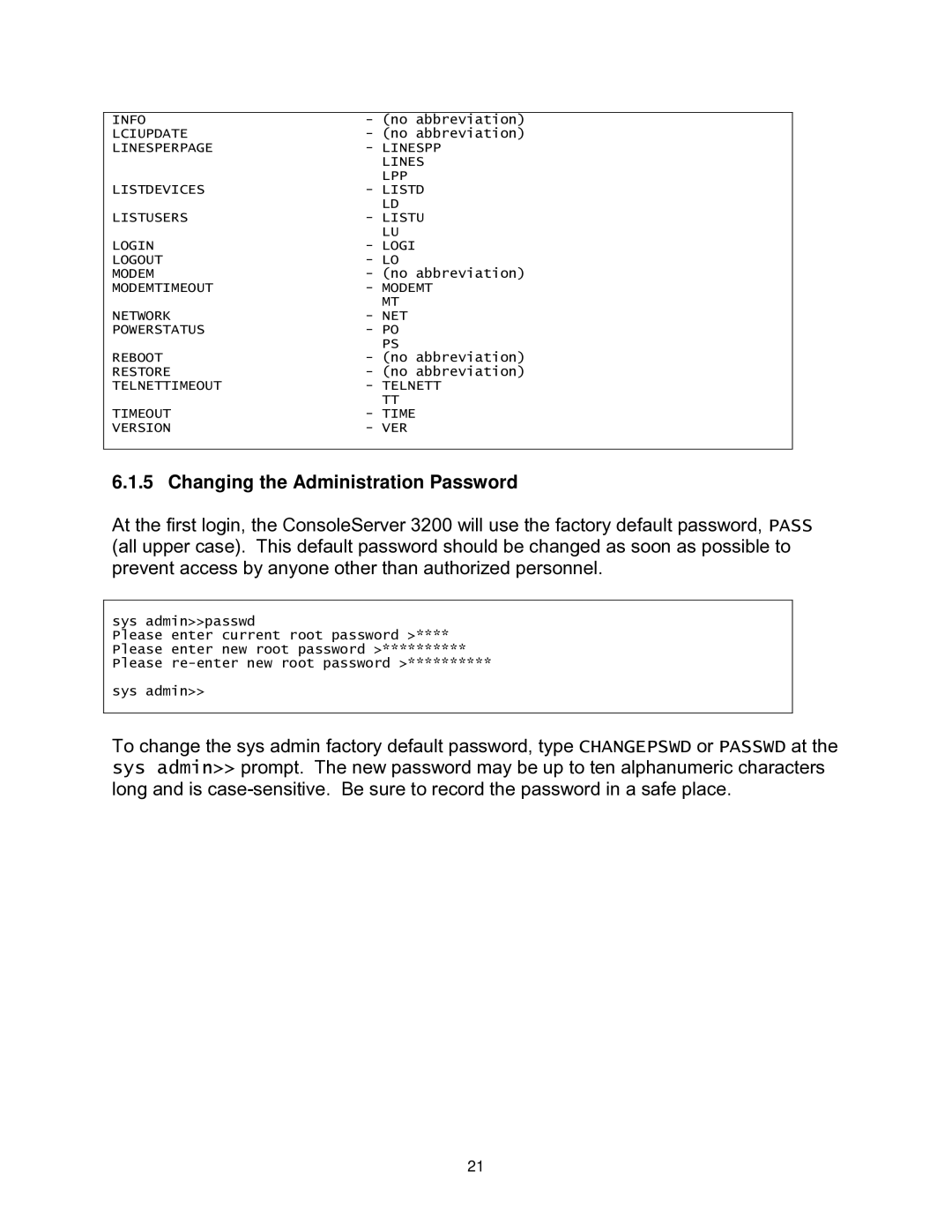INFO | - (no abbreviation) |
LCIUPDATE | - (no abbreviation) |
LINESPERPAGE | - LINESPP |
| LINES |
| LPP |
LISTDEVICES | - LISTD |
| LD |
LISTUSERS | - LISTU |
| LU |
LOGIN | - LOGI |
LOGOUT | - LO |
MODEM | - (no abbreviation) |
MODEMTIMEOUT | - MODEMT |
| MT |
NETWORK | - NET |
POWERSTATUS | - PO |
| PS |
REBOOT | - (no abbreviation) |
RESTORE | - (no abbreviation) |
TELNETTIMEOUT | - TELNETT |
| TT |
TIMEOUT | - TIME |
VERSION | - VER |
|
|
6.1.5 Changing the Administration Password
At the first login, the ConsoleServer 3200 will use the factory default password, PASS (all upper case). This default password should be changed as soon as possible to prevent access by anyone other than authorized personnel.
sys admin>>passwd
Please enter current root password >**** Please enter new root password >********** Please
sys admin>>
To change the sys admin factory default password, type CHANGEPSWD or PASSWD at the sys admin>> prompt. The new password may be up to ten alphanumeric characters long and is
21