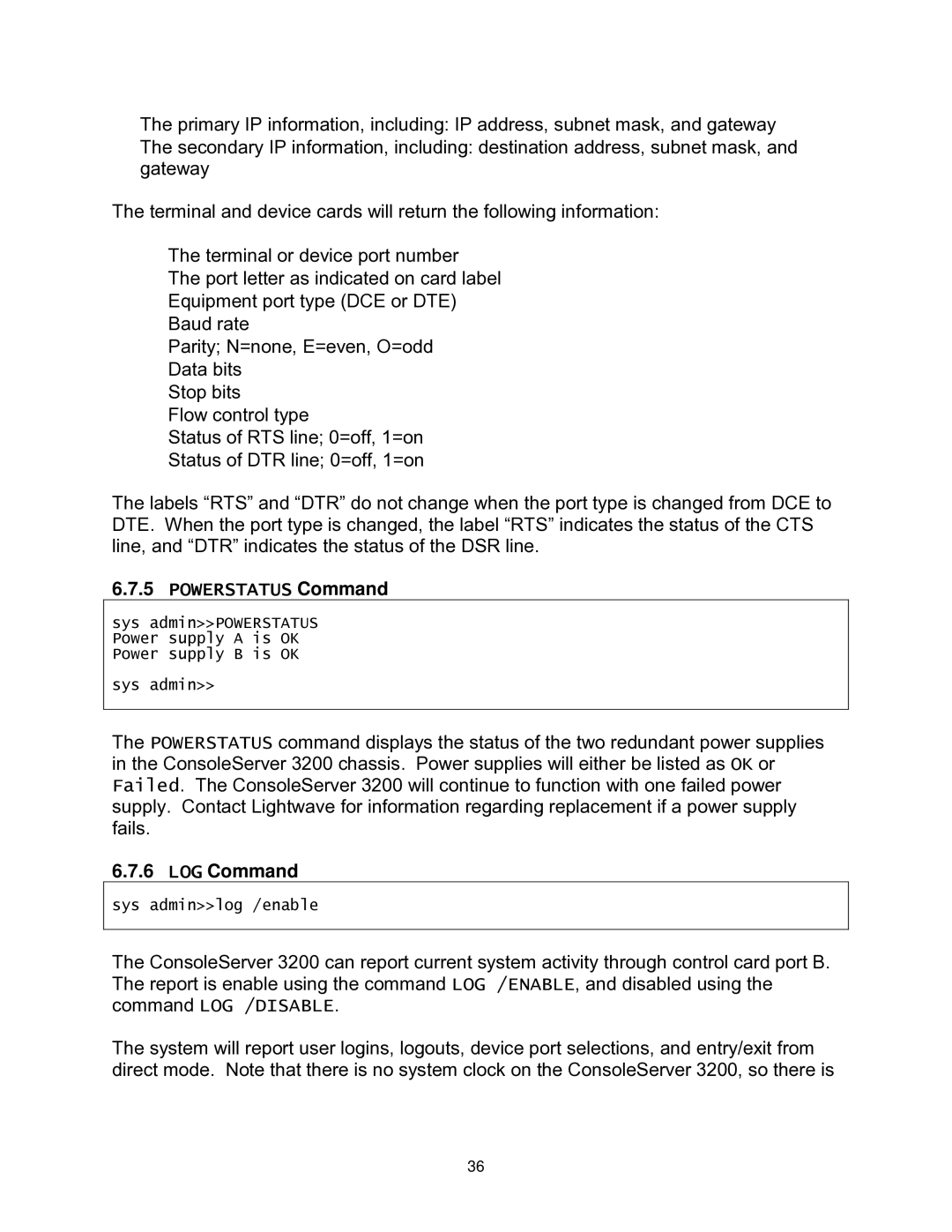•The primary IP information, including: IP address, subnet mask, and gateway
•The secondary IP information, including: destination address, subnet mask, and gateway
The terminal and device cards will return the following information:
•The terminal or device port number
•The port letter as indicated on card label
•Equipment port type (DCE or DTE)
•Baud rate
•Parity; N=none, E=even, O=odd
•Data bits
•Stop bits
•Flow control type
•Status of RTS line; 0=off, 1=on
•Status of DTR line; 0=off, 1=on
The labels “RTS” and “DTR” do not change when the port type is changed from DCE to DTE. When the port type is changed, the label “RTS” indicates the status of the CTS line, and “DTR” indicates the status of the DSR line.
6.7.5POWERSTATUS Command
sys admin>>POWERSTATUS Power supply A is OK Power supply B is OK
sys admin>>
The POWERSTATUS command displays the status of the two redundant power supplies in the ConsoleServer 3200 chassis. Power supplies will either be listed as OK or Failed. The ConsoleServer 3200 will continue to function with one failed power supply. Contact Lightwave for information regarding replacement if a power supply fails.
6.7.6 LOG Command
sys admin>>log /enable
The ConsoleServer 3200 can report current system activity through control card port B. The report is enable using the command LOG /ENABLE, and disabled using the command LOG /DISABLE.
The system will report user logins, logouts, device port selections, and entry/exit from direct mode. Note that there is no system clock on the ConsoleServer 3200, so there is
36