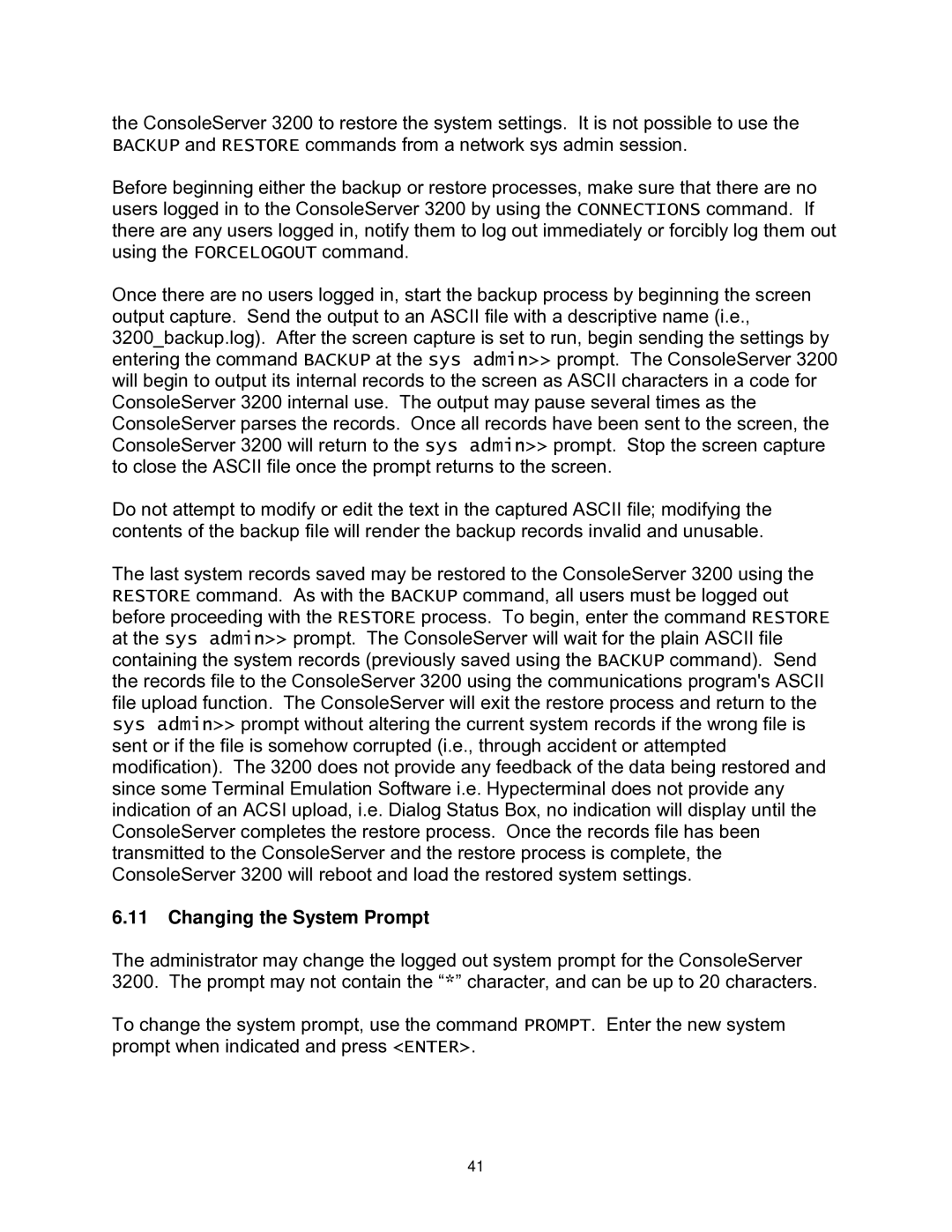the ConsoleServer 3200 to restore the system settings. It is not possible to use the BACKUP and RESTORE commands from a network sys admin session.
Before beginning either the backup or restore processes, make sure that there are no users logged in to the ConsoleServer 3200 by using the CONNECTIONS command. If there are any users logged in, notify them to log out immediately or forcibly log them out using the FORCELOGOUT command.
Once there are no users logged in, start the backup process by beginning the screen output capture. Send the output to an ASCII file with a descriptive name (i.e.,
3200_backup.log). After the screen capture is set to run, begin sending the settings by entering the command BACKUP at the sys admin>> prompt. The ConsoleServer 3200 will begin to output its internal records to the screen as ASCII characters in a code for ConsoleServer 3200 internal use. The output may pause several times as the ConsoleServer parses the records. Once all records have been sent to the screen, the ConsoleServer 3200 will return to the sys admin>> prompt. Stop the screen capture to close the ASCII file once the prompt returns to the screen.
Do not attempt to modify or edit the text in the captured ASCII file; modifying the contents of the backup file will render the backup records invalid and unusable.
The last system records saved may be restored to the ConsoleServer 3200 using the RESTORE command. As with the BACKUP command, all users must be logged out before proceeding with the RESTORE process. To begin, enter the command RESTORE at the sys admin>> prompt. The ConsoleServer will wait for the plain ASCII file containing the system records (previously saved using the BACKUP command). Send the records file to the ConsoleServer 3200 using the communications program's ASCII file upload function. The ConsoleServer will exit the restore process and return to the sys admin>> prompt without altering the current system records if the wrong file is sent or if the file is somehow corrupted (i.e., through accident or attempted modification). The 3200 does not provide any feedback of the data being restored and since some Terminal Emulation Software i.e. Hypecterminal does not provide any indication of an ACSI upload, i.e. Dialog Status Box, no indication will display until the ConsoleServer completes the restore process. Once the records file has been transmitted to the ConsoleServer and the restore process is complete, the ConsoleServer 3200 will reboot and load the restored system settings.
6.11Changing the System Prompt
The administrator may change the logged out system prompt for the ConsoleServer 3200. The prompt may not contain the “*” character, and can be up to 20 characters.
To change the system prompt, use the command PROMPT. Enter the new system prompt when indicated and press <ENTER>.
41