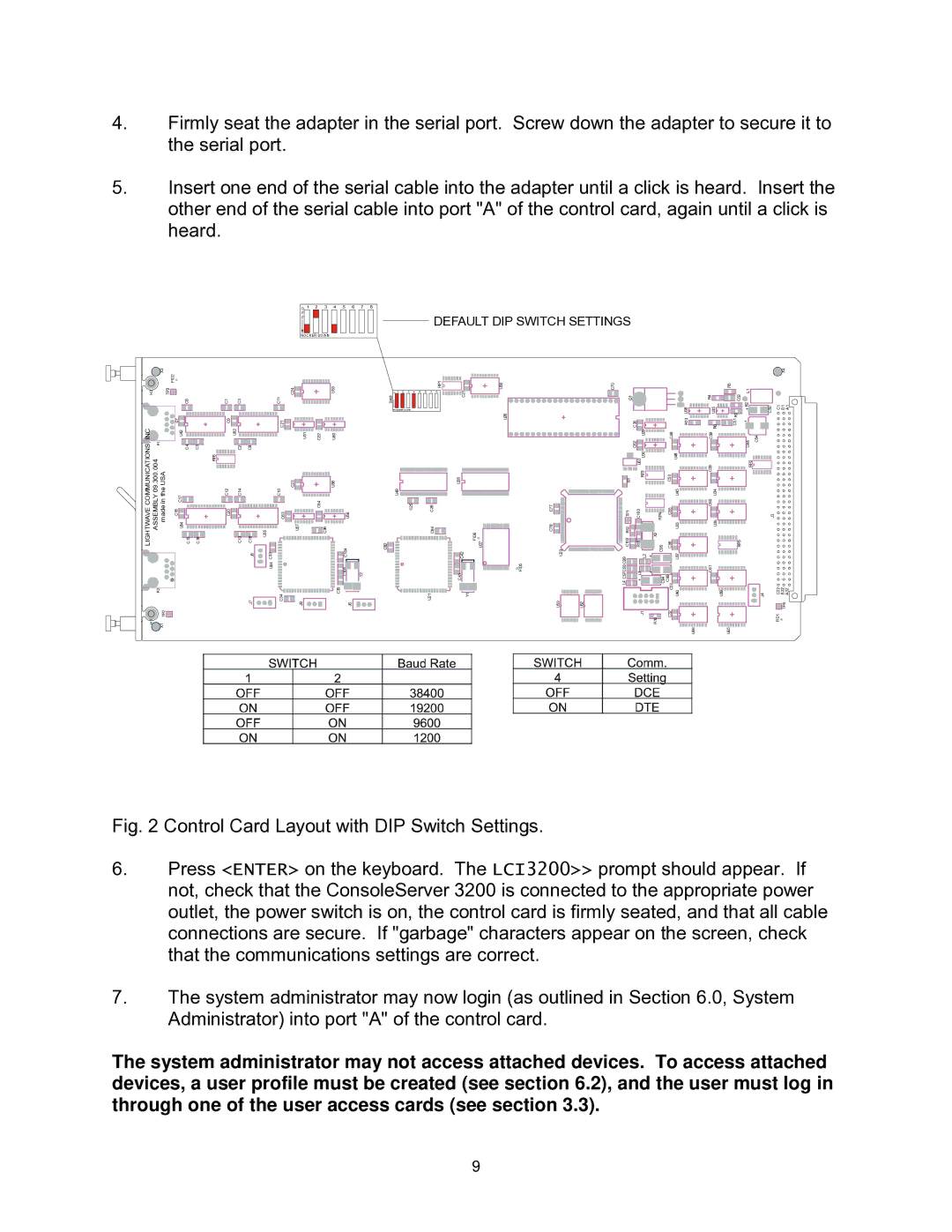4.Firmly seat the adapter in the serial port. Screw down the adapter to secure it to the serial port.
5.Insert one end of the serial cable into the adapter until a click is heard. Insert the other end of the serial cable into port "A" of the control card, again until a click is heard.
O 1 2 3 4 5 F
F
ROCKER DOWN
6 7 8


 DEFAULT DIP SWITCH SETTINGS
DEFAULT DIP SWITCH SETTINGS
| X3 |
| FID2 |
H2 | TP3 |
| C6 |
| C7 |
INC | U42 |
|
P1 | C4 | C5 |
|
|
|
|
|
|
|
|
|
|
|
| C24 |
|
|
|
| U53 |
|
|
|
|
|
|
|
|
|
|
|
|
|
| ||||
|
| C1 |
| C3 |
|
| C11 |
|
|
|
|
| |||||
|
|
|
|
|
|
|
|
|
|
|
|
|
|
|
|
|
|
|
|
| C9 |
|
|
|
|
|
|
|
|
|
|
|
|
|
|
|
|
|
| U62 |
|
|
|
| C21 |
|
|
|
|
|
|
| |
|
|
|
|
|
|
|
|
|
|
|
| U51 |
|
| U60 | ||
|
|
|
|
|
|
|
|
|
|
|
| C22 | |||||
|
|
|
|
|
|
|
|
|
|
|
| ||||||
|
|
|
|
|
|
|
|
|
|
|
|
|
|
|
|
|
|
|
|
|
|
| C2 | C8 |
|
|
| ||||||||
RP6 |
|
|
|
|
|
|
|
|
|
|
|
|
|
|
| ||
|
|
|
|
|
|
|
|
|
|
|
|
|
|
| |||
RP1 |
|
|
|
|
|
|
|
|
| U50 | C70 | ||
|
|
| ||||
SW3 |
|
|
|
|
|
|
| C27 |
O 1 | 2 | 3 | 4 | 5 | 6 | 7 | 8 |
|
ROCKER DOWN |
|
|
|
|
|
| ||
|
|
|
|
|
|
|
| U26 |
X4 |
|
|
|
| R5 | L1 |
|
|
|
|
| R4 | C52 |
|
| |
Q1 |
|
| + R2 |
|
| ||
|
| U38 | U35 | R3 | C50 | C1 B1 A1 | |
C30 | U29 | R13 | R6 | C51 | + |
|
|
C62 | C48 | C58 |
| U44 | C54 |
| |
U63 | U30 | U48 | C59 |
| RP2 |
|
|
COMMUNICATIONS,LIGHTWAVE ASSEMBLY09.300.004 madeUSAthein | C17 |
|
|
|
|
| |
C18 |
|
|
|
|
|
| |
|
|
|
|
|
| ||
|
|
|
|
|
| ||
| U54 |
|
|
|
|
| |
|
|
|
|
|
| ||
|
| C15 |
|
| C16 | ||
P2
TP2![]()
H1 | X1 |
C12 |
| C14 |
|
|
|
|
|
| C10 |
| C23 |
|
|
|
|
| U58 |
|
|
| |||||||||
|
|
|
|
|
|
|
|
|
|
|
|
|
|
|
| ||||||||||||||
|
|
|
|
|
|
|
|
|
| ||||||||||||||||||||
|
|
|
|
|
|
|
|
|
| ||||||||||||||||||||
|
|
|
|
|
|
|
|
|
|
|
|
|
|
|
|
|
|
|
|
|
|
|
|
| |||||
|
|
|
|
|
|
|
|
|
|
|
| C64 |
|
|
| ||||||||||||||
|
|
|
|
|
|
|
|
|
|
|
|
|
|
|
|
|
|
|
| ||||||||||
| C20 |
|
|
|
|
|
|
|
|
|
|
|
|
|
|
|
|
| |||||||||||
|
|
|
|
|
|
|
|
|
| C63 |
|
|
|
|
|
|
|
|
|
|
| U56 |
|
|
| ||||
|
|
|
|
|
|
|
|
|
|
|
|
|
|
|
| ||||||||||||||
|
|
|
|
|
|
|
|
|
|
|
|
|
|
| U57 |
|
| C36 |
|
|
| ||||||||
|
|
|
|
|
|
|
| U55 |
|
|
|
|
|
|
|
|
|
|
| ||||||||||
|
|
| C13 |
|
| C19 |
|
|
|
|
|
|
|
|
|
|
|
|
|
|
| C104 |
|
|
|
| |||
|
|
|
|
|
|
|
|
|
|
|
|
|
|
|
|
|
|
|
|
|
|
|
|
|
| ||||
|
|
|
|
|
| J5 |
| C33 |
|
|
|
|
|
|
|
|
|
|
|
|
|
|
| ||||||
|
|
|
|
|
|
|
|
| U64 |
|
|
|
|
|
|
|
|
|
|
|
|
|
|
|
|
|
| ||
|
|
|
|
|
|
|
|
|
|
|
|
|
|
|
|
|
|
|
|
|
|
|
|
|
|
| |||
|
|
|
|
|
|
|
|
|
|
|
|
|
|
|
|
|
|
|
|
|
|
| C105 |
|
|
|
| Y2 |
|
|
|
|
|
|
|
|
|
|
|
|
|
|
|
|
|
|
|
|
|
|
|
|
|
|
|
| |||
|
|
|
|
|
| J7 |
|
|
|
| C34 |
|
|
| J8 |
|
|
|
| C35 |
|
|
|
|
| ||||
|
|
|
|
|
|
|
|
|
|
|
|
|
|
|
|
|
|
|
|
| |||||||||
|
|
|
|
|
|
|
|
|
|
|
|
|
|
|
|
|
|
|
|
|
|
|
| J6 |
|
|
| ||
|
|
|
|
|
|
|
|
|
|
|
|
|
|
|
|
|
|
|
|
|
|
|
|
|
|
|
|
|
|
|
|
|
|
|
|
|
|
|
|
|
|
|
|
|
|
|
|
|
|
|
|
|
|
|
|
|
|
|
|
|
|
|
|
|
|
|
|
|
|
|
|
|
|
|
|
|
|
|
|
|
|
|
|
|
|
|
|
|
|
|
|
|
|
|
|
|
|
|
|
|
|
|
|
|
|
|
|
|
|
|
|
|
|
|
|
|
|
|
|
U49![]()
![]()
![]()
C25
C82![]()
![]()
![]()
C84 C26
U21
U28 |
|
|
| C77 |
|
| C78 |
|
| FID6 |
|
| U27 |
|
C42 | U23 |
|
C41 | FID5 |
|
|
| |
| Y1 |
|
| U59 | U52 |
R1 | RP3 |
|
| C53 |
|
|
|
|
|
|
|
|
|
| U45 |
| U34 |
|
|
|
|
|
| C55 |
| C60 |
|
|
|
R12 TP1 | C103 |
| X2 RP4 | U33 |
| U36 |
| J3 | |
C102 | R11 |
| C95 | C56 | U37 |
|
| RP5 |
|
C99 | L2 | + |
|
|
|
|
|
| |
C97C93 | + L3 | + | C94 | C96 C57 |
| C61 |
|
|
|
L4 | U40 | U39 | J4 | C32 B32 A32 | |||||
| J1 |
|
| C32 |
|
|
|
| TP4 |
|
| R10 |
|
|
|
| FID1 | ||
|
|
|
|
| U66 |
|
| U65 |
|
Fig. 2 Control Card Layout with DIP Switch Settings.
6.Press <ENTER> on the keyboard. The LCI3200>> prompt should appear. If not, check that the ConsoleServer 3200 is connected to the appropriate power outlet, the power switch is on, the control card is firmly seated, and that all cable connections are secure. If "garbage" characters appear on the screen, check that the communications settings are correct.
7.The system administrator may now login (as outlined in Section 6.0, System Administrator) into port "A" of the control card.
The system administrator may not access attached devices. To access attached devices, a user profile must be created (see section 6.2), and the user must log in through one of the user access cards (see section 3.3).
9