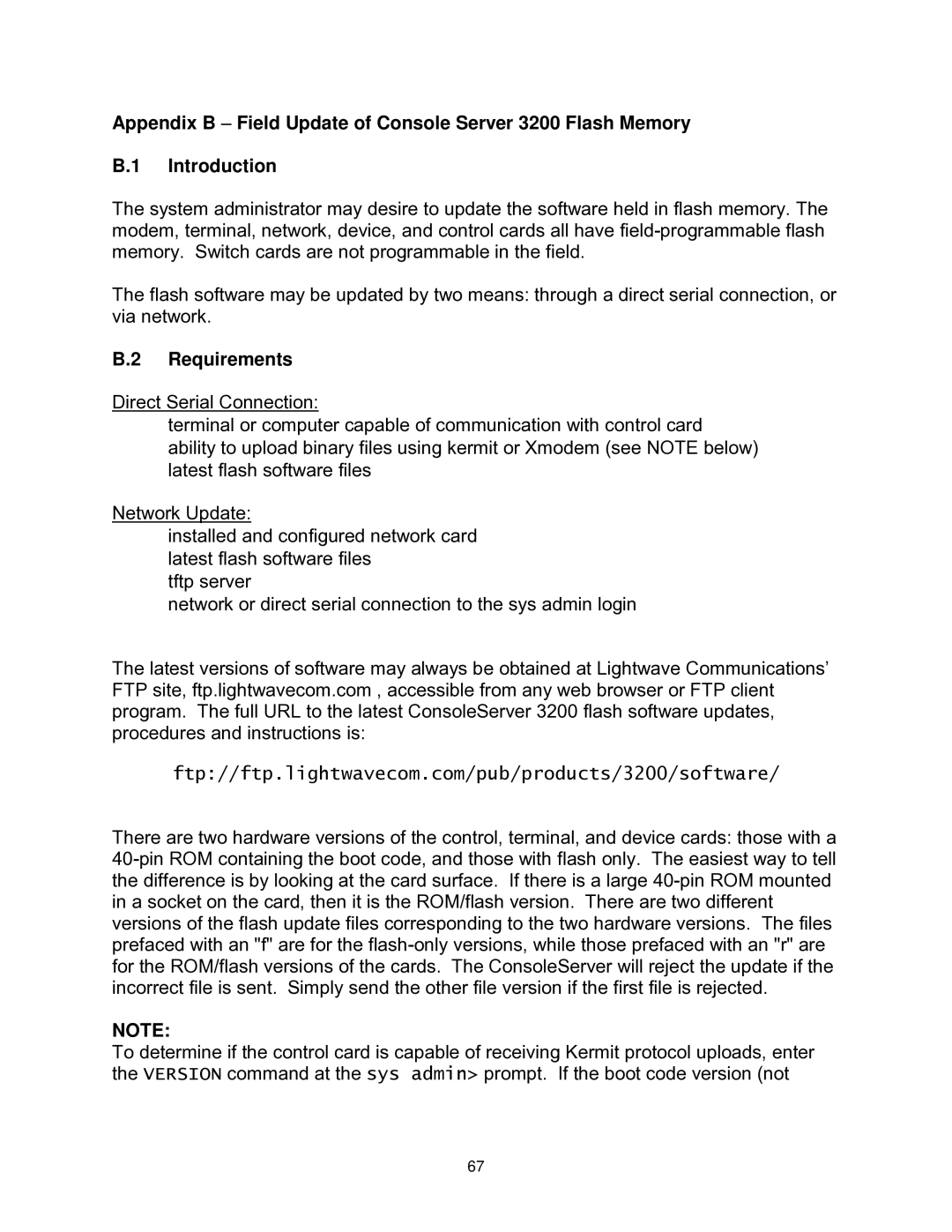Appendix B – Field Update of Console Server 3200 Flash Memory
B.1 Introduction
The system administrator may desire to update the software held in flash memory. The modem, terminal, network, device, and control cards all have
The flash software may be updated by two means: through a direct serial connection, or via network.
B.2 Requirements
Direct Serial Connection:
•terminal or computer capable of communication with control card
•ability to upload binary files using kermit or Xmodem (see NOTE below)
•latest flash software files
Network Update:
•installed and configured network card
•latest flash software files
•tftp server
•network or direct serial connection to the sys admin login
The latest versions of software may always be obtained at Lightwave Communications’ FTP site, ftp.lightwavecom.com , accessible from any web browser or FTP client program. The full URL to the latest ConsoleServer 3200 flash software updates, procedures and instructions is:
ftp://ftp.lightwavecom.com/pub/products/3200/software/
There are two hardware versions of the control, terminal, and device cards: those with a
NOTE:
To determine if the control card is capable of receiving Kermit protocol uploads, enter the VERSION command at the sys admin> prompt. If the boot code version (not
67