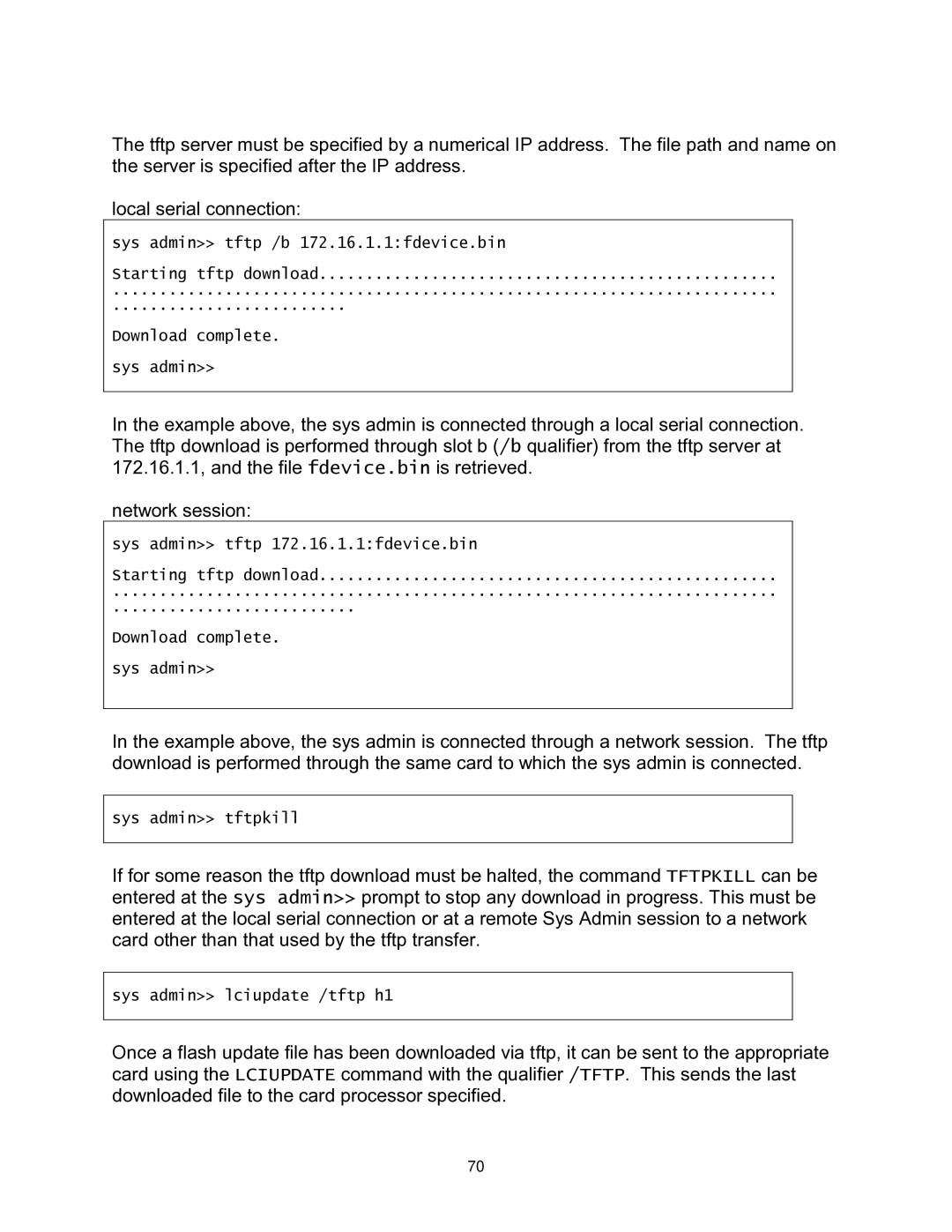The tftp server must be specified by a numerical IP address. The file path and name on the server is specified after the IP address.
local serial connection:
sys admin>> tftp /b 172.16.1.1:fdevice.bin
Starting tftp download.................................................
.......................................................................
.........................
Download complete.
sys admin>>
In the example above, the sys admin is connected through a local serial connection. The tftp download is performed through slot b (/b qualifier) from the tftp server at 172.16.1.1, and the file fdevice.bin is retrieved.
network session:
sys admin>> tftp 172.16.1.1:fdevice.bin
Starting tftp download.................................................
.......................................................................
..........................
Download complete.
sys admin>>
In the example above, the sys admin is connected through a network session. The tftp download is performed through the same card to which the sys admin is connected.
sys admin>> tftpkill
If for some reason the tftp download must be halted, the command TFTPKILL can be entered at the sys admin>> prompt to stop any download in progress. This must be entered at the local serial connection or at a remote Sys Admin session to a network card other than that used by the tftp transfer.
sys admin>> lciupdate /tftp h1
Once a flash update file has been downloaded via tftp, it can be sent to the appropriate card using the LCIUPDATE command with the qualifier /TFTP. This sends the last downloaded file to the card processor specified.
70