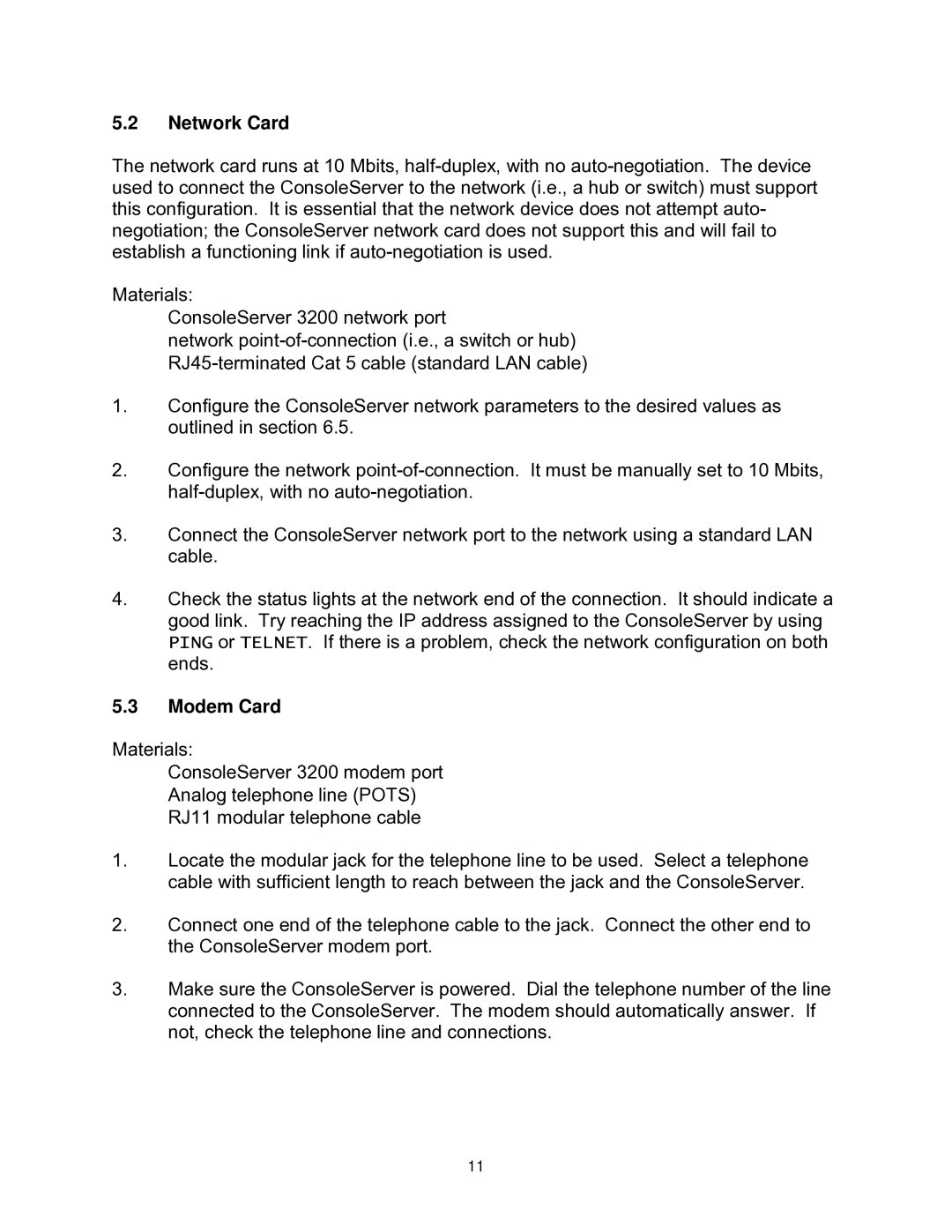5.2Network Card
The network card runs at 10 Mbits,
Materials:
•ConsoleServer 3200 network port
•network
•
1.Configure the ConsoleServer network parameters to the desired values as outlined in section 6.5.
2.Configure the network
3.Connect the ConsoleServer network port to the network using a standard LAN cable.
4.Check the status lights at the network end of the connection. It should indicate a good link. Try reaching the IP address assigned to the ConsoleServer by using PING or TELNET. If there is a problem, check the network configuration on both ends.
5.3Modem Card
Materials:
•ConsoleServer 3200 modem port
•Analog telephone line (POTS)
•RJ11 modular telephone cable
1.Locate the modular jack for the telephone line to be used. Select a telephone cable with sufficient length to reach between the jack and the ConsoleServer.
2.Connect one end of the telephone cable to the jack. Connect the other end to the ConsoleServer modem port.
3.Make sure the ConsoleServer is powered. Dial the telephone number of the line connected to the ConsoleServer. The modem should automatically answer. If not, check the telephone line and connections.
11