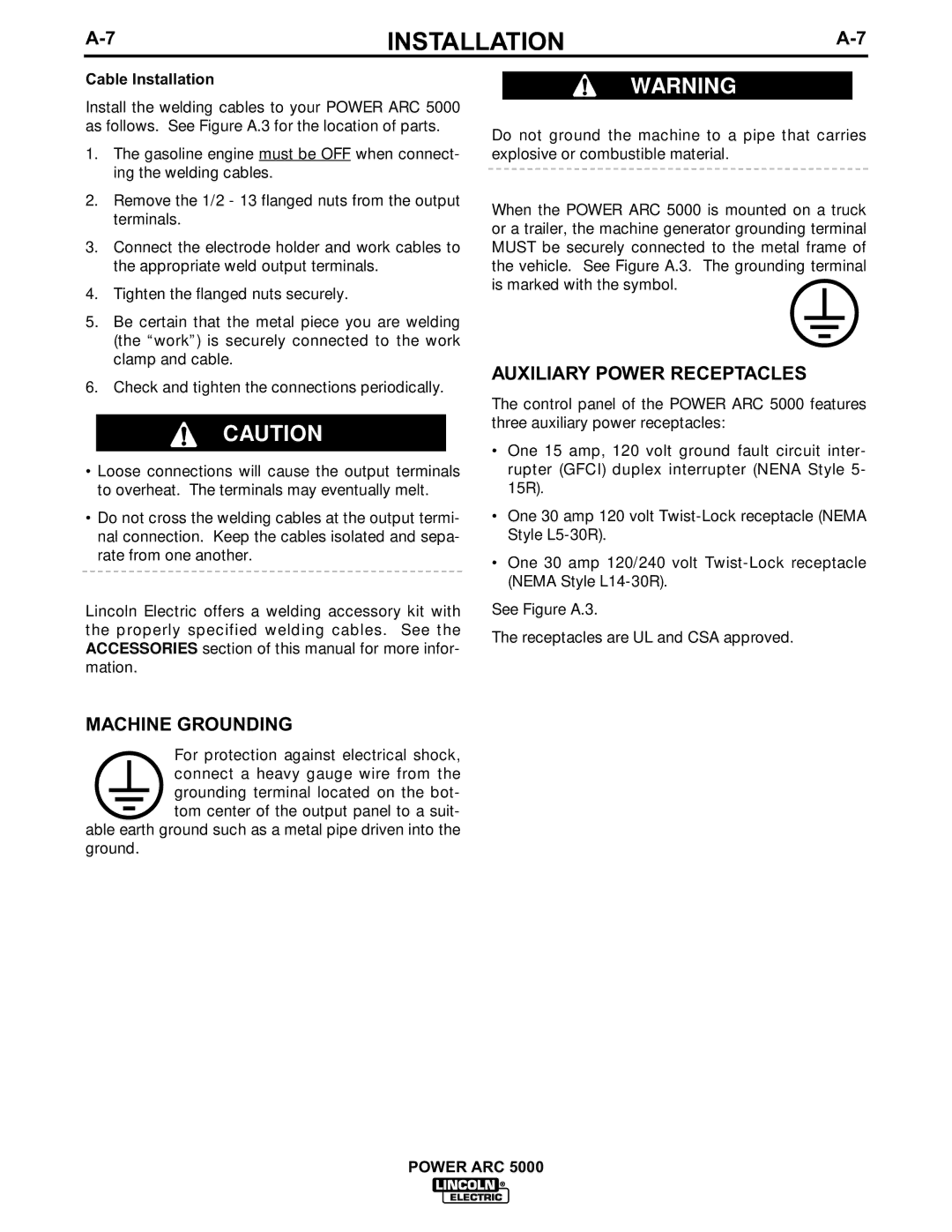INSTALLATION | ||
|
|
|
Cable Installation
Install the welding cables to your POWER ARC 5000 as follows. See Figure A.3 for the location of parts.
1.The gasoline engine must be OFF when connect- ing the welding cables.
2.Remove the 1/2 - 13 flanged nuts from the output terminals.
3.Connect the electrode holder and work cables to the appropriate weld output terminals.
4.Tighten the flanged nuts securely.
5.Be certain that the metal piece you are welding (the “work”) is securely connected to the work clamp and cable.
6.Check and tighten the connections periodically.
CAUTION
•Loose connections will cause the output terminals to overheat. The terminals may eventually melt.
•Do not cross the welding cables at the output termi- nal connection. Keep the cables isolated and sepa- rate from one another.
Lincoln Electric offers a welding accessory kit with the properly specified welding cables. See the ACCESSORIES section of this manual for more infor- mation.
MACHINE GROUNDING
For protection against electrical shock, connect a heavy gauge wire from the grounding terminal located on the bot- tom center of the output panel to a suit-
able earth ground such as a metal pipe driven into the ground.
WARNING
Do not ground the machine to a pipe that carries explosive or combustible material.
When the POWER ARC 5000 is mounted on a truck or a trailer, the machine generator grounding terminal MUST be securely connected to the metal frame of the vehicle. See Figure A.3. The grounding terminal is marked with the symbol.
AUXILIARY POWER RECEPTACLES
The control panel of the POWER ARC 5000 features three auxiliary power receptacles:
•One 15 amp, 120 volt ground fault circuit inter- rupter (GFCI) duplex interrupter (NENA Style 5- 15R).
•One 30 amp 120 volt
•One 30 amp 120/240 volt
See Figure A.3.
The receptacles are UL and CSA approved.
POWER ARC 5000