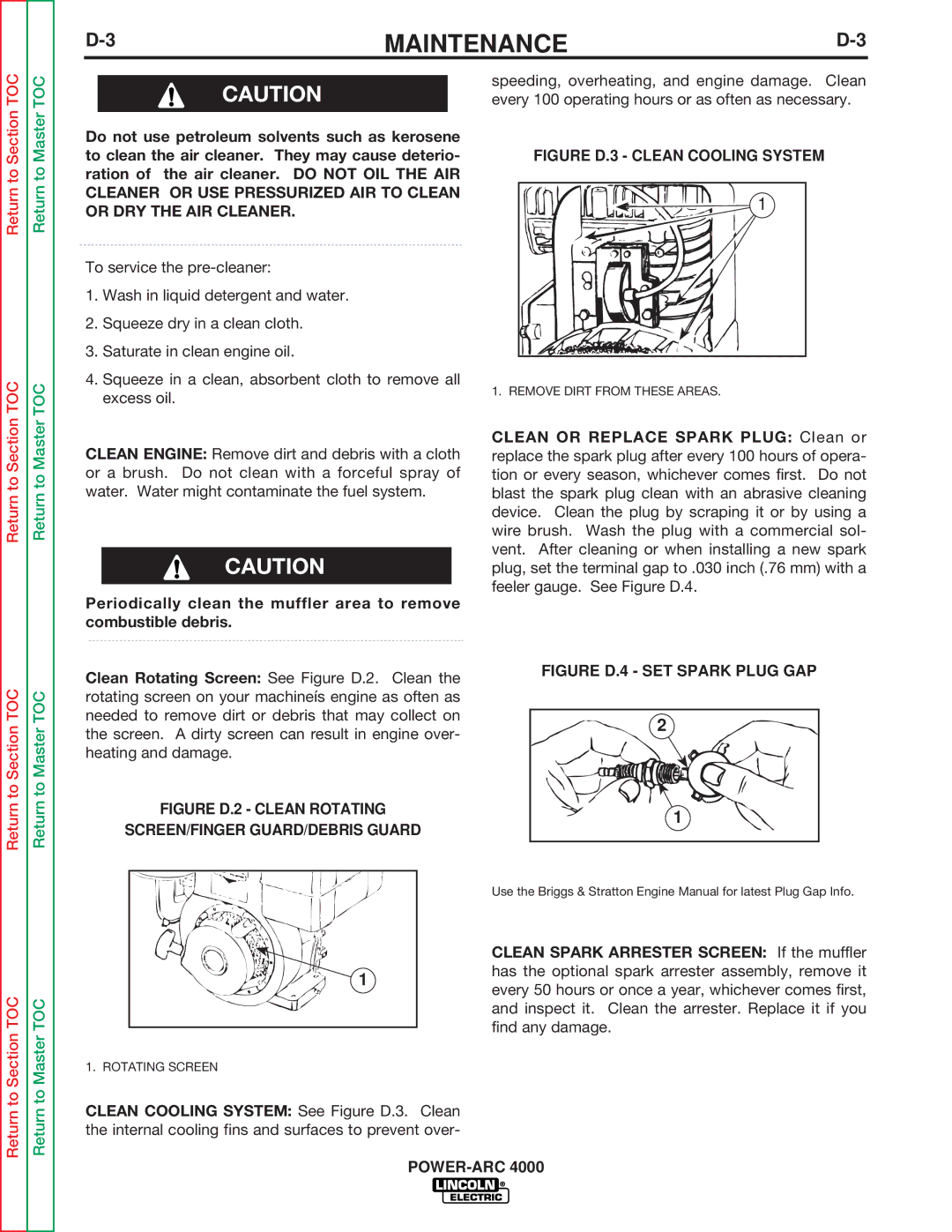TOC
TOC
| MAINTENANCE | ||||
|
|
|
|
|
|
|
|
|
| speeding, overheating, and engine damage. Clean | |
|
| CAUTION |
| ||
|
|
| every 100 operating hours or as often as necessary. | ||
|
|
|
|
|
|
Return to Master
Return to Master TOC
Return to Master TOC
Master TOC
Do not use petroleum solvents such as kerosene to clean the air cleaner. They may cause deterio- ration of the air cleaner. DO NOT OIL THE AIR CLEANER OR USE PRESSURIZED AIR TO CLEAN OR DRY THE AIR CLEANER.
To service the
1.Wash in liquid detergent and water.
2.Squeeze dry in a clean cloth.
3.Saturate in clean engine oil.
4.Squeeze in a clean, absorbent cloth to remove all excess oil.
CLEAN ENGINE: Remove dirt and debris with a cloth or a brush. Do not clean with a forceful spray of water. Water might contaminate the fuel system.
CAUTION
Periodically clean the muffler area to remove combustible debris.
Clean Rotating Screen: See Figure D.2. Clean the rotating screen on your machineís engine as often as needed to remove dirt or debris that may collect on the screen. A dirty screen can result in engine over- heating and damage.
FIGURE D.2 - CLEAN ROTATING
SCREEN/FINGER GUARD/DEBRIS GUARD
1
FIGURE D.3 - CLEAN COOLING SYSTEM
1 |
1. REMOVE DIRT FROM THESE AREAS.
CLEAN OR REPLACE SPARK PLUG: Clean or replace the spark plug after every 100 hours of opera- tion or every season, whichever comes first. Do not blast the spark plug clean with an abrasive cleaning device. Clean the plug by scraping it or by using a wire brush. Wash the plug with a commercial sol- vent. After cleaning or when installing a new spark plug, set the terminal gap to .030 inch (.76 mm) with a feeler gauge. See Figure D.4.
FIGURE D.4 - SET SPARK PLUG GAP
2
1
Use the Briggs & Stratton Engine Manual for latest Plug Gap Info.
CLEAN SPARK ARRESTER SCREEN: If the muffler has the optional spark arrester assembly, remove it every 50 hours or once a year, whichever comes first, and inspect it. Clean the arrester. Replace it if you find any damage.
Return to
1. ROTATING SCREEN
CLEAN COOLING SYSTEM: See Figure D.3. Clean the internal cooling fins and surfaces to prevent over-