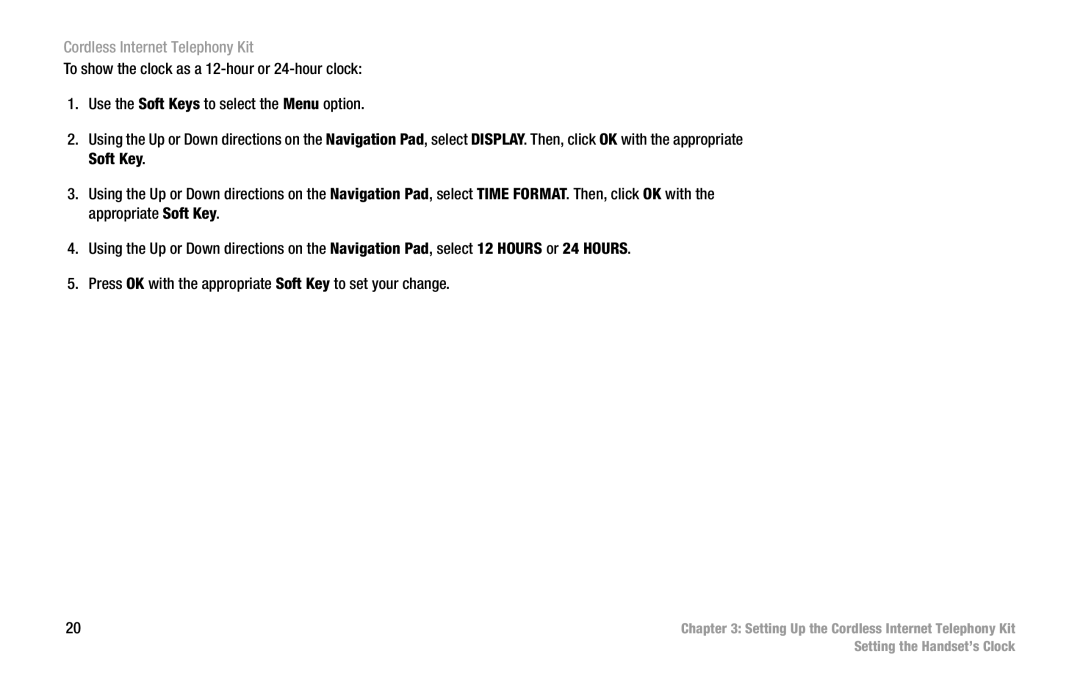Cordless Internet Telephony Kit
To show the clock as a
1.Use the Soft Keys to select the Menu option.
2.Using the Up or Down directions on the Navigation Pad, select DISPLAY. Then, click OK with the appropriate Soft Key.
3.Using the Up or Down directions on the Navigation Pad, select TIME FORMAT. Then, click OK with the appropriate Soft Key.
4.Using the Up or Down directions on the Navigation Pad, select 12 HOURS or 24 HOURS.
5.Press OK with the appropriate Soft Key to set your change.
20 | Chapter 3: Setting Up the Cordless Internet Telephony Kit |
| Setting the Handset’s Clock |