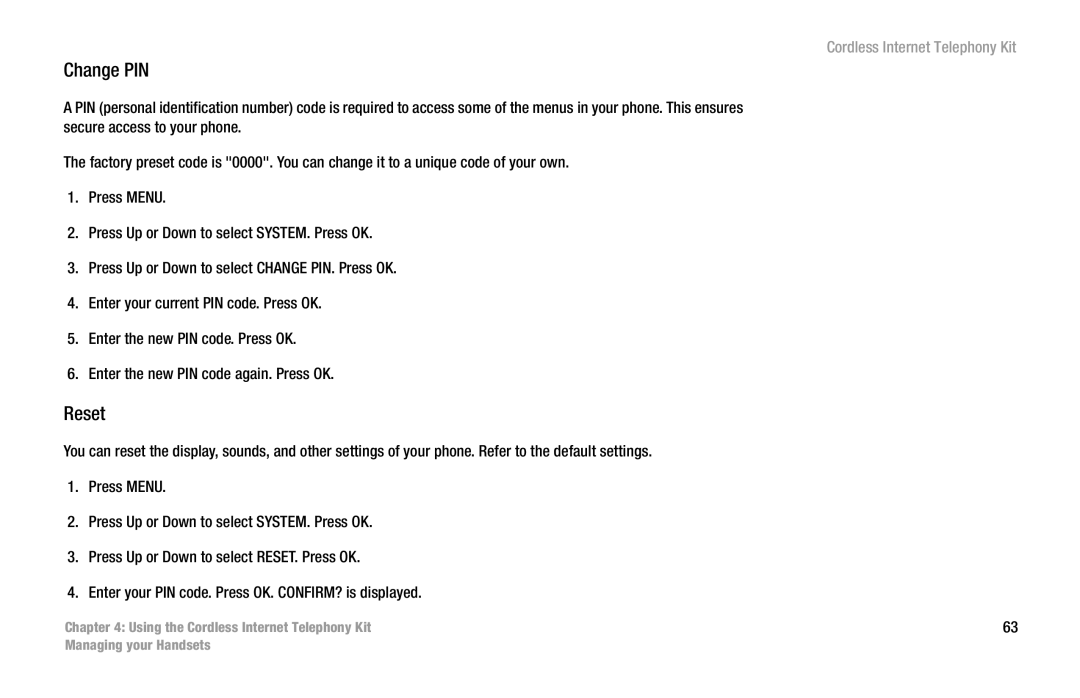Change PIN
A PIN (personal identification number) code is required to access some of the menus in your phone. This ensures secure access to your phone.
The factory preset code is "0000". You can change it to a unique code of your own.
1.Press MENU.
2.Press Up or Down to select SYSTEM. Press OK.
3.Press Up or Down to select CHANGE PIN. Press OK.
4.Enter your current PIN code. Press OK.
5.Enter the new PIN code. Press OK.
6.Enter the new PIN code again. Press OK.
Reset
You can reset the display, sounds, and other settings of your phone. Refer to the default settings.
1.Press MENU.
2.Press Up or Down to select SYSTEM. Press OK.
3.Press Up or Down to select RESET. Press OK.
4.Enter your PIN code. Press OK. CONFIRM? is displayed.
Chapter 4: Using the Cordless Internet Telephony Kit
Cordless Internet Telephony Kit
63
Managing your Handsets