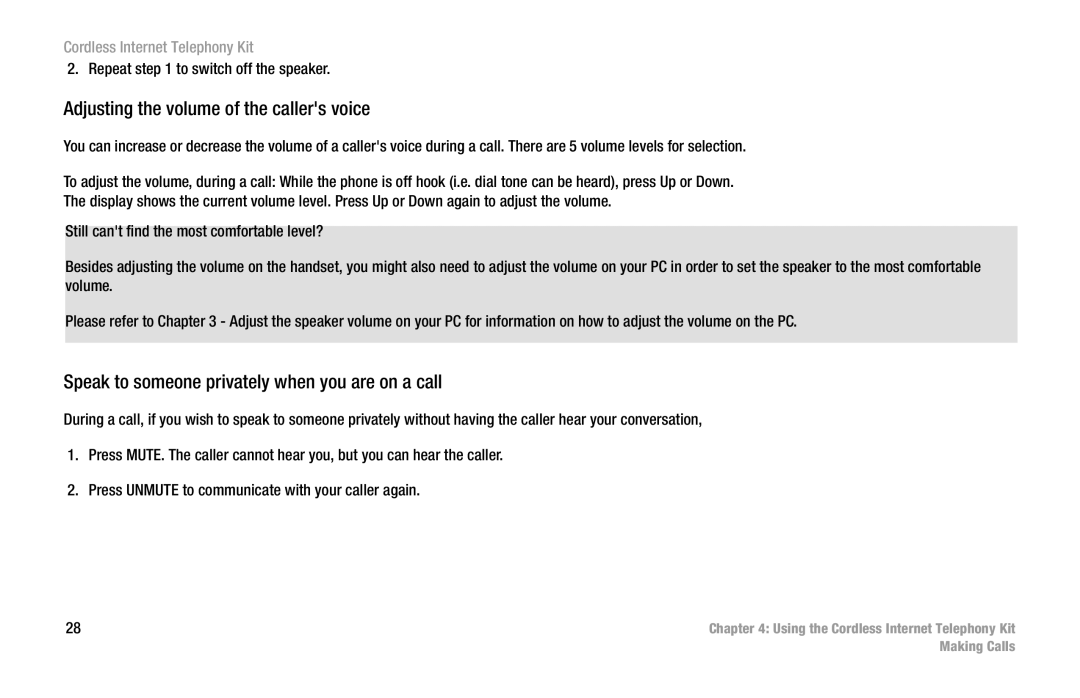Cordless Internet Telephony Kit
2. Repeat step 1 to switch off the speaker.
Adjusting the volume of the caller's voice
You can increase or decrease the volume of a caller's voice during a call. There are 5 volume levels for selection.
To adjust the volume, during a call: While the phone is off hook (i.e. dial tone can be heard), press Up or Down.
The display shows the current volume level. Press Up or Down again to adjust the volume.
Still can't find the most comfortable level?
Besides adjusting the volume on the handset, you might also need to adjust the volume on your PC in order to set the speaker to the most comfortable volume.
Please refer to Chapter 3 - Adjust the speaker volume on your PC for information on how to adjust the volume on the PC.
Speak to someone privately when you are on a call
During a call, if you wish to speak to someone privately without having the caller hear your conversation,
1.Press MUTE. The caller cannot hear you, but you can hear the caller.
2.Press UNMUTE to communicate with your caller again.
28 | Chapter 4: Using the Cordless Internet Telephony Kit |
| Making Calls |