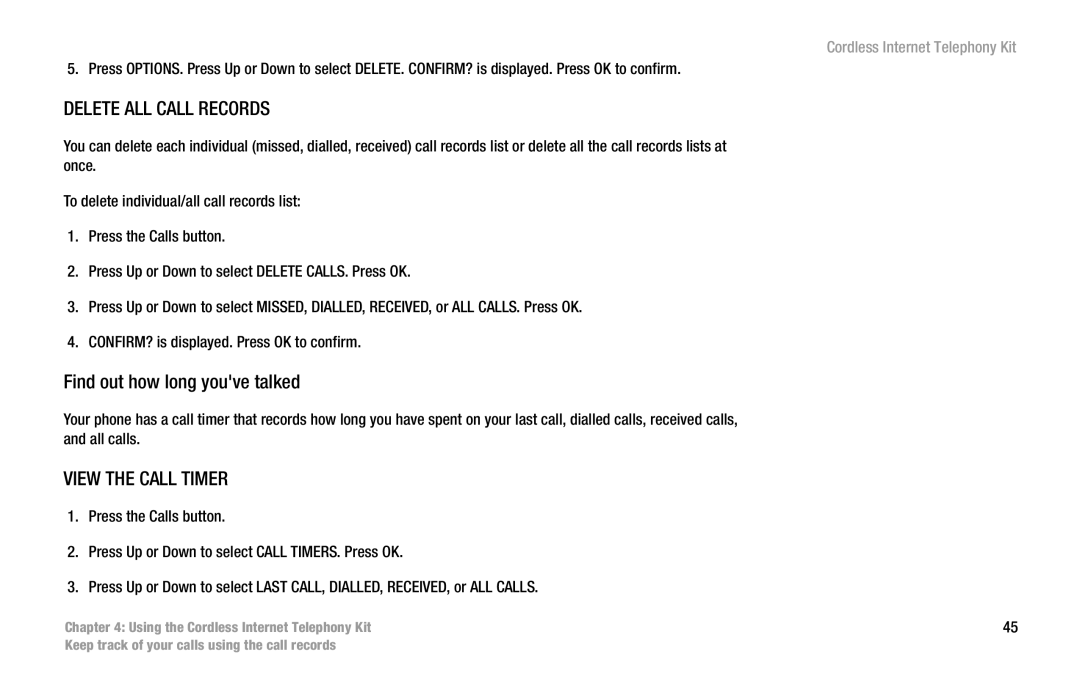5. Press OPTIONS. Press Up or Down to select DELETE. CONFIRM? is displayed. Press OK to confirm.
DELETE ALL CALL RECORDS
You can delete each individual (missed, dialled, received) call records list or delete all the call records lists at once.
To delete individual/all call records list:
1.Press the Calls button.
2.Press Up or Down to select DELETE CALLS. Press OK.
3.Press Up or Down to select MISSED, DIALLED, RECEIVED, or ALL CALLS. Press OK.
4.CONFIRM? is displayed. Press OK to confirm.
Find out how long you've talked
Your phone has a call timer that records how long you have spent on your last call, dialled calls, received calls, and all calls.
VIEW THE CALL TIMER
1.Press the Calls button.
2.Press Up or Down to select CALL TIMERS. Press OK.
3.Press Up or Down to select LAST CALL, DIALLED, RECEIVED, or ALL CALLS.
Chapter 4: Using the Cordless Internet Telephony Kit
Cordless Internet Telephony Kit
45
Keep track of your calls using the call records