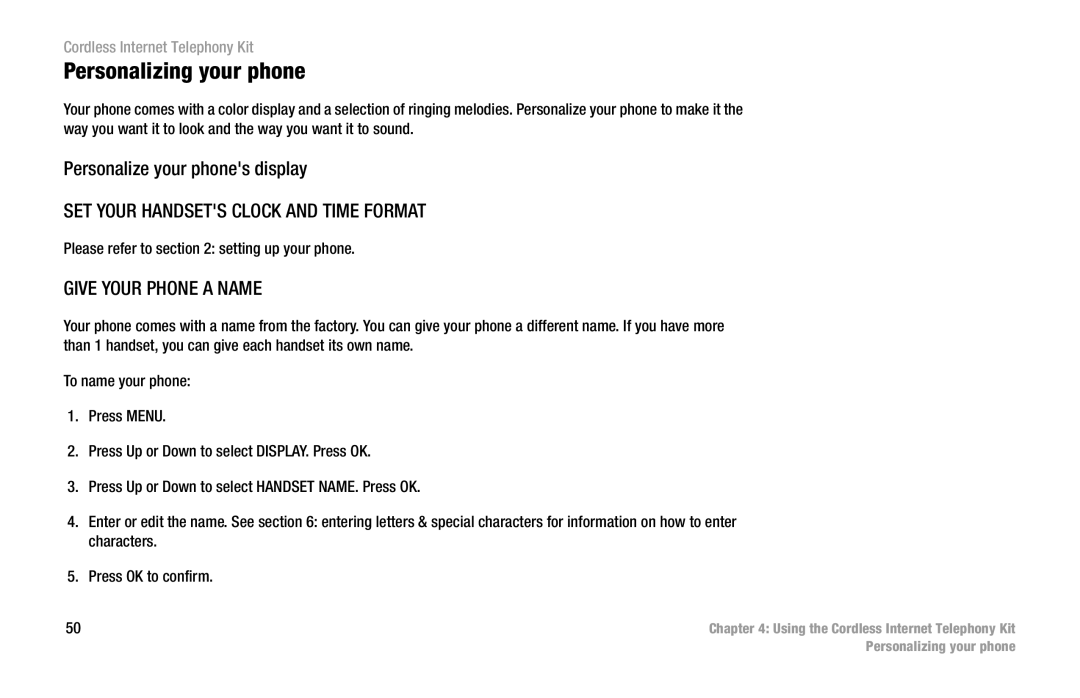Cordless Internet Telephony Kit
Personalizing your phone
Your phone comes with a color display and a selection of ringing melodies. Personalize your phone to make it the way you want it to look and the way you want it to sound.
Personalize your phone's display
SET YOUR HANDSET'S CLOCK AND TIME FORMAT
Please refer to section 2: setting up your phone.
GIVE YOUR PHONE A NAME
Your phone comes with a name from the factory. You can give your phone a different name. If you have more than 1 handset, you can give each handset its own name.
To name your phone:
1.Press MENU.
2.Press Up or Down to select DISPLAY. Press OK.
3.Press Up or Down to select HANDSET NAME. Press OK.
4.Enter or edit the name. See section 6: entering letters & special characters for information on how to enter characters.
5.Press OK to confirm.
50 | Chapter 4: Using the Cordless Internet Telephony Kit |
| Personalizing your phone |