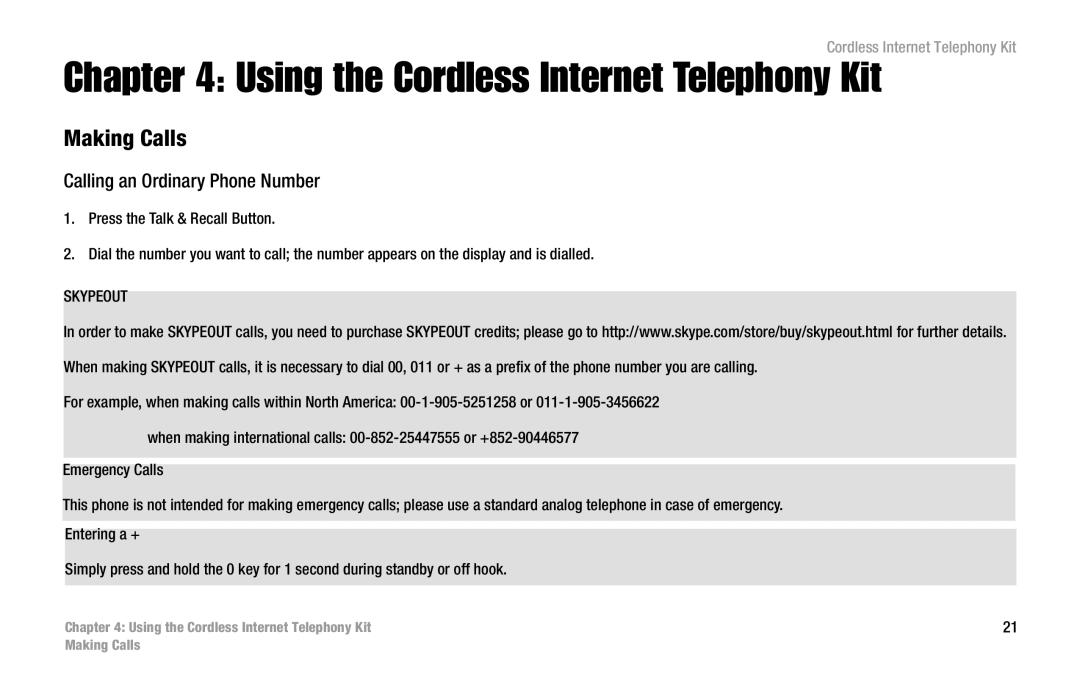Cordless Internet Telephony Kit
Chapter 4: Using the Cordless Internet Telephony Kit
Making Calls
Calling an Ordinary Phone Number
1.Press the Talk & Recall Button.
2.Dial the number you want to call; the number appears on the display and is dialled.
SKYPEOUT
In order to make SKYPEOUT calls, you need to purchase SKYPEOUT credits; please go to http://www.skype.com/store/buy/skypeout.html for further details. When making SKYPEOUT calls, it is necessary to dial 00, 011 or + as a prefix of the phone number you are calling.
For example, when making calls within North America:
when making international calls:
This phone is not intended for making emergency calls; please use a standard analog telephone in case of emergency. Entering a +
Simply press and hold the 0 key for 1 second during standby or off hook.
Chapter 4: Using the Cordless Internet Telephony Kit | 21 |
Making Calls