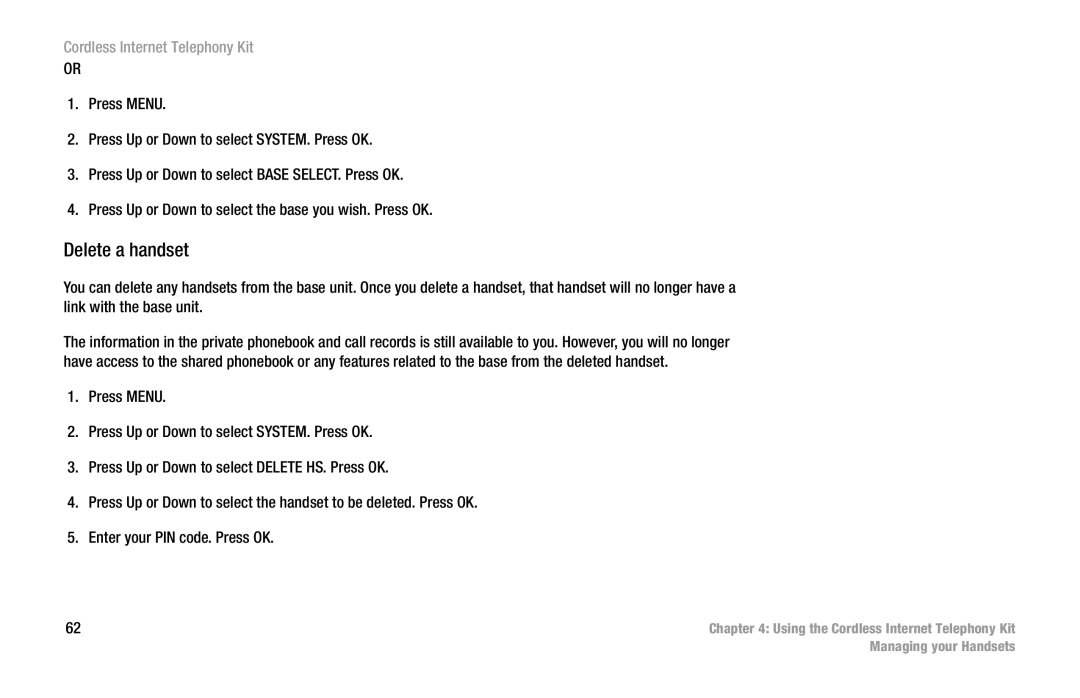Cordless Internet Telephony Kit
OR
1.Press MENU.
2.Press Up or Down to select SYSTEM. Press OK.
3.Press Up or Down to select BASE SELECT. Press OK.
4.Press Up or Down to select the base you wish. Press OK.
Delete a handset
You can delete any handsets from the base unit. Once you delete a handset, that handset will no longer have a link with the base unit.
The information in the private phonebook and call records is still available to you. However, you will no longer have access to the shared phonebook or any features related to the base from the deleted handset.
1.Press MENU.
2.Press Up or Down to select SYSTEM. Press OK.
3.Press Up or Down to select DELETE HS. Press OK.
4.Press Up or Down to select the handset to be deleted. Press OK.
5.Enter your PIN code. Press OK.
62 | Chapter 4: Using the Cordless Internet Telephony Kit |
| Managing your Handsets |