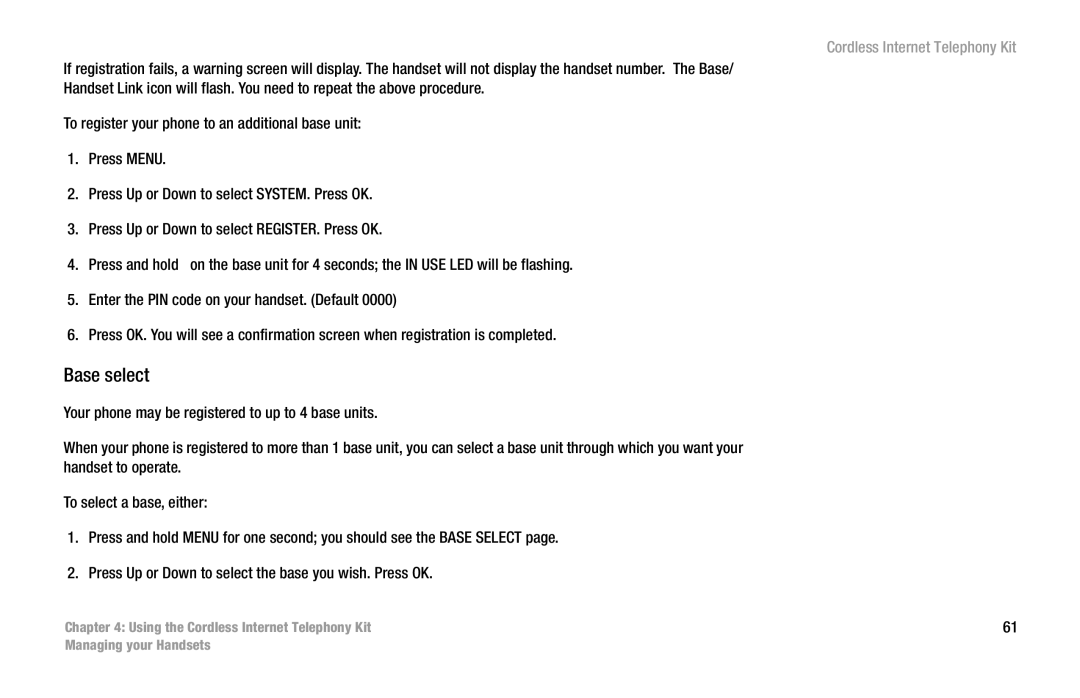If registration fails, a warning screen will display. The handset will not display the handset number. The Base/ Handset Link icon will flash. You need to repeat the above procedure.
To register your phone to an additional base unit:
1.Press MENU.
2.Press Up or Down to select SYSTEM. Press OK.
3.Press Up or Down to select REGISTER. Press OK.
4. Press and hold on the base unit for 4 seconds; the IN USE LED will be flashing.
5.Enter the PIN code on your handset. (Default 0000)
6.Press OK. You will see a confirmation screen when registration is completed.
Base select
Your phone may be registered to up to 4 base units.
When your phone is registered to more than 1 base unit, you can select a base unit through which you want your handset to operate.
To select a base, either:
1.Press and hold MENU for one second; you should see the BASE SELECT page.
2.Press Up or Down to select the base you wish. Press OK.
Chapter 4: Using the Cordless Internet Telephony Kit
Cordless Internet Telephony Kit
61
Managing your Handsets