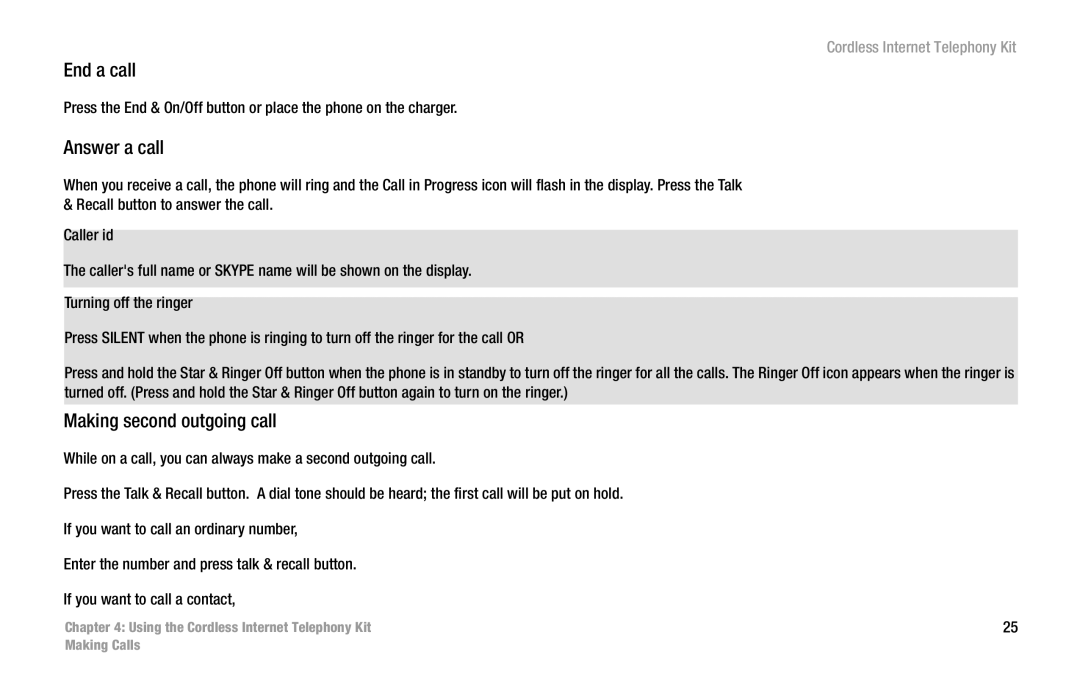Cordless Internet Telephony Kit
End a call
Press the End & On/Off button or place the phone on the charger.
Answer a call
When you receive a call, the phone will ring and the Call in Progress icon will flash in the display. Press the Talk
&Recall button to answer the call. Caller id
The caller's full name or SKYPE name will be shown on the display.
Turning off the ringer
Press SILENT when the phone is ringing to turn off the ringer for the call OR
Press and hold the Star & Ringer Off button when the phone is in standby to turn off the ringer for all the calls. The Ringer Off icon appears when the ringer is turned off. (Press and hold the Star & Ringer Off button again to turn on the ringer.)
Making second outgoing call
While on a call, you can always make a second outgoing call.
Press the Talk & Recall button. A dial tone should be heard; the first call will be put on hold.
If you want to call an ordinary number,
Enter the number and press talk & recall button.
If you want to call a contact,
Chapter 4: Using the Cordless Internet Telephony Kit | 25 |
Making Calls