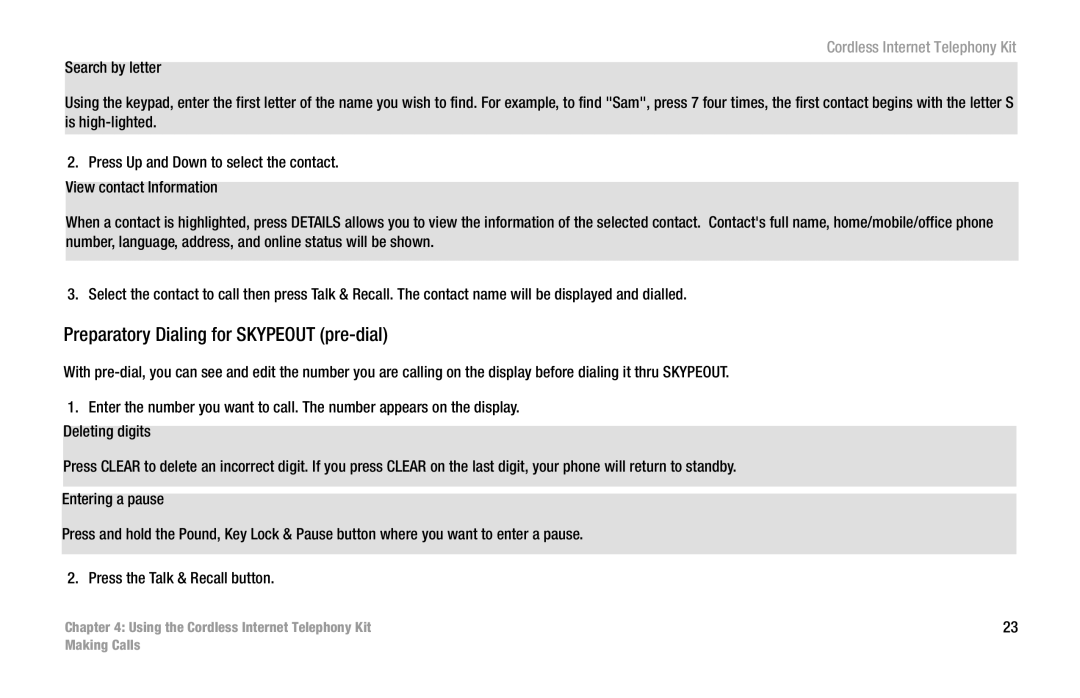Cordless Internet Telephony Kit
Search by letter
Using the keypad, enter the first letter of the name you wish to find. For example, to find "Sam", press 7 four times, the first contact begins with the letter S is
2.Press Up and Down to select the contact. View contact Information
When a contact is highlighted, press DETAILS allows you to view the information of the selected contact. Contact's full name, home/mobile/office phone number, language, address, and online status will be shown.
3. Select the contact to call then press Talk & Recall. The contact name will be displayed and dialled.
Preparatory Dialing for SKYPEOUT (pre-dial)
With
1.Enter the number you want to call. The number appears on the display. Deleting digits
Press CLEAR to delete an incorrect digit. If you press CLEAR on the last digit, your phone will return to standby.
Entering a pause
Press and hold the Pound, Key Lock & Pause button where you want to enter a pause.
2. Press the Talk & Recall button.
Chapter 4: Using the Cordless Internet Telephony Kit | 23 |
Making Calls